Found a new adware called Website Counselor that is being bundled with other software downloads. Here’s how it appeared in the installer:
Website Counselor is installed as an add-on in Firefox. It will appears as Website Counselor 0.1 in the add-ons menu.
How do I know that this is adware? Well, the Website Counselor EULA clearly explains that it can show advertisements:
If you’d like to remove Website Counselor you can do so by removing it from the Firefox add-ons menu. You can also remove it with FreeFixer by checking the Website Counselor extension for removal:
Hope this helped you figure about what Website Counselor and how to remove it.
Any idea how you got this on your machine? Please share by posting a comment.
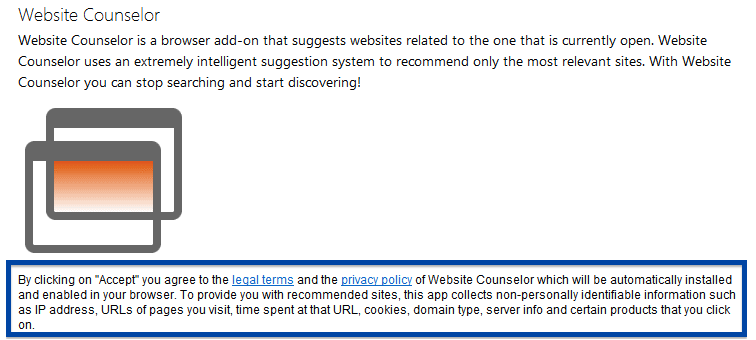

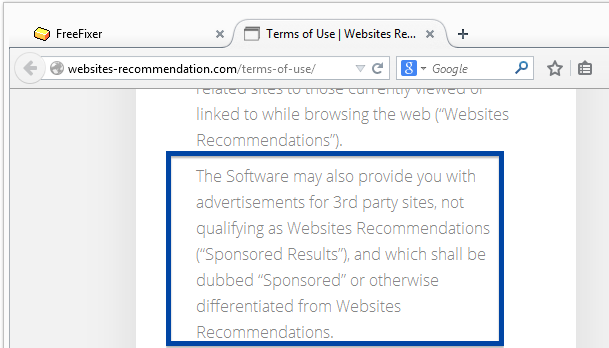
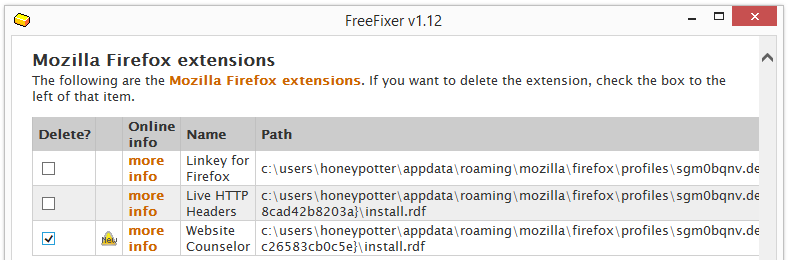
2 thoughts on “Website Counselor – Adware Removal Instructions”
Comments are closed.