Hi there. Just a quick post on the WMiniPro.exe. If you got WMiniPro.exe on your system, you will notice WMiniPro.exe running in the task manager and WMiniPro.exe installed as a new service. I’ll show how to remove WMiniPro.exe in this blog post with the FreeFixer removal tool.
WMiniPro.exe is bundled with a number of downloads. Bundling means that software is included in other software’s installers. When I first found WMiniPro.exe, it was bundled with FlvPlayer.
As always when I find some new bundled software I uploaded it to VirusTotal to verify if the anti-viruses there detect anything. 3 of the anti-malware scanners detected the file. ESET-NOD32 reports a variant of Win32/ELEX.FF potentially unwanted, DrWeb detects it as Adware.Mutabaha.672 and Baidu-International detects WMiniPro.exe as Adware.Win32.ELEX.FF.
All you need to do to remove WMiniPro.exe is to check the WMiniPro.exe files in the scan result and click the Fix button. You may have to restart your computer to complete the removal. Here’s a few screenshots from the removal that should help you:
Hope that helped you with the removal.
Do you also have WMiniPro.exe on your machine? Any idea how it was installed? Please share your story the comments below. Thank you!
Thank you for reading.

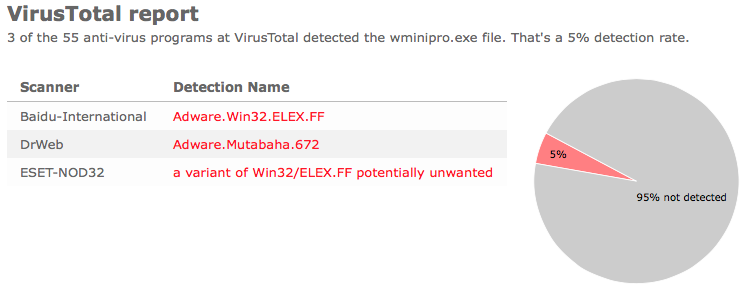
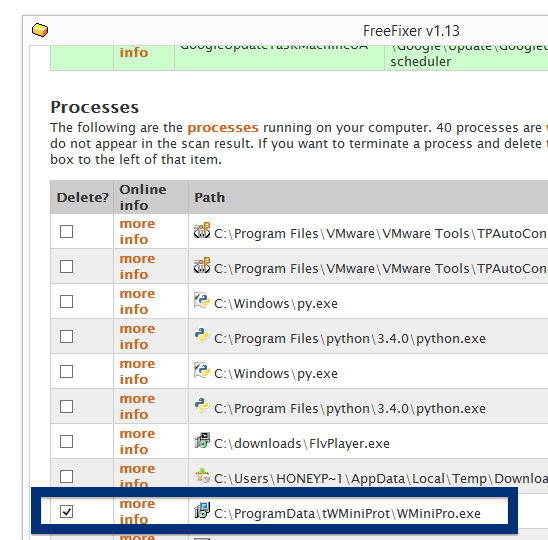
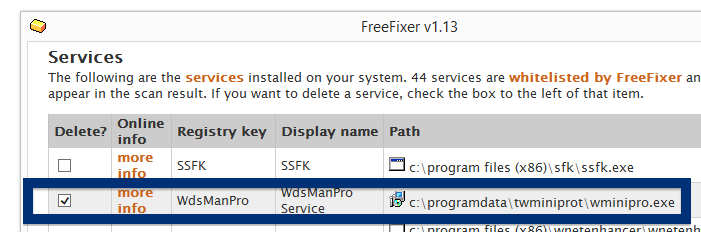
got it from FLV youtube > MP3 Converter
cleaned with mbam