I ran into a blue screen this morning in SRTSP64.SYS, with the PAGE_FAULT_IN_NONPAGED_AREA and “Your PC Ran into a problem and needs to restart” error messages. I fixed the srtsp64.sys blue screen error by uninstalling Norton 360.
I got this blue screen repeatedly, a few minutes after booting my Windows 8 machine. I figured out that SRTSP64.SYS was a Symantec driver by looking in regedit, where it appeared with the “Symantec Real Time Storage Protection x64” name.
I fixed the PAGE_FAULT_IN_NONPAGED_AREA / SRTSP64.sys blue screen by first restarting the machine into safe mode, and then I uninstalled Norton 360 from the Windows Control Panel.
Did that help you solve the SRTSP64.sys bluescreen problem? Did you find another solution to the SRTSP64.sys error which did not involve uninstalling Norton 360?
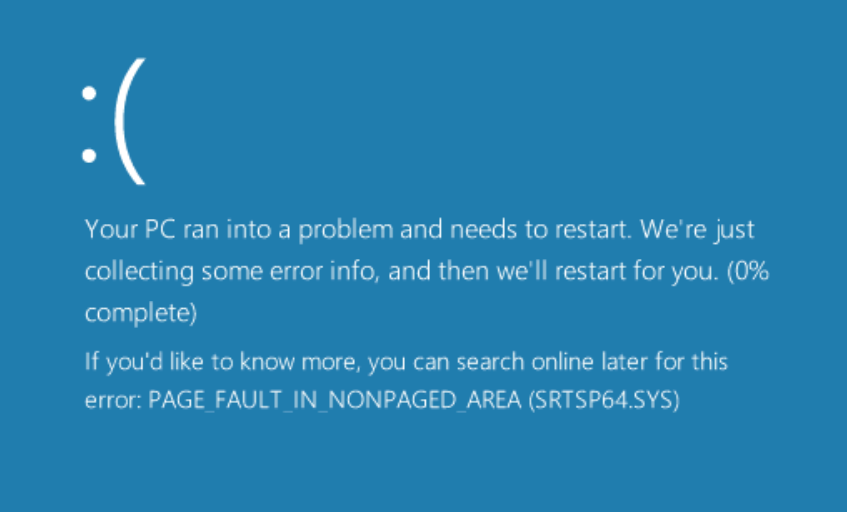
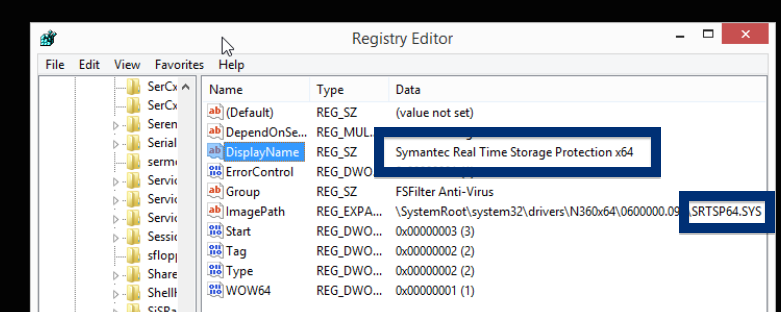
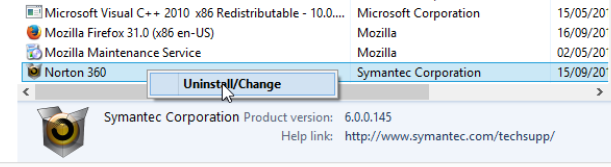
My computer shuts down after some times when I open it so I can’t uninstall it.