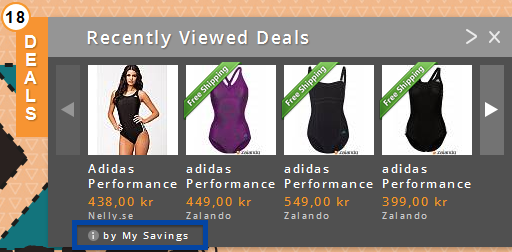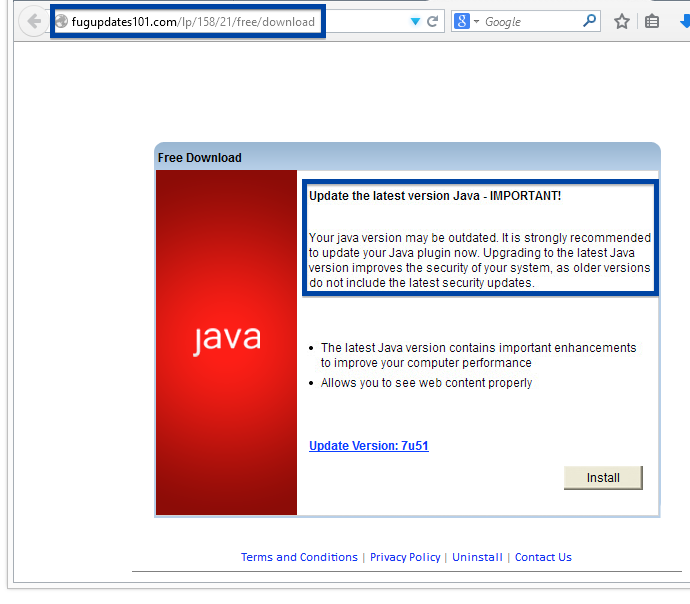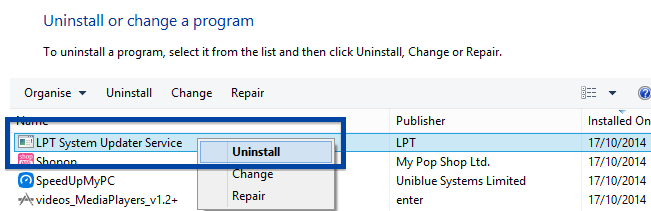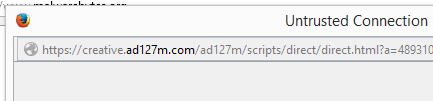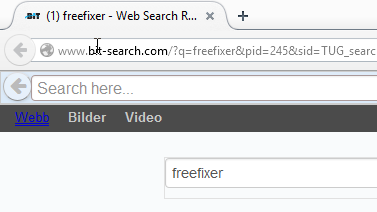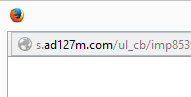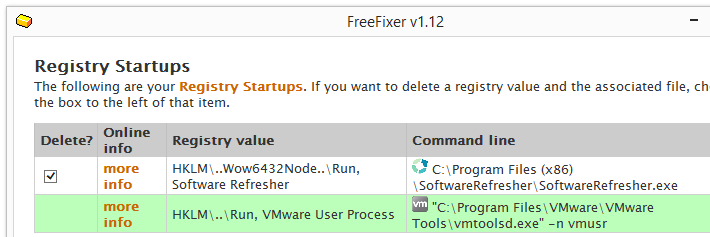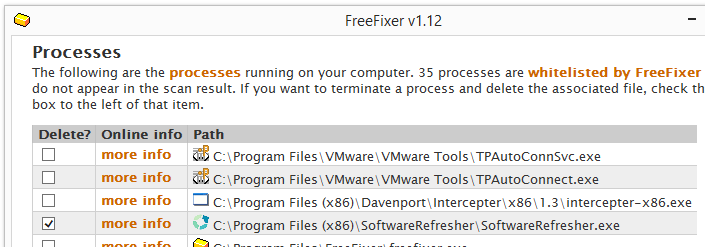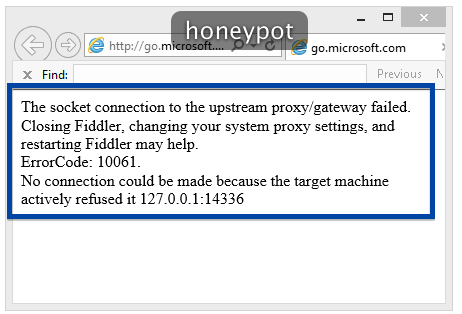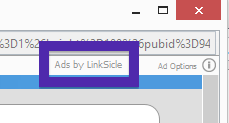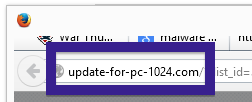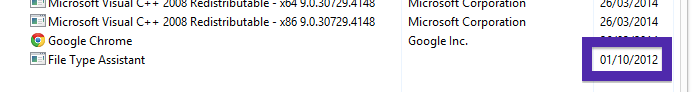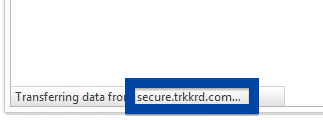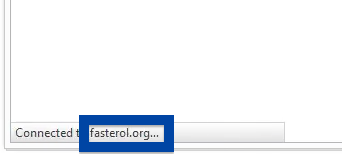Here’s some random stuff found while I was working. If you see any of the ads or pop-ups on your machine, it’s possible that you have some adware installed on your machine. I recommend a scan with FreeFixer to track down the adware.
Ladysweater.biz pop-up surveys: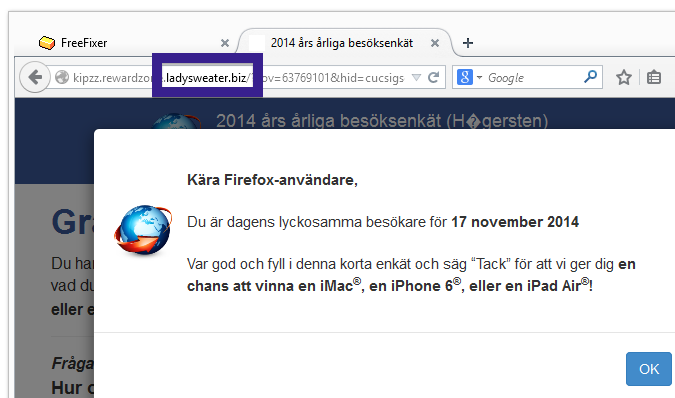
mma-tube.net:80 blocked in the hosts file: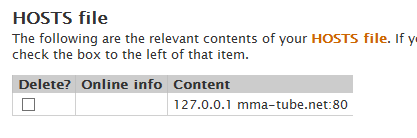
Unresponsive script at pijoto.net: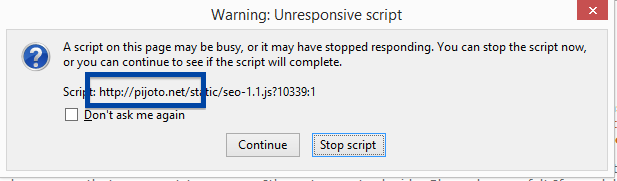
By My Savings:
A fake Java update hosted at fugupdates101.com:
LPT System Updater Service, I think you should remove it:
creative.ad127m.com pop-up:
bitsearch.com:
Pop-up from s.ad127m.com:
Google Update Packages. It’s not part of Chrome, uninstall it: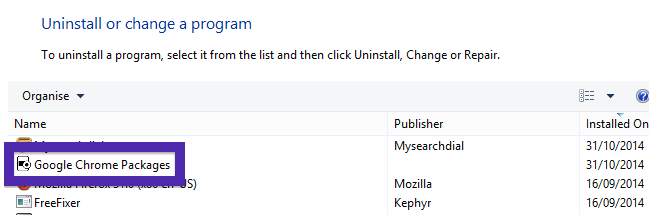
The socket connection to the upstream proxy/gateway failed. Closing Fiddler, changing your system proxy settings, and restarting Fiddler may help.
ErrorCode: 10061
No connection could be made because the target machine actively refused it.
Internet Explorer blocked a pop up from *.ib.adnxs.com.
Ads by LinkSicle:
A new bundled Firefox Extensions called “Set Search Settings“: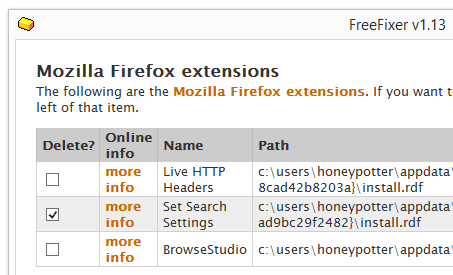
update-for-pc-1024.com. Known to push unwanted software.
There’s also other domains on the same IP (207.244.83.26) that sounds related: pc-update-1024.net, pc-update-1024.com and pc-update-1024.org.
FileTypeAssistant with a faked “Installed On” date:
Seeing connections to js.neomapobjectrack.com in your network log?
Then it’s possible you have some PUA installed on your machine. I’ve also seen app.neomapobjectrack.com and logs.neomapobjectrack.com in use.
p.trkkrd.com or secure.trkkrd.com in the status bar?
You should check what’s installed on your computer…
Same thing with fasterol.org: