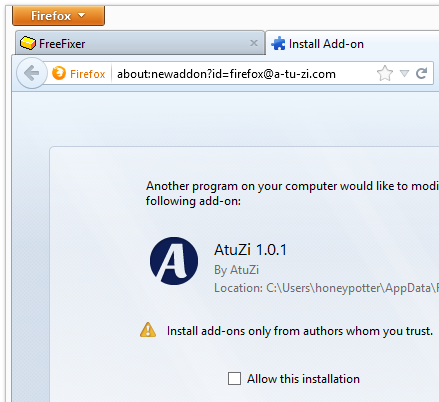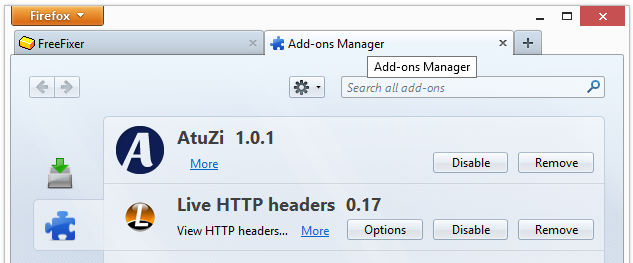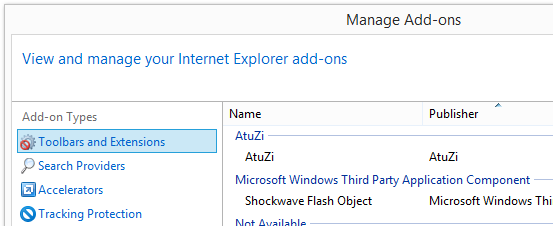CNet’s Download.com site recently started bundling a new adware called AutZi. Basically it will show ads and change some browser settings: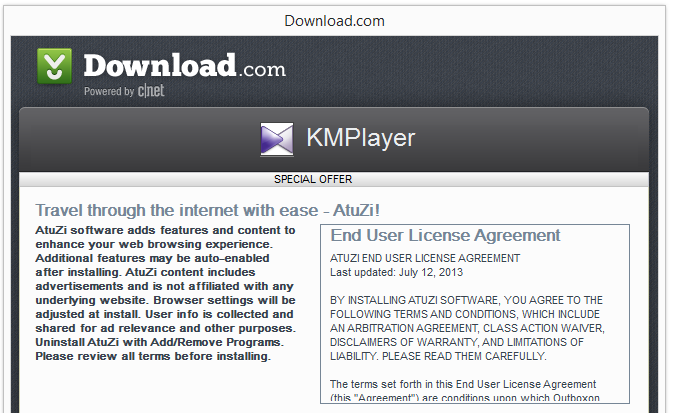
AutZi adds itself into Internet Explorer and Mozilla Firefox as shown in the screenshots below:
Removing AutZi is pretty straightforward. You can just select the AtuZibho.dll file and the AtuZi Firefox extension in FreeFixer: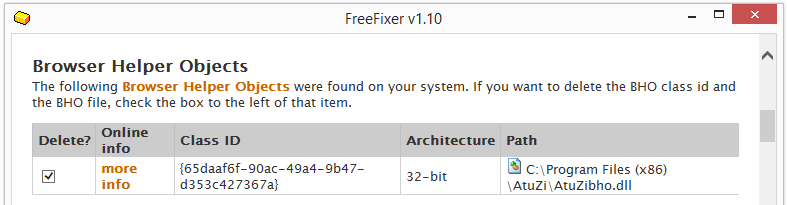
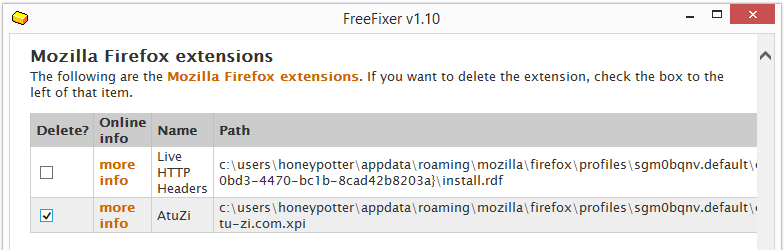
Here’s a step-by-step removal video that shows how to uninstall AtuZi with FreeFixer:
There’s also an entry in the Program and Features dialog which allows you to uninstall AtuZi: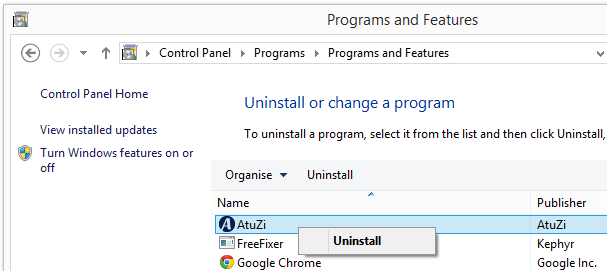
Please let me know if this helped you remove AtuZi by posting a comment.