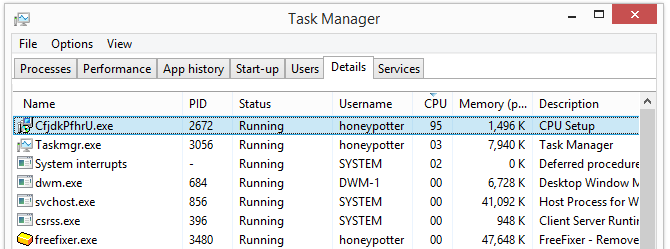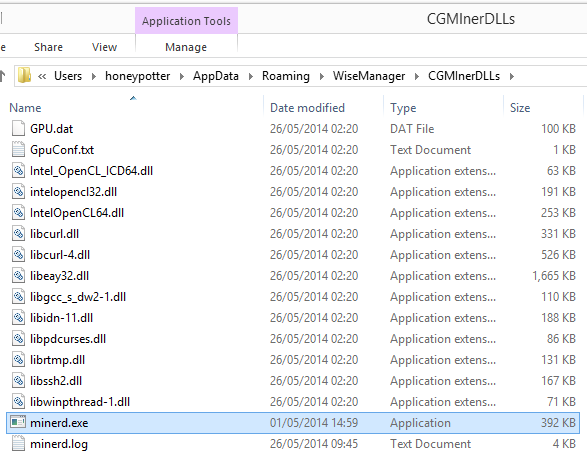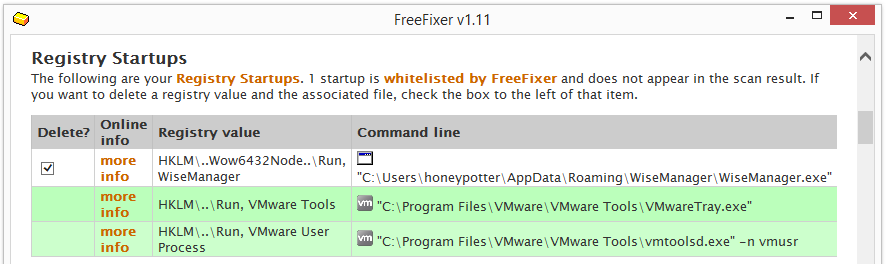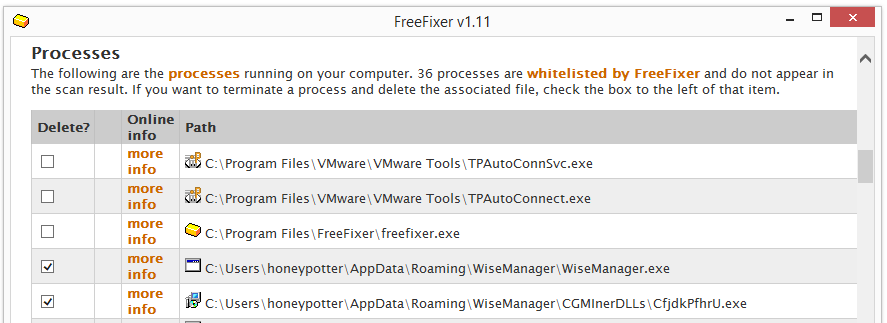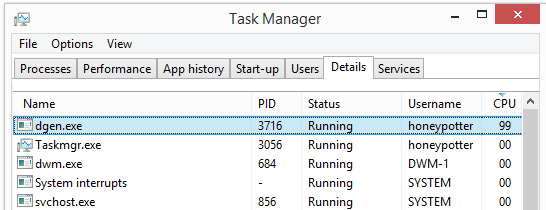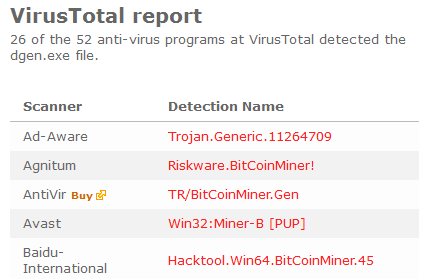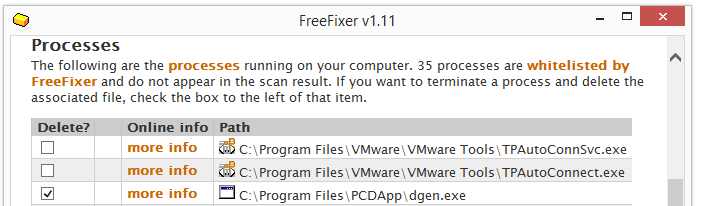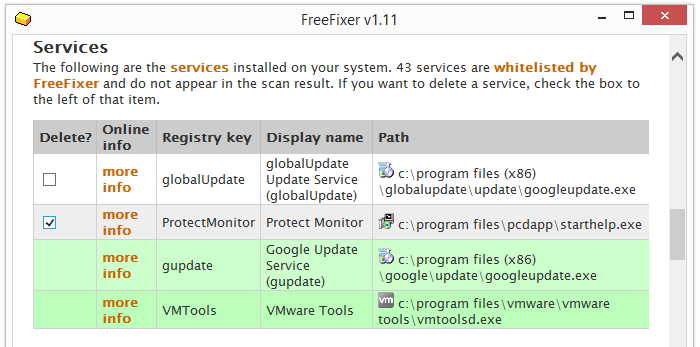I found yet another Bitcoin miner this morning. You might have spotted it because of a new file called WiseManager.exe running at startup or the high CPU usage by CfjdkPfhrU.exe as shown in the screenshot of the Task Manager below:
The Wise Manager files are located in C:\Users\%USER%\AppData\Roaming\WiseManager\ and C:\Users\%USER%\AppData\Roaming\WiseManager\CGMInerDLLs.
Currently no anti-virus detects the two main files, WiseManager.exe and CfjdkPfhrU.exe when I uploaded them to VirusTotal, but I assume the scanners will start picking them up sooner than later. WiseManager.exe is digitally signed by Moresta Holdings Limited. CfjdkPfhrU.exe is unsigned.
By the way, CfjdkPfhrU.exe sounds like it been given a random file name. Does your computer show another file hogging the CPU?
Removing WiseManger.exe and CfjdkPfhrU.exe is easy with FreeFixer. Just check WiseManager.exe and CfjdkPfhrU.exe for removal and click the Fix button and the problem is solved.
Now you can remove the C:\Users\%USER%\AppData\Roaming\WiseManager\ folder manually in Explorer.
I found the Wise Manager Bitcoin miner while testing a free download. WiseManager was bundled inside the download. How did you get Wise Manager and CfjdkPfhrU.exe on your computer?