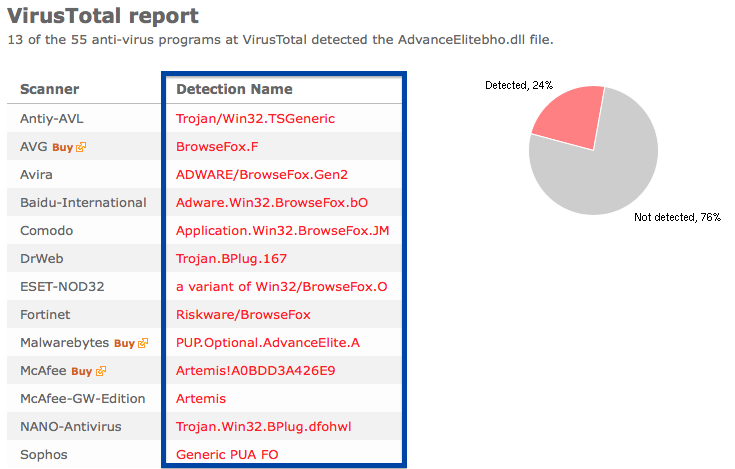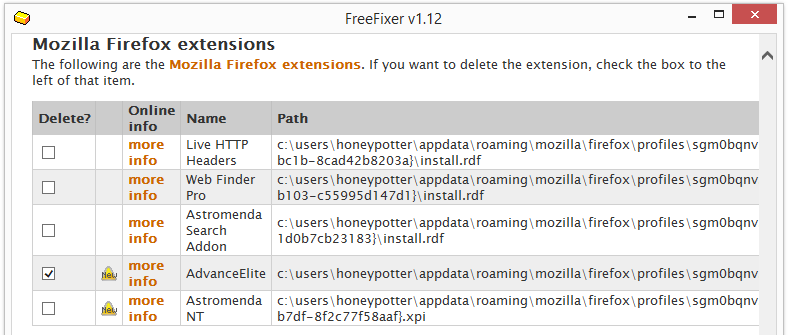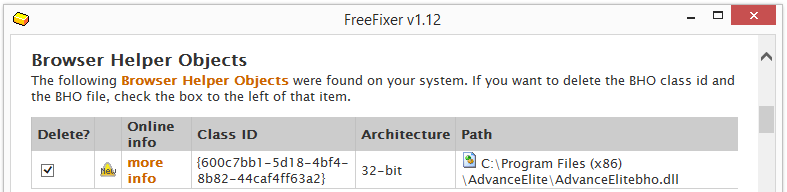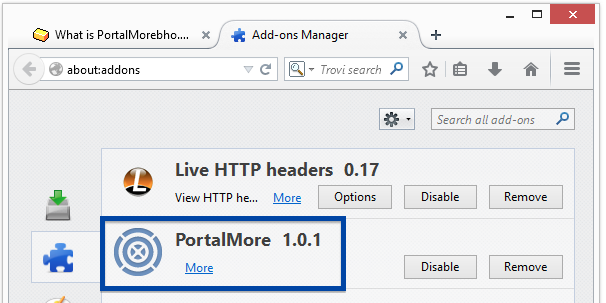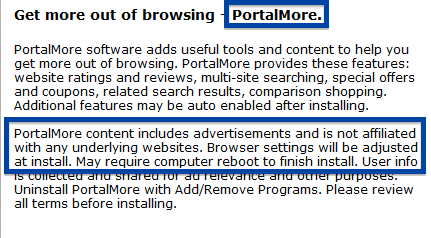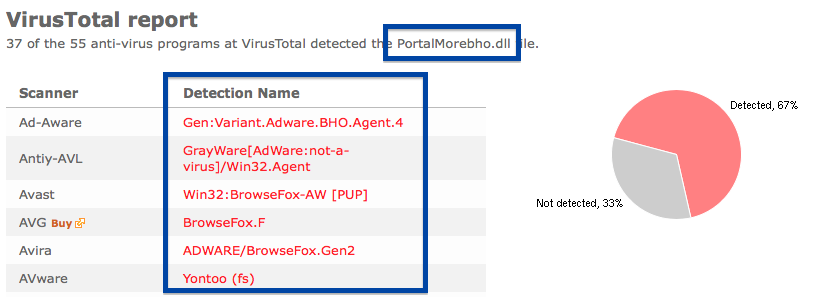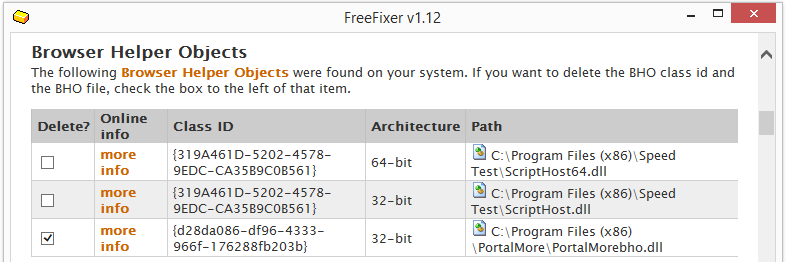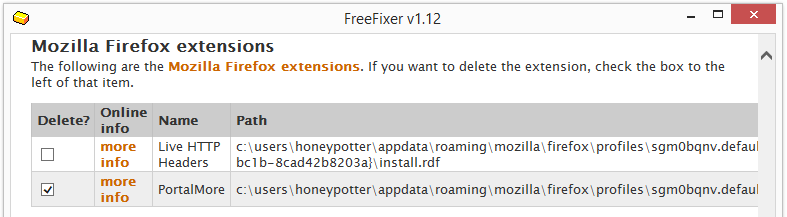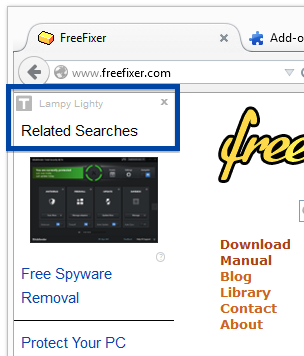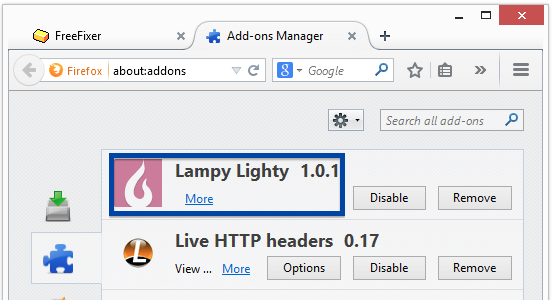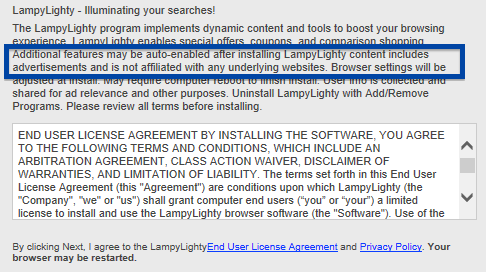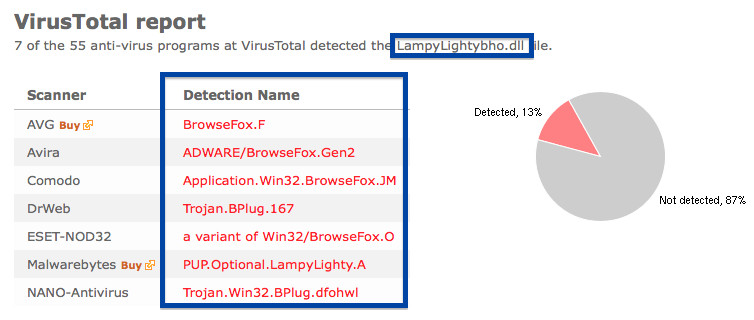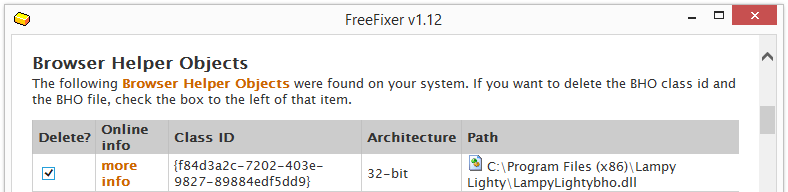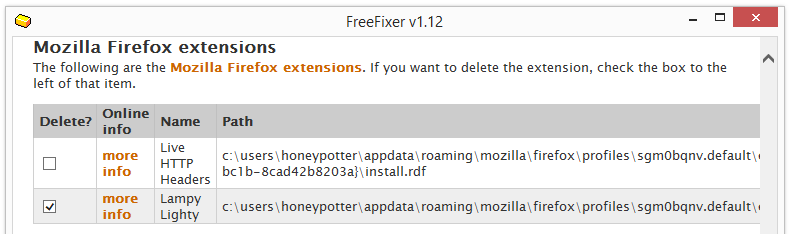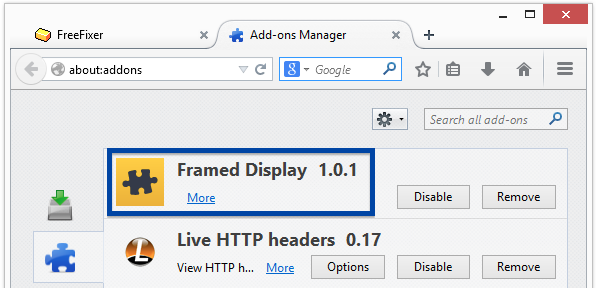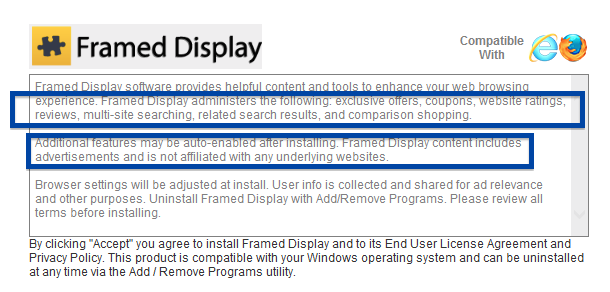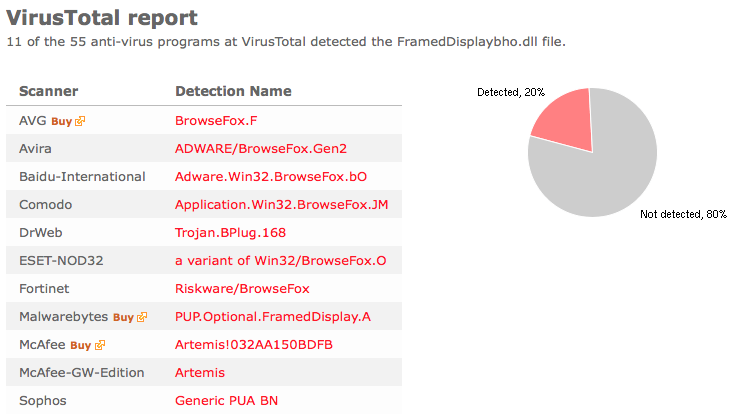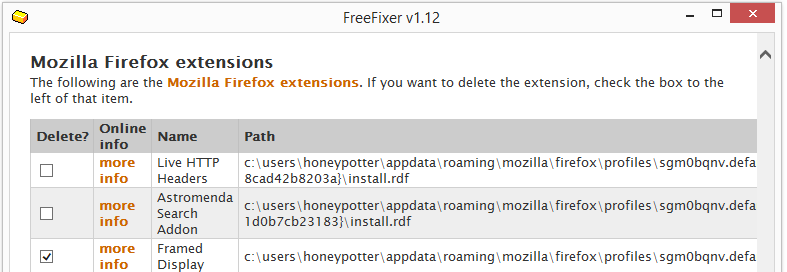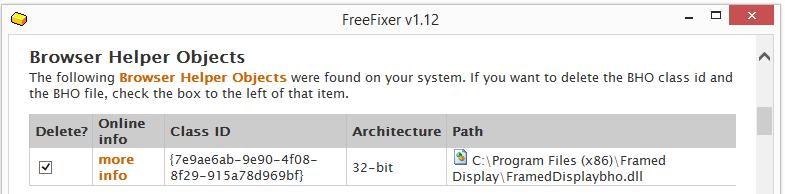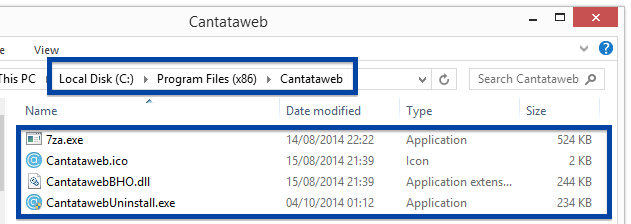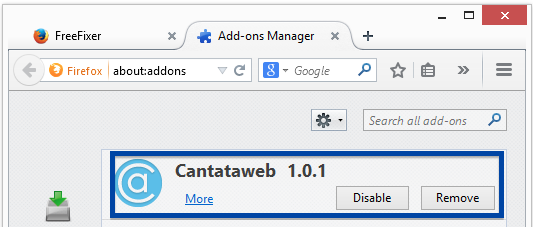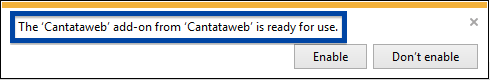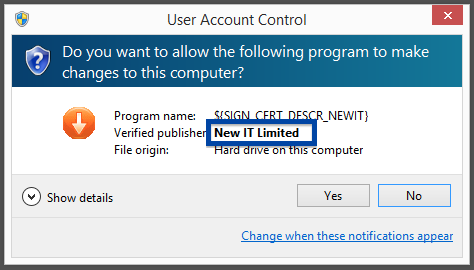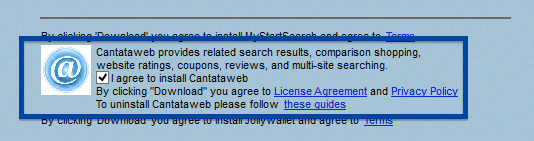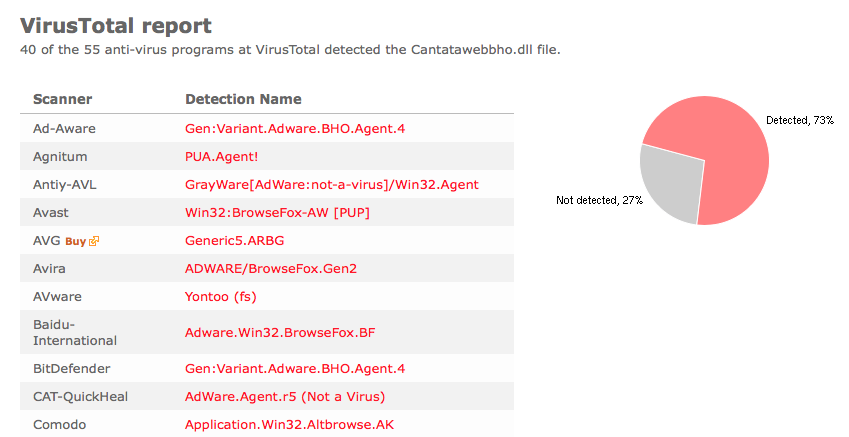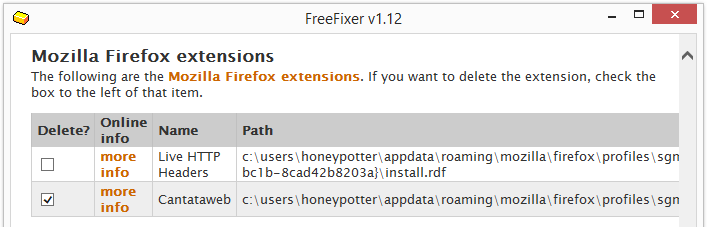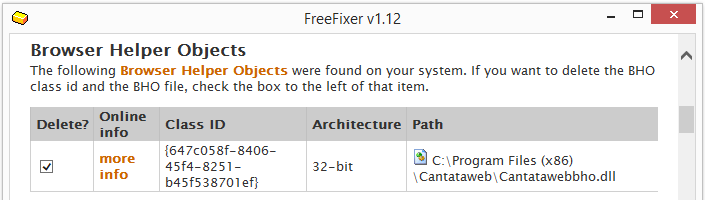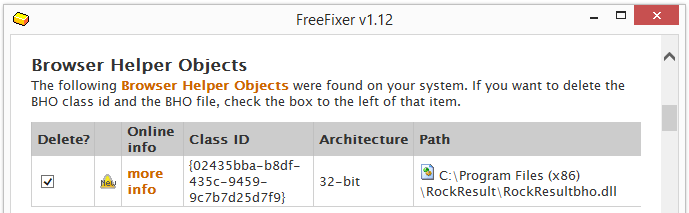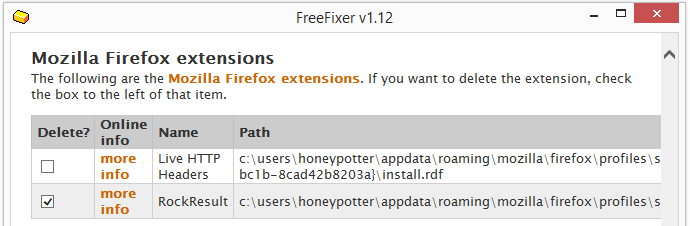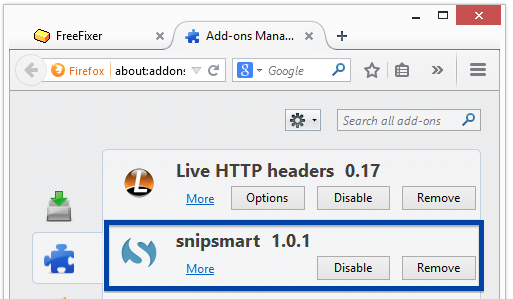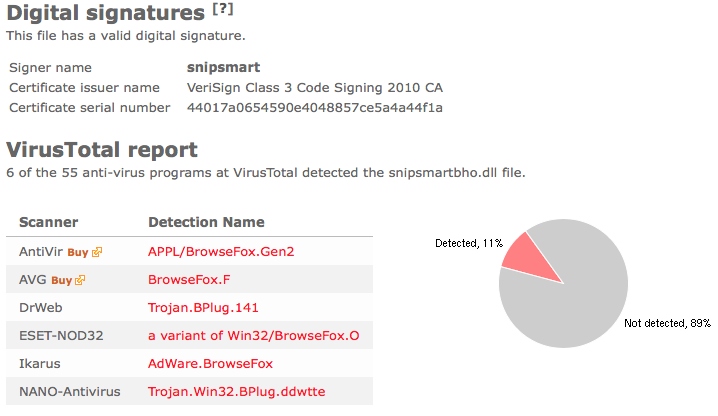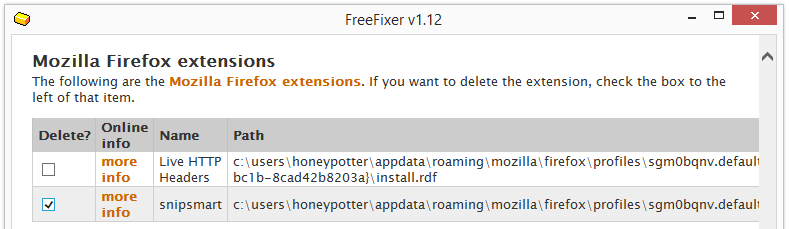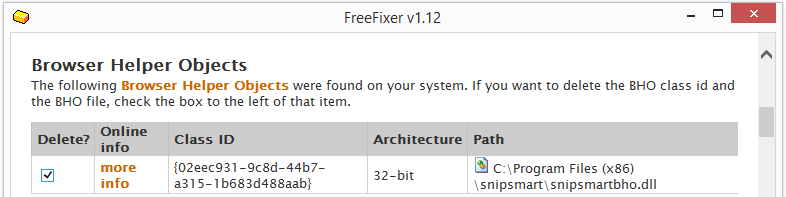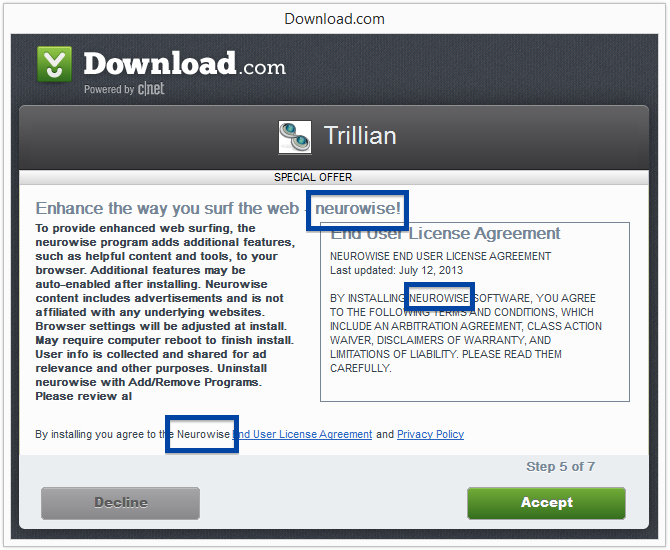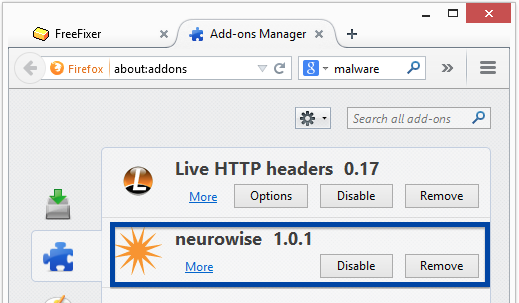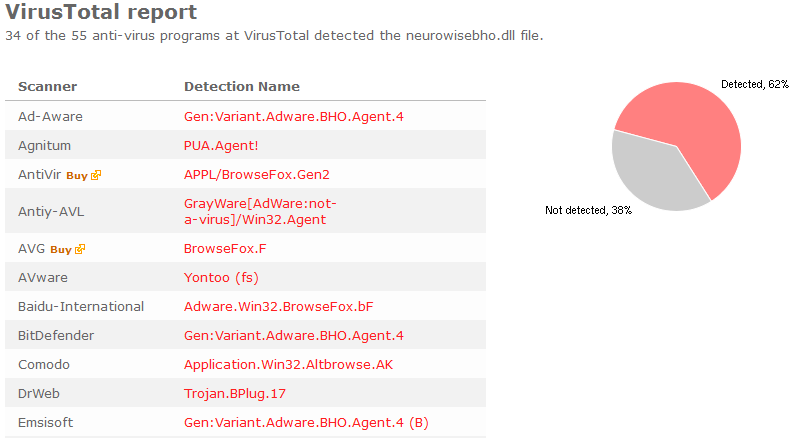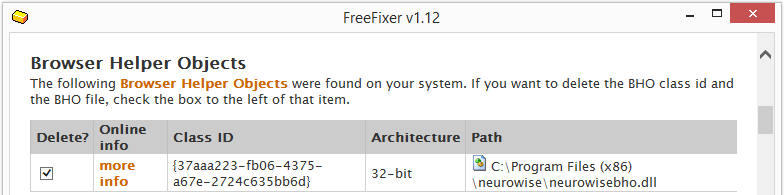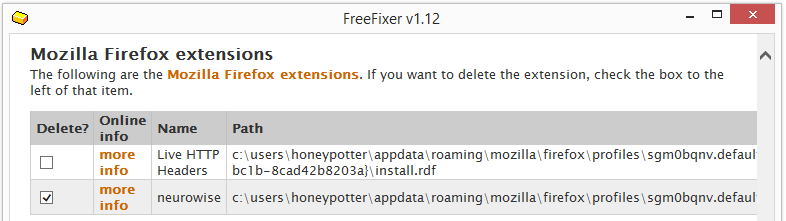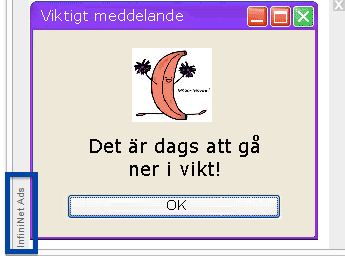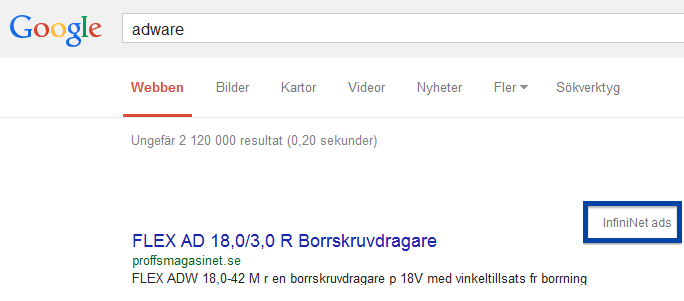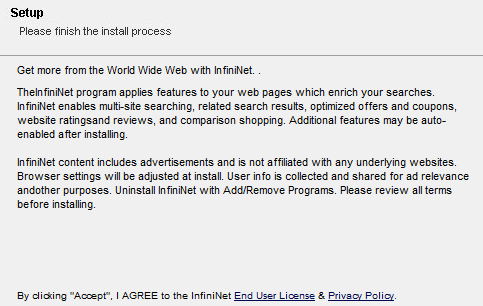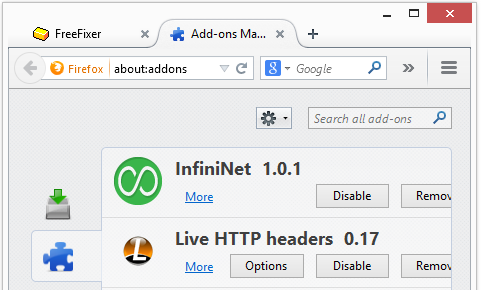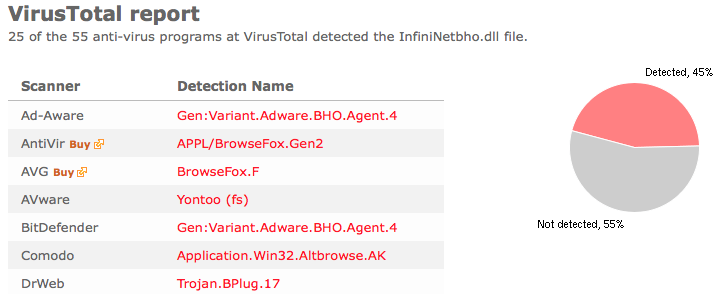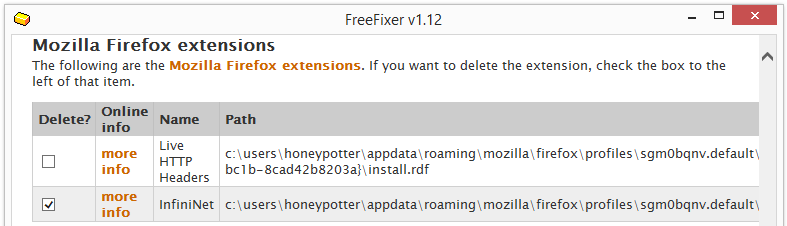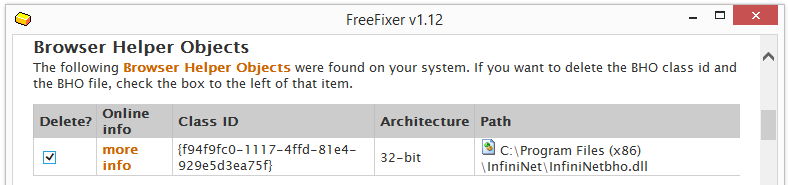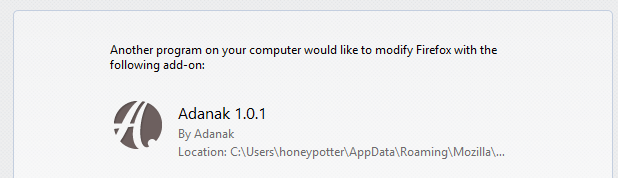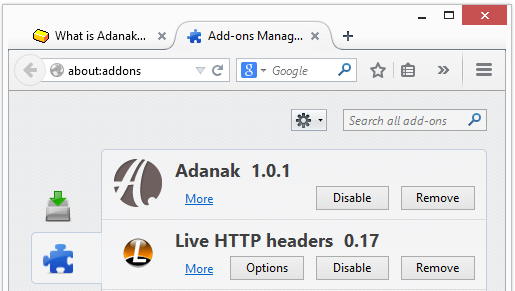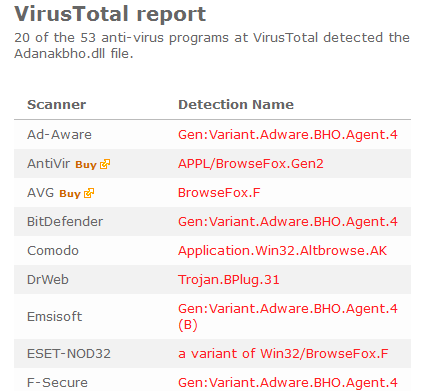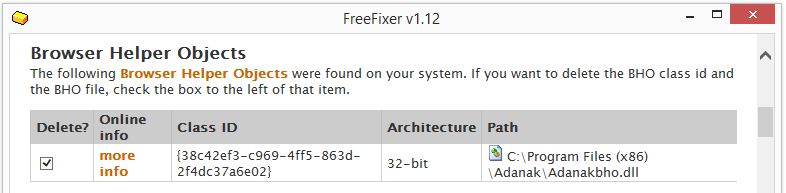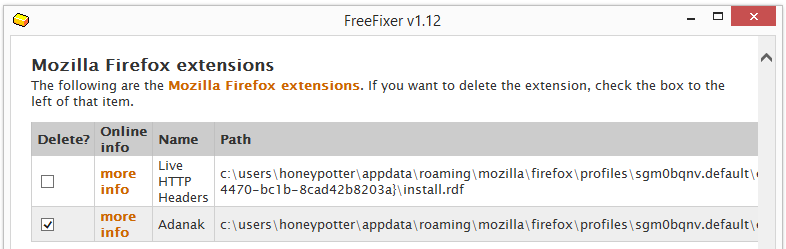Hello guys and gals. Today I wanted to talk about an adware called AdvanceElite and give you some removal instructions. AdvanceElite seems to be a variant of BrowseFox that I’ve written about before. If AdvanceElite is installed and running on your machine, you will see ads labeled AdvanceElite Ads in and new add-on called AdvanceElite 1.0.1 in Internet Explorer and Mozilla Firefox. I’ll show how to remove AdvanceElite in this blog post with the FreeFixer removal tool.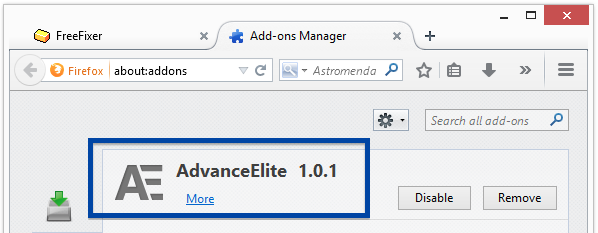 AdvanceElite is bundled with a number of downloads. Bundling means that software is included in other software’s installers. Here’s one example how it appears in an installer for an unrelated program.
AdvanceElite is bundled with a number of downloads. Bundling means that software is included in other software’s installers. Here’s one example how it appears in an installer for an unrelated program.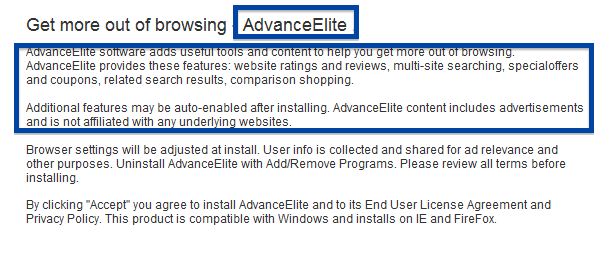 Generally, you can avoid bundled software such as AdvanceElite by being careful when installing software and declining the bundled offers in the installer.
Generally, you can avoid bundled software such as AdvanceElite by being careful when installing software and declining the bundled offers in the installer.
When I play around with some new bundled software I always upload it to VirusTotal to test if the anti-virus tools there find something interesting. Of the 55 anti-virus scanners, 13 detected the file. Some of the detection names for AdvanceElite are BrowseFox.F, PUP.Optional.AdvanceElite.A and Artemis.
You probably came here looking for removal instructions for AdvanceElite and you can do so with the FreeFixer removal tool. Here’s a few screenshots from the removal that should help you: A restart of your system may be required to complete the removal.
Hope this helped you remove the AdvanceElite adware.
Do you also have AdvanceElite on your machine? Any idea how it installed? Please share your story the comments below. Thanks!
Thank you for reading and welcome back.