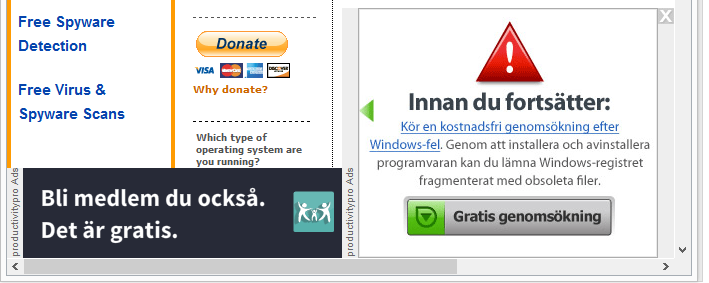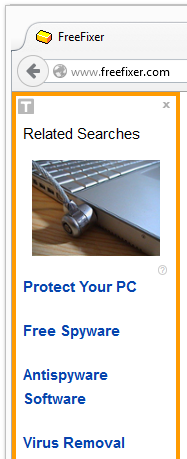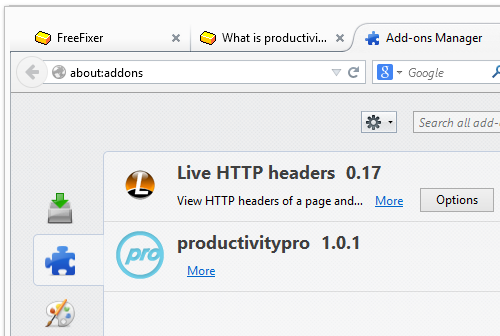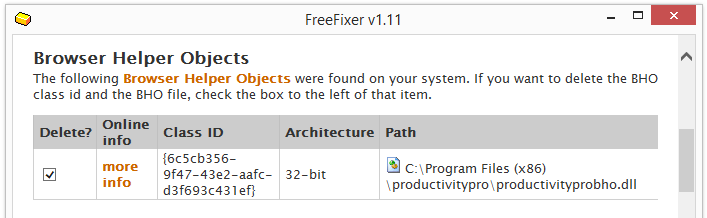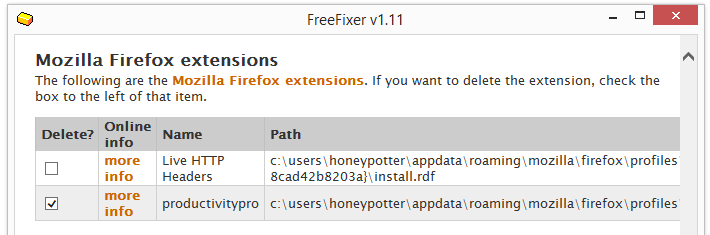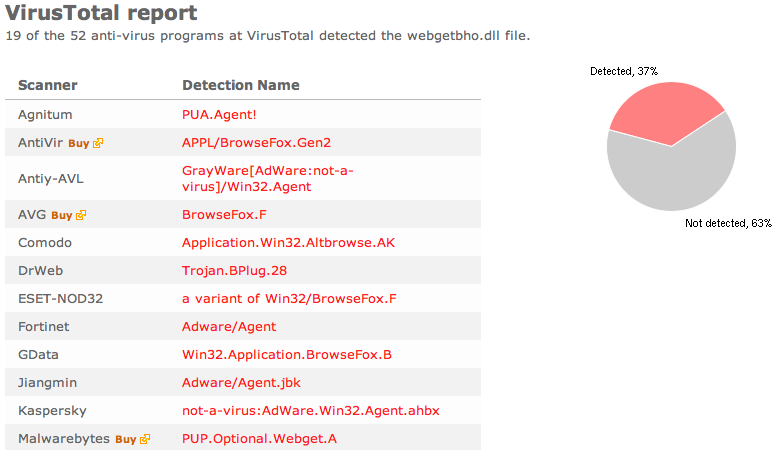Yesterday I was reviewing some of the files recently added to the FreeFixer library. Currently there are around 125 000 files added to the database. One of the files that caught my attention was WebGetBho.dll, digitally signed by WebGet, which looked like a new variant of the Altbrowse/BrowseFox adware. The scan result from VirusTotal clearly shows that this is the case:
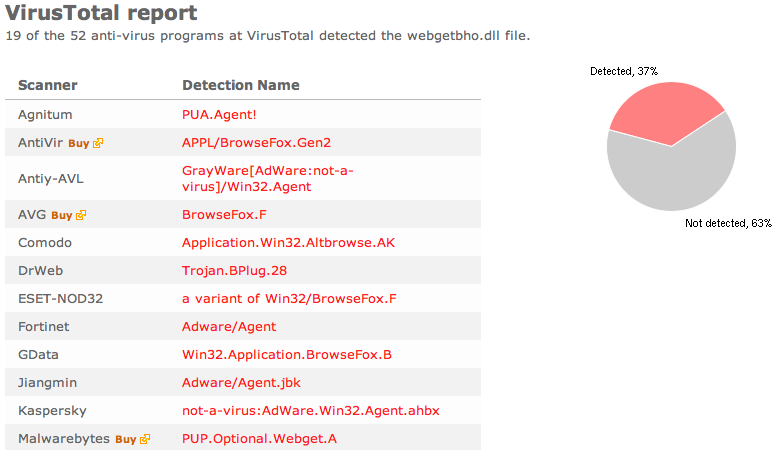
I have not found out how WebGet is distributed. If you have some hints on where I can find the software that bundles WebGet, please let me know since I’d like to test it and see how the WebGet ads looks like. In case you have WebGet on your machine and it displays one of its ads, please take a screenshot and post it comments field below so me and the other readers can have a look at it.
I assume that WebGet works like the other Altbrowse/BrowseFox variants: WebGet adds itself into Internet Explorer and Mozilla Firefox, and show some sort of ads. The ads may be labelled “WebGet”.
To remove WebGet, simply check the WebGet files for removal in the FreeFixer scan result. The WebGet files are usually located in “C:\Program Files\webget\” or “C:\Program Files\webget (x86)\” if you are running 64-bit Windows. These are some of the files that may appear in the scan result:
- webgetbho.dll
- updatewebget.exe
- webget.FFUpdate.dll
- webget.FirstRun.exe
- webget.CompatibilityChecker.dll
- webget.IEUpdate.dll
Hope this helped you figure out what WebGet is and how to remove it.