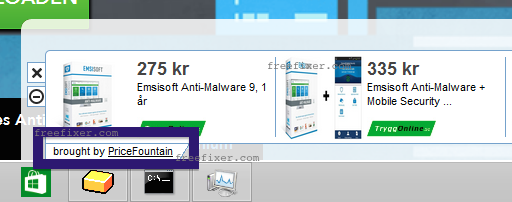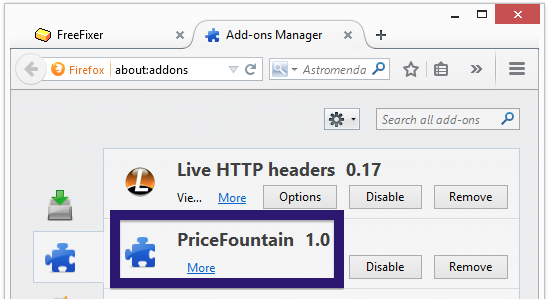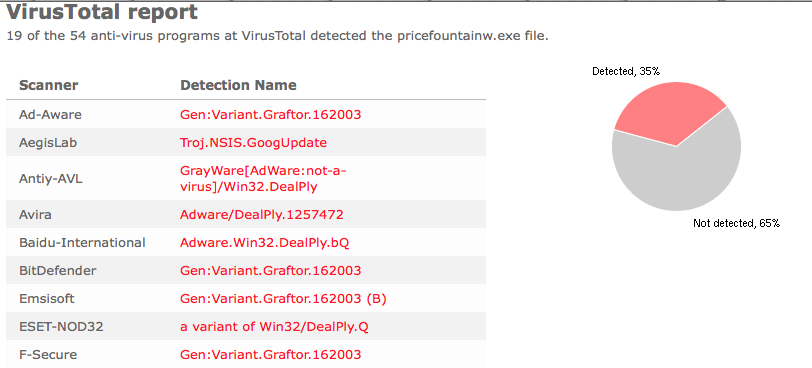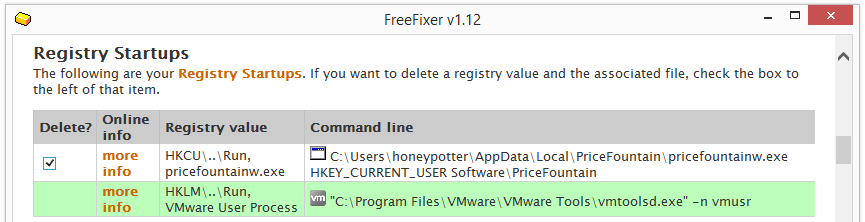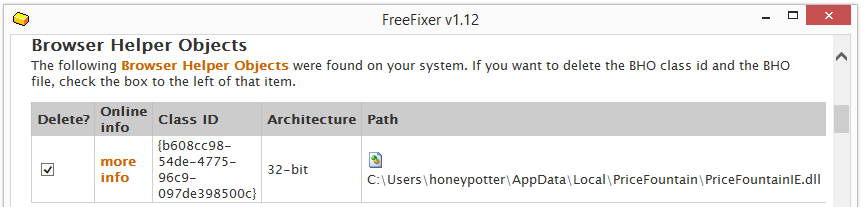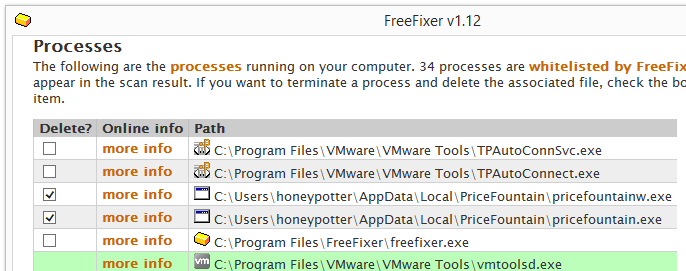Hello there. Today I wanted to talk about an adware called PriceFountain and give you some removal instructions. This seems to be a variant of PennyBee that I’ve previously written about. If PriceFountain is running on your computer, you will see ads labeled brought by PriceFountain while browsing the web and pricefountain.exe and pricefountainw.exe running in the Windows Task Manager. You will also see PriceFountain in your browser’s add-on menu. I’ll show how to remove PriceFountain in this blog post with the FreeFixer removal tool.
PriceFountain is bundled with other software. Bundled means that it is included in another software’s installer.
As usual when I test some new bundled software I uploaded it to VirusTotal to test if the anti-virus scanners there detect anything interesting. 19 of the antivirus scanners detected the file. AegisLab reports PriceFountain as Troj.NSIS.GoogUpdate, Avira detects it as Adware/DealPly.1257472, F-Secure calls it Gen:Variant.Graftor.162003, Fortinet names it Riskware/DealPly and McAfee reports Artemis!AD168966F8B7.
You probably came here looking for removal instructions for PriceFountain and you can do so with the FreeFixer removal tool. Just select the PriceFountain files as shown in the screen-caps below. A restart of your machine might be required to complete the removal.
Hope that helped you to figure out how to do the removal.
I stumbled upon PriceFountain while testing out some downloads that are known to bundled lots of unwanted software. Any idea how PriceFountain was installed on your computer? Please share your story the comments below. Thank you very much!
Thanks for reading. Welcome back!