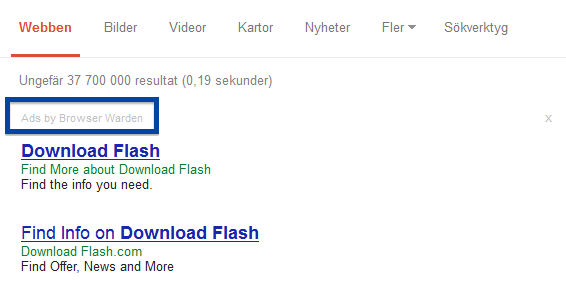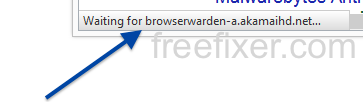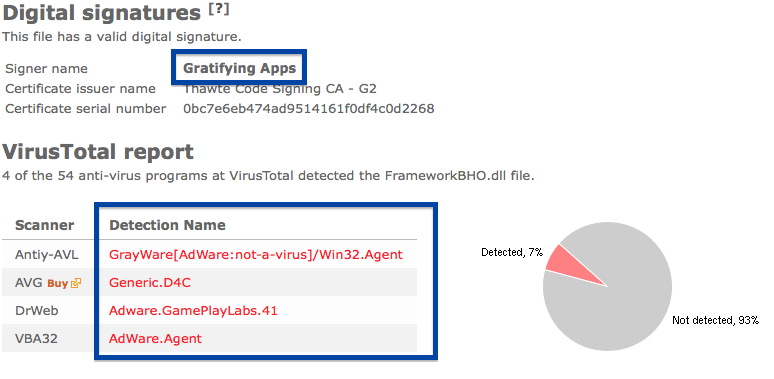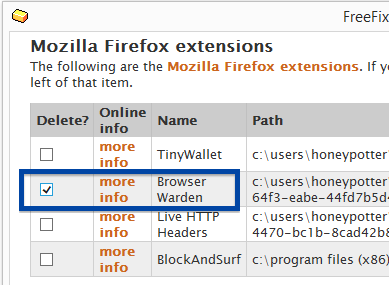Just wanted to put up a short post before going back to programming. Today I wanted to talk about an adware called Browser Warden and give you some removal instructions. If the Browser Warden adware is installed on your machine, you’ll spot ads labeled Ads by Browser Warden in Google’s search results and a new add-on installed in Mozilla Firefox. You will also see banners tagged as “Ad by Browser Warden” injected into web pages. I’ll show how to remove Browser Warden in this blog post with the FreeFixer removal tool.
You will probably also see browserwarden-a.akamaihd.net in the browser’s status bar:
BrowserWarden is bundled with a number of downloads. Bundling means that software is included in other software’s installers.
Generally, you can avoid bundled software such as BrowserWarden by being careful when installing software and declining the bundled offers in the installer, but in this case I could not see any disclosure in the installer that bundled Browser Warden.
Here’s the scan results from VirusTotal. It also shows that the signer is Gratifying Apps. GamePlayLabs is one of the detection names.
If you’d like to remove Browser Warden you can do so with the FreeFixer removal tool. Just check the Browser Warden files as shown in the screenshots below. You might have to restart your computer to complete the removal.
Hope that helped you to figure out how to do the removal.
Do you also have Browser Warden on your computer? Any idea how it installed? Please share by posting a comment. Thank you very much!
Thank you for reading.