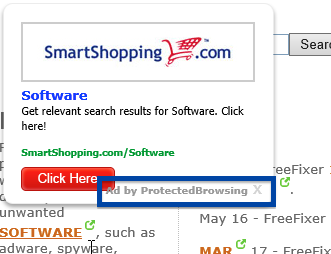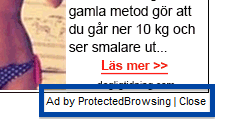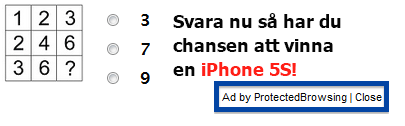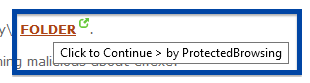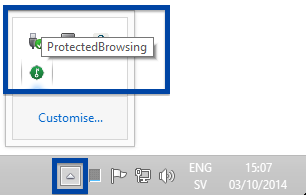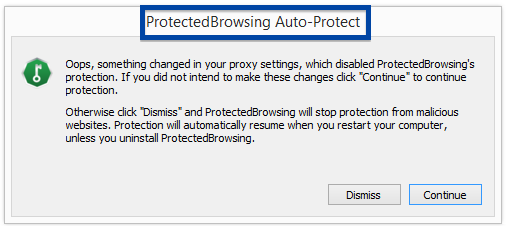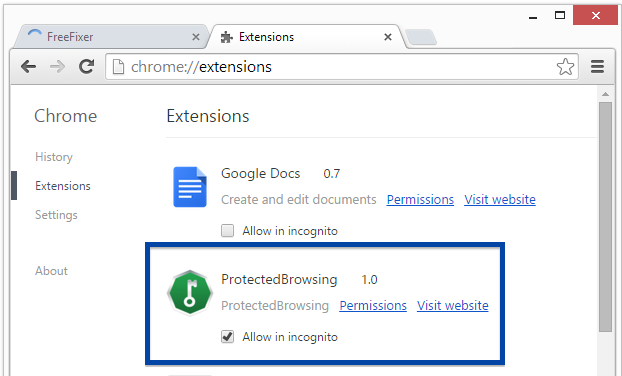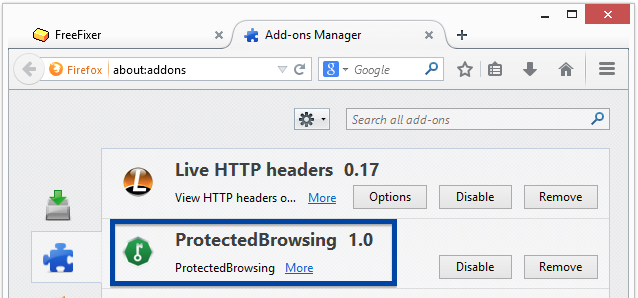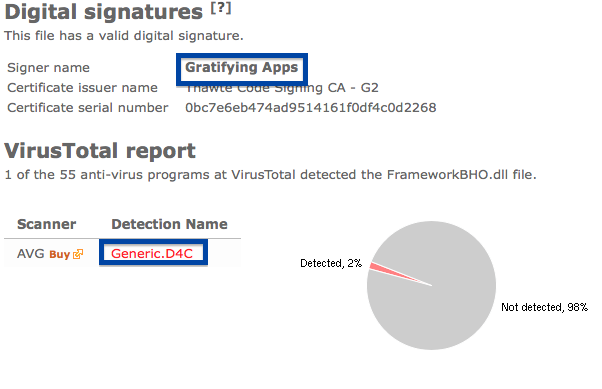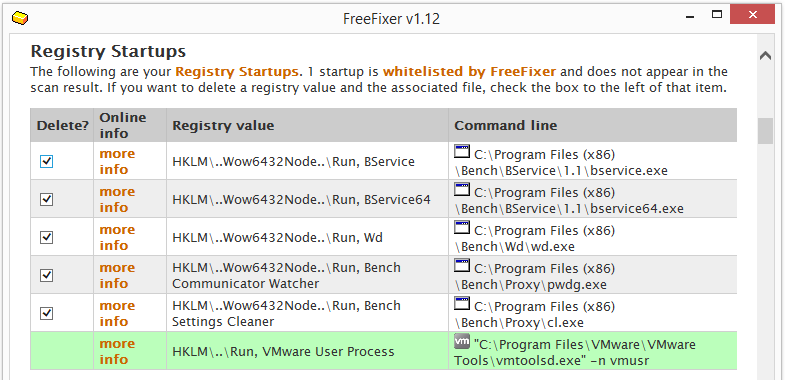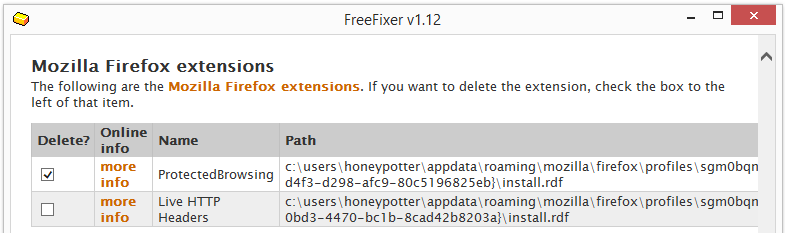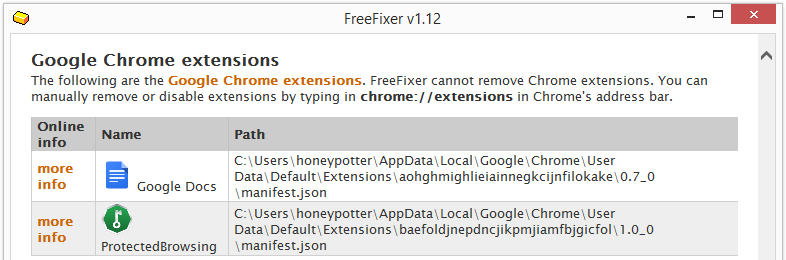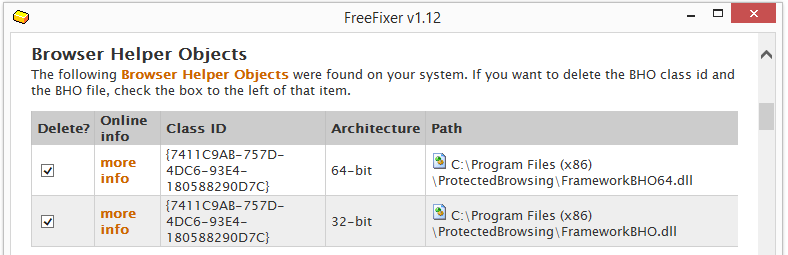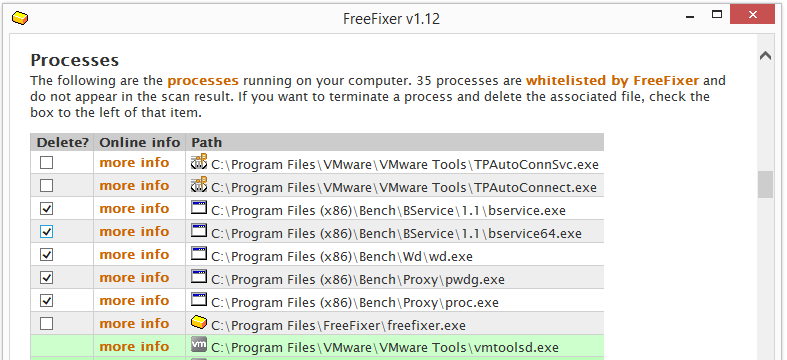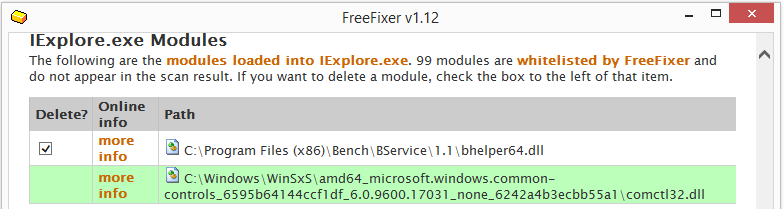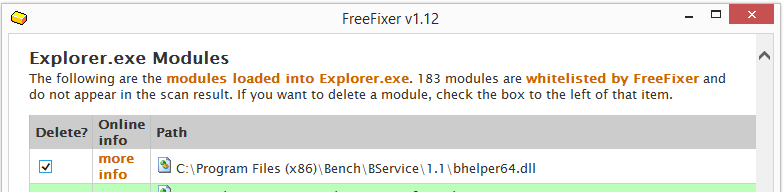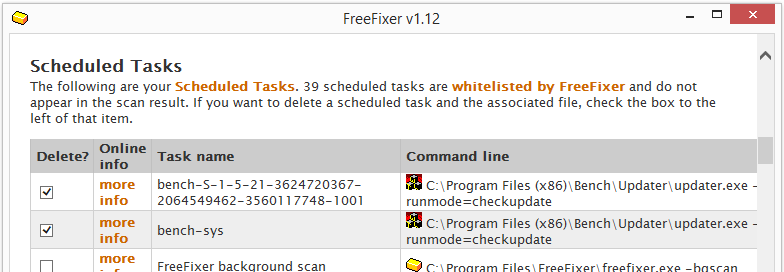Just wanted to write a short post before going back to coding on FreeFixer. Found another adware called ProtectedBrowsing right now.
If ProtectedBrowsing is installed on your machine, you will find ads labeled Ad by ProtectedBrowsing and green links inserted into web pages saying Click to Continue by ProtectedBrowsing.
You will also see a notification message from the system tray saying Proxy Protection Enabled and an icon in the system tray. New processes will appear in the Windows Task Manager: bservice.exe, bservice64.exe, wd.exe, pwdg.exe and proc.exe. ProtectedBrowsing also adds a new entry “54.204.28.26 baefoldjnepdncjikpmjiamfbjgicfol” in the HOSTS file. I’ll show how to remove ProtectedBrowsing in this blog post with the FreeFixer removal tool.
ProtectedBrowsing also installs add-ons in your browsers. Here’s two screenshots showing the adware in Chrome and Firefox:
ProtectedBrowsing is bundled with a number of downloads. Bundling means that software is included in other software’s installers.
Generally, you can avoid bundled software such as ProtectedBrowsing by being careful when installing software and declining the bundled offers in the installer.
When I test some new bundled software I always upload it to VirusTotal to test if the anti-virus scanners there find something fishy. I uploaded FrameworkBHO.dll which is digitally signed by Gratifying Apps. The detection rate is very low. Only 1 of the scanners detected the file. AVG names ProtectedBrowsing as Generic.D4C.
Removing ProtectedBrowsing is pretty easy with FreeFixer. Here’s a few screenshots from the removal that should help you: A restart of your system may be required to complete the removal. Problem fixed.
To remove the ProtectedBrowsing Chrome extension, open up the Settings menu in Chrome and click on Extensions in the left pane.
Hope this helped you remove the ProtectedBrowsing adware.
Do you also have ProtectedBrowsing on your machine? Any idea how it installed? Please share your story the comments below. Thanks!
Thanks for reading!