Is your browser starting with istart.webssearches.com as the start page?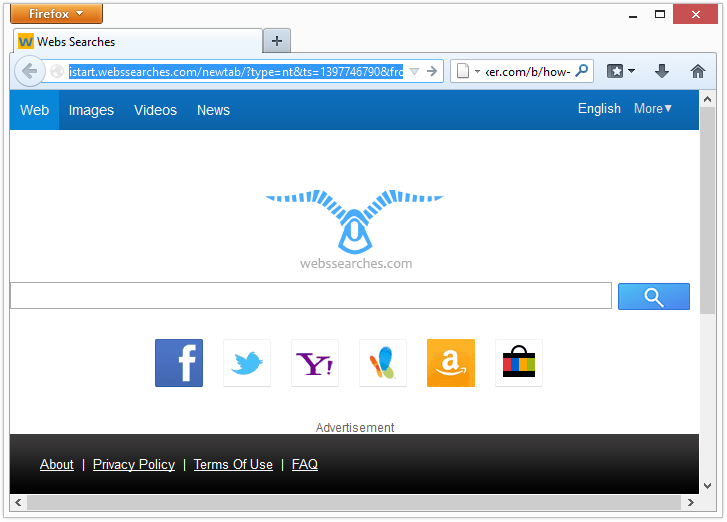
No problem, just check the istart.webssearches.com items in FreeFixer and it will be removed from Firefox and Internet Explorer: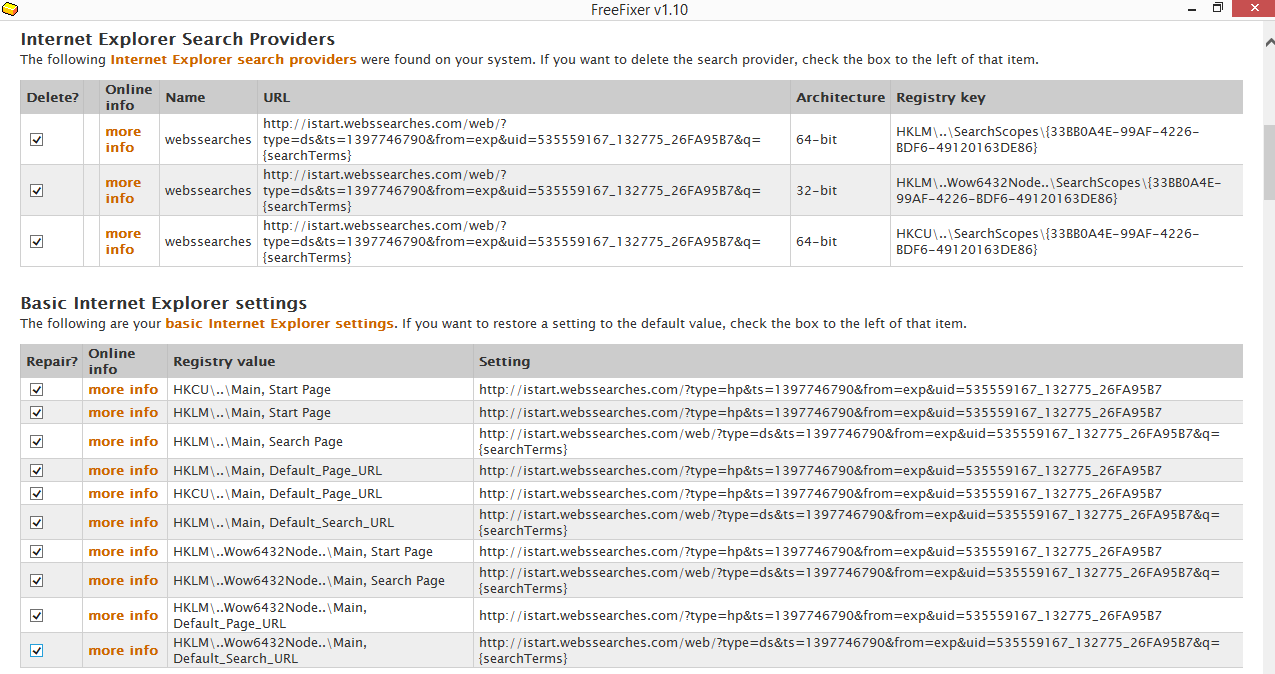
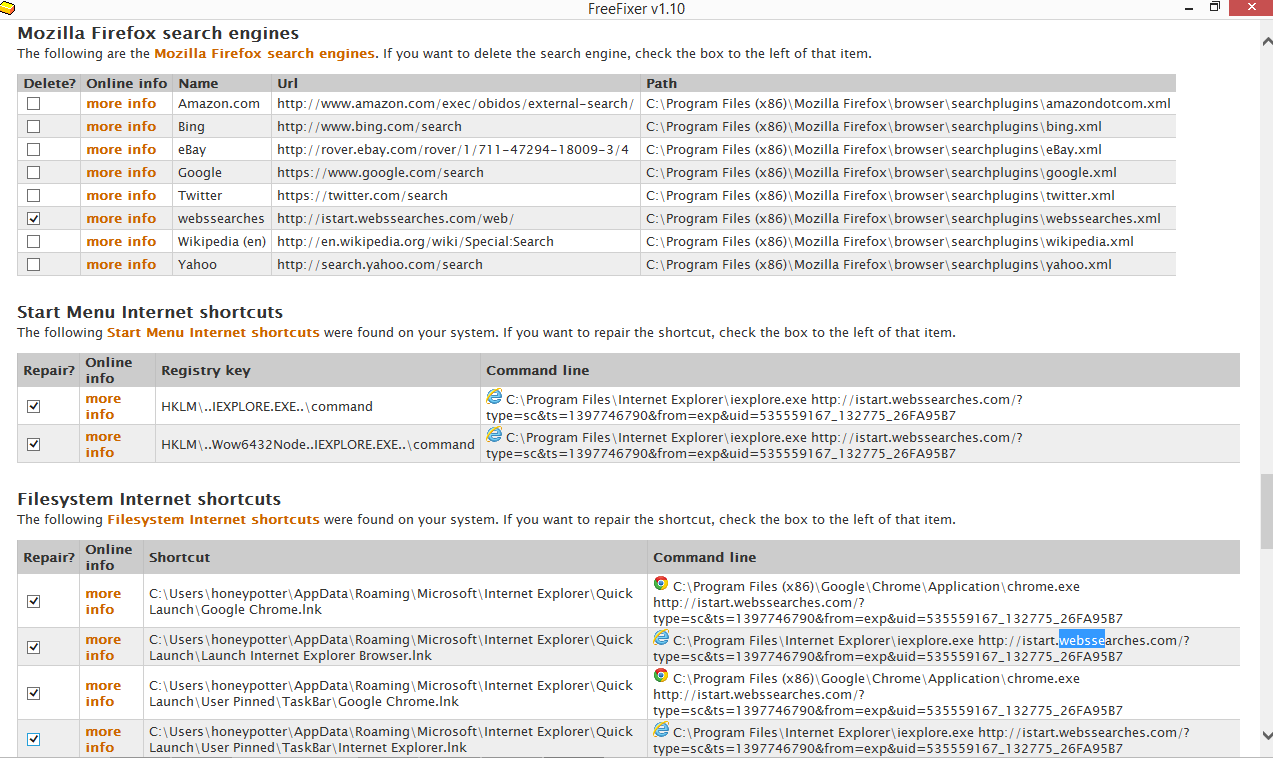
There is also an entry for webssearches.com in the Programs and Features dialog in the Windows Control Panel. I have not tried it. If you do, please let me know if that removed webssearches.com completely.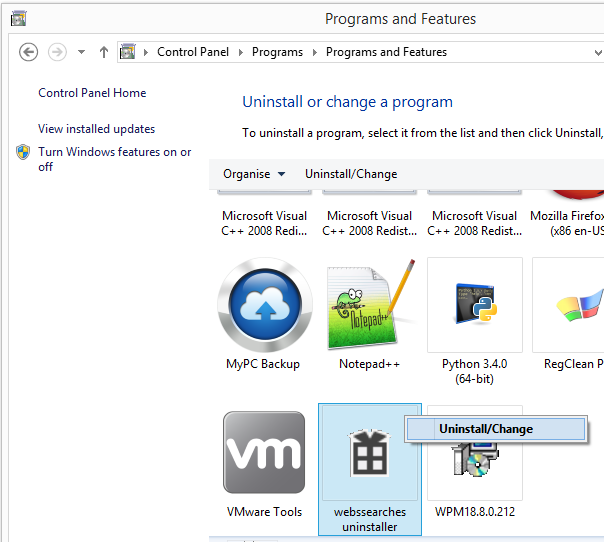
Please let me know if you found this useful when removing istart.webssearches.com by posting a comment. Any idea how you got istart.webssearches.com on your machine?