Ran into a new Toolbar called Ominent today. It was installed into Firefox, bundled with a free download. Address bar searches were replaced by http://search.ominent.com.
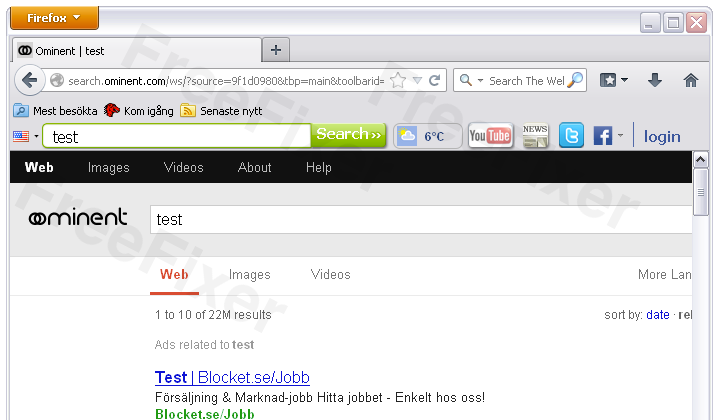
If you came here looking for uninstall instructions, you are in luck: It’s easy. You can uninstall it from the Add/Remove programs dialog and in Firefox’s Add-ons dialog. Check out the screenshots below.
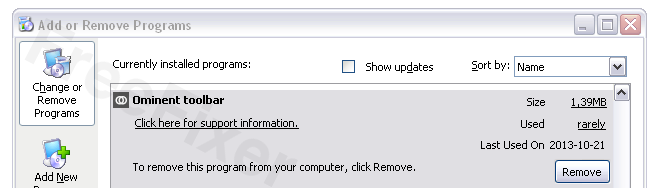
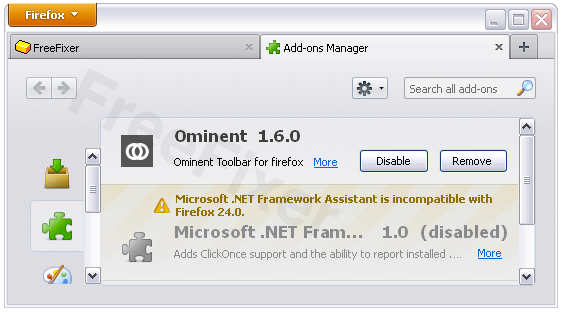
By the way, it surprised me that Ominent Toolbar didn’t appear in Chrome or Internet Explorer. Did you also only get it in Firefox?