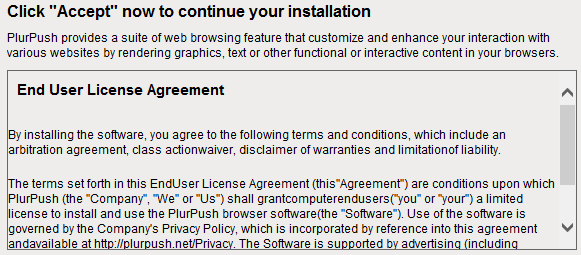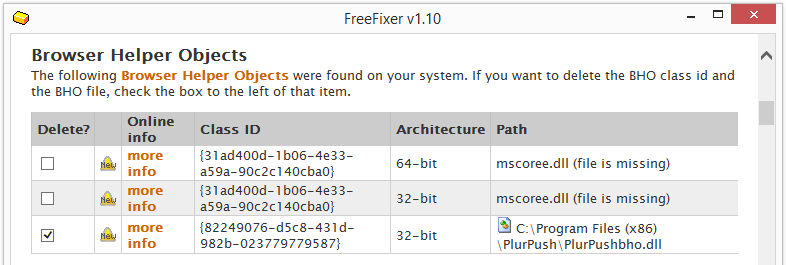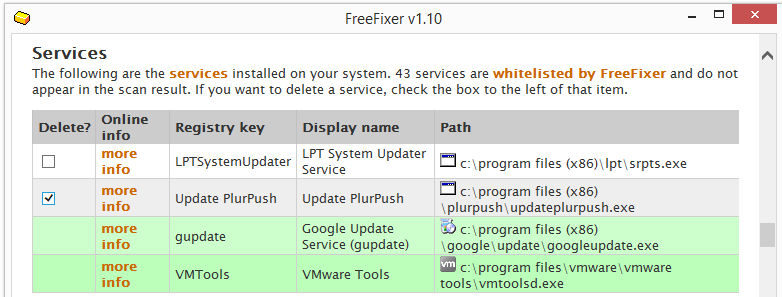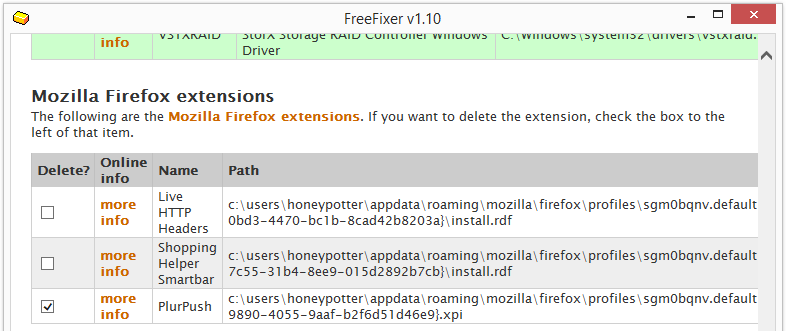If you see updatePlurPush.exe in the Task Manager or pop-up ads labeled PlurPush you have the PlurPush adware installed on your machine.
I found PlurPush when testing a free download, where the following information was displayed in the installer:
In other words: PlurPush will show ads while you browse the web.
PlurPush will add itself into Internet Explorer and Mozilla Firefox as shown below:
If you’d like to remove PlurPush with FreeFixer, you can easily do so by checking PlurPushBho.dll, updatePlurPush.exe and the PlurPush Firefox Extension for removal:
I’ve created a short video that shows FreeFixer in action while removing PlurPush:
Hope you found this useful.
How did you get PlurPush on your machine? Please share in the comments field below.