What is DRScanner.exe?
DRScanner.exe is part of Trend Micro DiamondRingScanner and developed by Trend Micro Inc. according to the DRScanner.exe version information.
DRScanner.exe's description is "HouseCall for Home Networks"
DRScanner.exe is digitally signed by Trend Micro, Inc..
DRScanner.exe is usually located in the 'c:\Windows\Temp\DRScannerSelfExtract\' folder.
None of the anti-virus scanners at VirusTotal reports anything malicious about DRScanner.exe.
If you have additional information about the file, please share it with the FreeFixer users by posting a comment at the bottom of this page.
Vendor and version information [?]
The following is the available information on DRScanner.exe:
| Property | Value |
|---|---|
| Product name | Trend Micro DiamondRingScanner |
| Company name | Trend Micro Inc. |
| File description | HouseCall for Home Networks |
| Internal name | HomeDeviceGuard.exe |
| Original filename | HomeDeviceGuard.exe |
| Legal copyright | Copyright (C) 2016 Trend Micro Incorporated. All rights reserved. |
| Legal trademark | Copyright (C) Trend Micro Inc. |
| Private build | Build 1037 - 1/13/2016 |
| Product version | 1.1 |
| File version | 1.1.0.1037 |
| Special build | 1037 |
Here's a screenshot of the file properties when displayed by Windows Explorer:
| Product name | Trend Micro DiamondRingScanner |
| Company name | Trend Micro Inc. |
| File description | HouseCall for Home Networks |
| Internal name | HomeDeviceGuard.exe |
| Original filename | HomeDeviceGuard.exe |
| Legal copyright | Copyright (C) 2016 Trend Micro Incor.. |
| Legal trademark | Copyright (C) Trend Micro Inc. |
| Private build | Build 1037 - 1/13/2016 |
| Product version | 1.1 |
| File version | 1.1.0.1037 |
| Special build | 1037 |
Digital signatures [?]
DRScanner.exe has a valid digital signature.
| Property | Value |
|---|---|
| Signer name | Trend Micro, Inc. |
| Certificate issuer name | VeriSign Class 3 Code Signing 2010 CA |
| Certificate serial number | 1519396ee230f02cad1fcfdb077a35f0 |
VirusTotal report
None of the 66 anti-virus programs at VirusTotal detected the DRScanner.exe file.
Hashes [?]
| Property | Value |
|---|---|
| MD5 | a74cd60f43cd3e31c5144bfed3ecf60d |
| SHA256 | b65fc615af1677bf0c9089e695796e41b28876d473bf5cf6afe8c4eab3aca9f7 |
Error Messages
These are some of the error messages that can appear related to drscanner.exe:
drscanner.exe has encountered a problem and needs to close. We are sorry for the inconvenience.
drscanner.exe - Application Error. The instruction at "0xXXXXXXXX" referenced memory at "0xXXXXXXXX". The memory could not be "read/written". Click on OK to terminate the program.
HouseCall for Home Networks has stopped working.
End Program - drscanner.exe. This program is not responding.
drscanner.exe is not a valid Win32 application.
drscanner.exe - Application Error. The application failed to initialize properly (0xXXXXXXXX). Click OK to terminate the application.
What will you do with DRScanner.exe?
To help other users, please let us know what you will do with DRScanner.exe:
What did other users do?
The poll result listed below shows what users chose to do with DRScanner.exe. 85% have voted for removal. Based on votes from 61 users.

NOTE: Please do not use this poll as the only source of input to determine what you will do with DRScanner.exe.
Malware or legitimate?
If you feel that you need more information to determine if your should keep this file or remove it, please read this guide.
And now some shameless self promotion ;)
 Hi, my name is Roger Karlsson. I've been running this website since 2006. I want to let you know about the FreeFixer program. FreeFixer is a freeware tool that analyzes your system and let you manually identify unwanted programs. Once you've identified some malware files, FreeFixer is pretty good at removing them. You can download FreeFixer here. It runs on Windows 2000/XP/2003/2008/2016/2019/Vista/7/8/8.1/10. Supports both 32- and 64-bit Windows.
Hi, my name is Roger Karlsson. I've been running this website since 2006. I want to let you know about the FreeFixer program. FreeFixer is a freeware tool that analyzes your system and let you manually identify unwanted programs. Once you've identified some malware files, FreeFixer is pretty good at removing them. You can download FreeFixer here. It runs on Windows 2000/XP/2003/2008/2016/2019/Vista/7/8/8.1/10. Supports both 32- and 64-bit Windows.
If you have questions, feedback on FreeFixer or the freefixer.com website, need help analyzing FreeFixer's scan result or just want to say hello, please contact me. You can find my email address at the contact page.
Comments
Please share with the other users what you think about this file. What does this file do? Is it legitimate or something that your computer is better without? Do you know how it was installed on your system? Did you install it yourself or did it come bundled with some other software? Is it running smoothly or do you get some error message? Any information that will help to document this file is welcome. Thank you for your contributions.
I'm reading all new comments so don't hesitate to post a question about the file. If I don't have the answer perhaps another user can help you.
I am a longtime customer of Trend Micro. I have used House Call before for scans when I had problems and wanted to check for a virus. This is the first time Trend Micro has had a feature where House Call is running continuously. I have no problem with it. I have had many virus-free years using Trend Micro.
# 17 Jan 2017, 8:17
Fred writes
I don't like the fact that it isn't listed in my startup list ? I can exit the program. "BUT" it re-appears. Think I may remove simply because I HAVE NO REAL CONTROLL. Too many apps nowdays that hang out on a computer and do what ever they want without the users control or even permission.
# 25 Feb 2017, 7:45
Jeff Jaster writes
I have used TrendMicro/House Call off and on over the years. Always very happy with it.
But now...
CCleaner found:
(the following is first the first 2 lines of saved REG scan)
Application Paths Issue C:\Program Files (x86)\Trend Micro\DRScanner\AirSupportPlus\Uninstall.exe HKCU\Software\Microsoft\Windows NT\CurrentVersion\AppCompatFlags\Compatibility Assistant\Store
Invalid firewall rule {1A38B1FD-8FDB-449D-AC74-79200FA2C121} - C:\Program Files (x86)\Trend Micro\DRScanner\sdk\TmDrMon.exe HKLM\SYSTEM\ControlSet001\services\SharedAccess\Parameters\FirewallPolicy\FirewallRules
First 2 lines, of how many "Invalid firewall rules, you may ask???
3557
NO, not a 'TYPO'
3 THOUSAND 5 HUNDRED 50 SEVEN "Invalid firewall rules"
I was so angry/confused, I didn't know how else to convey my feelings, other than to 'spell it out' in an equally ridiculous way!!!
AND...
I cannot find a way to uninstall it (DRScanner) using the multitude of 'conventional" methods. GRRRRRRRRRR!!
# 29 May 2017, 22:04
Jack writes
Hello Roger - I use the Trend Micro (TM) Housecall Scanner launch64.exe with no problems. TM appears to have a lot of free ware downloads... So I put HouseCall for Home Networks on my system, but when I run the DRScanner (DRS)app, Norton Security blocks an attempted intrusion w/a IPS Alert - OS Attack: GNU Bash CVE-2014-6271 /High Risk! This attack seems to be coming from my own dslrouter which I don't understand. On researching DRS executable, file.net claims "The application uses ports to connect to or from a LAN or the Internet". and "DRScanner.exe is able to monitor applications and record keyboard and mouse inputs". and "Therefore the technical security rating is 45% dangerous". I just ran a VirusTotal report this time AegisLab came back clean, but on VirScan.org the f-prot engine scanner result was the "W32/Felix:EX:001!Eldorado" malware 1/41 tested. Even though this could be a false positive, I intend to remove it as this DRS app exe cannot be trusted.
# 31 May 2018, 17:32
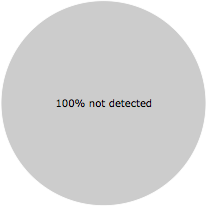
Charlotte Wolter writes