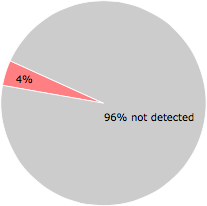What is Excel_Go.exe?
Excel_Go.exe is part of AutoPlay Media Studio 5.0 Professional Editon Runtime according to the Excel_Go.exe version information.
Excel_Go.exe's description is "AutoPlay Application"
Excel_Go.exe is usually located in the 'e:\管理工具\經營管理\企業將帥\YS LIN工作室\Management System 經營管理制度設計彙編\Form\3in1\350 個EXECL萬用表格\' folder.
Some of the anti-virus scanners at VirusTotal detected Excel_Go.exe.
If you have additional information about the file, please share it with the FreeFixer users by posting a comment at the bottom of this page.
Vendor and version information [?]
The following is the available information on Excel_Go.exe:
| Property | Value |
|---|---|
| Product name | AutoPlay Media Studio 5.0 Professional Editon Runtime |
| File description | AutoPlay Application |
| Internal name | ams50_pro_runtime |
| Original filename | ams50_pro_rt.exe |
| Comments | Created with AutoPlay Media Studio 5.0 |
| Legal copyright | Runtime Engine Copyright c 2003 Indigo Rose Corporation (www.indigorose.com) |
| Legal trademark | AutoPlay Media Studio is a Trademark of Indigo Rose Corporation |
| Product version | 5.0.0.1 |
| File version | 5.0.0.1 |
Here's a screenshot of the file properties when displayed by Windows Explorer:
| Product name | AutoPlay Media Studio 5.0 Profession.. |
| File description | AutoPlay Application |
| Internal name | ams50_pro_runtime |
| Original filename | ams50_pro_rt.exe |
| Comments | Created with AutoPlay Media Studio 5.0 |
| Legal copyright | Runtime Engine Copyright c 2003 Indi.. |
| Legal trademark | AutoPlay Media Studio is a Trademark.. |
| Product version | 5.0.0.1 |
| File version | 5.0.0.1 |
Digital signatures [?]
Excel_Go.exe is not signed.
VirusTotal report
2 of the 56 anti-virus programs at VirusTotal detected the Excel_Go.exe file. That's a 4% detection rate.
Excel_Go.exe removal instructions
The instructions below shows how to remove Excel_Go.exe with help from the FreeFixer removal tool. Basically, you install FreeFixer, scan your computer, check the Excel_Go.exe file for removal, restart your computer and scan it again to verify that Excel_Go.exe has been successfully removed. Here are the removal instructions in more detail:
- Download and install FreeFixer: http://www.freefixer.com/download.html
- When the scan is finished, locate Excel_Go.exe in the scan result and tick the checkbox next to the Excel_Go.exe file. Do not check any other file for removal unless you are 100% sure you want to delete it. Tip: Press CTRL-F to open up FreeFixer's search dialog to quickly locate Excel_Go.exe in the scan result.



 e:\管理工具\經營管理\
e:\管理工具\經營管理\