What is ExpressFiles.exe?
ExpressFiles.exe is part of ExpressFiles Application and developed by http://www.express-files.com/ according to the ExpressFiles.exe version information.
ExpressFiles.exe's description is "ExpressFiles Application"
ExpressFiles.exe is digitally signed by Faglaro Enterprises Limited.
ExpressFiles.exe is usually located in the 'C:\Program Files (x86)\ExpressFiles\' folder.
Some of the anti-virus scanners at VirusTotal detected ExpressFiles.exe.
If you have additional information about the file, please share it with the FreeFixer users by posting a comment at the bottom of this page.
Vendor and version information [?]
The following is the available information on ExpressFiles.exe:
| Property | Value |
|---|---|
| Product name | ExpressFiles Application |
| Company name | http://www.express-files.com/ |
| File description | ExpressFiles Application |
| Internal name | ExpressFiles |
| Original filename | ExpressFiles.exe |
| Legal copyright | Copyright http://www.express-files.com/ (C) 2012 |
| Product version | 2,0,0,0 |
| File version | 1, 0, 3, 1 |
Here's a screenshot of the file properties when displayed by Windows Explorer:
| Product name | ExpressFiles Application |
| Company name | http://www.express-files.com/ |
| File description | ExpressFiles Application |
| Internal name | ExpressFiles |
| Original filename | ExpressFiles.exe |
| Legal copyright | Copyright http://www.express-files... |
| Product version | 2,0,0,0 |
| File version | 1, 0, 3, 1 |
Digital signatures [?]
ExpressFiles.exe has a valid digital signature.
| Property | Value |
|---|---|
| Signer name | Faglaro Enterprises Limited |
| Certificate issuer name | COMODO Code Signing CA 2 |
| Certificate serial number | 00dd2a4bbb66262a8fb4e084560573e908 |
VirusTotal report
3 of the 46 anti-virus programs at VirusTotal detected the ExpressFiles.exe file. That's a 7% detection rate.
ExpressFiles.exe removal instructions
The instructions below shows how to remove ExpressFiles.exe with help from the FreeFixer removal tool. Basically, you install FreeFixer, scan your computer, check the ExpressFiles.exe file for removal, restart your computer and scan it again to verify that ExpressFiles.exe has been successfully removed. Here are the removal instructions in more detail:
- Download and install FreeFixer: http://www.freefixer.com/download.html
- When the scan is finished, locate ExpressFiles.exe in the scan result and tick the checkbox next to the ExpressFiles.exe file. Do not check any other file for removal unless you are 100% sure you want to delete it. Tip: Press CTRL-F to open up FreeFixer's search dialog to quickly locate ExpressFiles.exe in the scan result.



 C:\Program Files (x86)\ExpressFiles\ExpressFiles.exe
C:\Program Files (x86)\ExpressFiles\ExpressFiles.exe 
- Restart your computer.
- Start FreeFixer and scan your computer again. If ExpressFiles.exe still remains in the scan result, proceed with the next step. If ExpressFiles.exe is gone from the scan result you're done.
- If ExpressFiles.exe still remains in the scan result, check its checkbox again in the scan result and click Fix.
- Restart your computer.
- Start FreeFixer and scan your computer again. Verify that ExpressFiles.exe no longer appear in the scan result.
Other files also named ExpressFiles.exe
ExpressFiles.exe (201 votes)
Hashes [?]
| Property | Value |
|---|---|
| MD5 | 83b535bea690bb577e5579920fac08f6 |
| SHA256 | ac40fed7940215b23d2fd26d30583a89e888e74e082143b710973591b8122eb4 |
Error Messages
These are some of the error messages that can appear related to expressfiles.exe:
expressfiles.exe has encountered a problem and needs to close. We are sorry for the inconvenience.
expressfiles.exe - Application Error. The instruction at "0xXXXXXXXX" referenced memory at "0xXXXXXXXX". The memory could not be "read/written". Click on OK to terminate the program.
ExpressFiles Application has stopped working.
End Program - expressfiles.exe. This program is not responding.
expressfiles.exe is not a valid Win32 application.
expressfiles.exe - Application Error. The application failed to initialize properly (0xXXXXXXXX). Click OK to terminate the application.
What will you do with the file?
To help other users, please let us know what you will do with the file:
What did other users do?
The poll result listed below shows what users chose to do with the file. 52% have voted for removal. Based on votes from 31 users.

NOTE: Please do not use this poll as the only source of input to determine what you will do with the file.
Comments
Please share with the other users what you think about this file. What does this file do? Is it legitimate or something that your computer is better without? Do you know how it was installed on your system? Did you install it yourself or did it come bundled with some other software? Is it running smoothly or do you get some error message? Any information that will help to document this file is welcome. Thank you for your contributions.
I'm reading all new comments so don't hesitate to post a question about the file. If I don't have the answer perhaps another user can help you.
Expressfiles is definately malware. It was forced onto my laptop, "acer aspire", when I clicked on a link whilst looking for a patch. It offered itself to me as a solution for the patch I required ( I didnt install it, it either did that itself or the link did it). Immediately my Comodo Firewall with defense+ stopped it in its tracks and placed it in the virus chest. My celeron M CPU was maxed out so I investigated virus chest to see what options I had for removing it. Now, because my CPU was high and with that, naturally, my lappy was laggy as I clicked on the pop up arrow in virus chest to see options, it didnt open at first so I clicked again ( I am the ultimate noob with computers) and the pop up opened as I clicked. Unfortunately for me the option directly beneath the pop up arrow in Comodo virus chest happened to be ( the fun starts here) " restore " , and boom, expressfiles was on my desktop like a rat up a drainpipe. I didnt know the app and I didnt want it but Comodo knew it was bad so I scanned it with resident av "avast!" free and it showed nothing, then with malwarebytes, nothing, so now irate and a noob and because Comodo had identified it initially I scanned with Comodo and, nothing. I went to bed unhappy. After work following day I had a look at lappy again and double boom, took ages to boot, couldnt connect to net at first to try more solutions, Comodo had gone as had Comodo dragon. Searched through folders to locate the rogue folder that Comodo firewall had displayed ( had to unhide all folders)-C/username/local/temp- it wasnt there it had seemingly moved to C/username/local/roaming, id found it. Scanned it first with avast! then malwarebytes but nothing, I scratched my head in dismay. Went to control panel>remove program and uninstalled express files (noob style) but folder was still there, and still no web connection. Comodo had now come back after nearly 2 hours, with dragon also (when Comodo first alerted me I choose to fix this threat with geekbuddy by the way) but warning me of risk and unable to do anything as it appeared not to be working although action centre was saying Comodo and windows defender firewalls where both on now (i never turned windows defender on) also Comodo was saying risk network firewall not working. grrrrrr. Next I uninstalled avast! free and Comodo rebooted then installed a spare Norton 360 (paid) suite that I had in the cupboard still with 200 days left on it. Action centre still saying Comodo and windows defender still on and conflicting with Norton so I did a Norton fix for this. Norton couldnt update or register because no connection but I did full scan anyway and guess what it came up with, nothing. I did Norton system tune up and hey, got connection. Updated and registered Norton did full scan again and individual folders scan but, nothing. Now I could get online I downloaded super anti spyware free and it , praise the lawd, found 21 threats - 4 browser hijackers, 13 potentially unwanted programs, 5 trojans- all related to expressfiles and apparently removed them. Next, to be safe I downloaded and ran spybot-search&destroy which claims to have found over 13000 unprotected files or programs, cant remember which but I chose to immunize and 90% of the way through immunization stopped and reported-cant immunize all files for some reason. maybe I dont know how to use spybot, being a noob, but now my lappy seems ok and speedier too. But I do know that expressfiles isnt safe. Think i'll keep Norton as resident av now (only didnt have it on anymore because I accidentally formatted my hdd- lol noob -whilst doing a partition to try out linuxmint and hadnt bothered, choosing to try avast! instead) but turn Norton firewall off and reinstall Comodo firewall as it really was the hero by spotting threat in the first place and also because it is more interactive and soothing. Somehow though it seems as though infection had managed to disable Comodo firewall after I had unwittingly released it onto my lappy. All seems well now but I need to play on lappy a bit more to see if strange things start to happen again, if so I will format hdd and install windiws 7 again. hope not though as ill lose lots of progs and data and games and stuff. wont mess about with patch's anymore either, this was my first time.
# 1 Feb 2013, 14:20
jacklynn writes
i have been trying to get on to my exress files but everytime i type anything in it keeps saying that it can't find find it that's everythihg i ask for
# 14 Dec 2013, 0:59
Tony writes
Last week, I purchased a new laptop (Lenovo) and I had FileExpress malware poping up after I boot my laptop each time. It's a shame on both Antivirus programs, Avast and McAfee did not detect it. I sent a message to Avast about the issue and they have not been helpful at all. Then I called Lenovo support center and the only solution they suggested was to format my laptop. I was so upset and frustrated not finding a solution that I could easily remove the unwanted malware from my laptop. Then I found the FreeFixer, I wasn't sure if it would fix it easily as it claimed. I have read more articles on FreeFixer on the internet and gave me confidence to install it. The whole process (installing + scanning + malware removal) took only 5 minutes. Thank you so much. I really appreciate it.
# 4 Mar 2014, 22:55
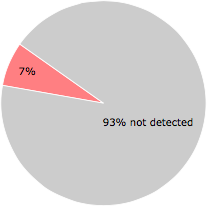


roger blackburn writes