What is GWXDetector.exe?
GWXDetector.exe is part of Microsoft® Windows® Operating System and developed by Microsoft Corporation according to the GWXDetector.exe version information.
GWXDetector.exe's description is "GWX Detector"
GWXDetector.exe is digitally signed by Microsoft Windows.
GWXDetector.exe is usually located in the 'c:\Windows\SoftwareDistribution\Download\51148ecdb1a1562131fcc83317578a9d\x86_microsoft-windows-gwx_31bf3856ad364e35_6.3.9600.17925_none_4559ec4771a997a2\' folder.
None of the anti-virus scanners at VirusTotal reports anything malicious about GWXDetector.exe.
If you have additional information about the file, please share it with the FreeFixer users by posting a comment at the bottom of this page.
Vendor and version information [?]
The following is the available information on GWXDetector.exe:
| Property | Value |
|---|---|
| Product name | Microsoft® Windows® Operating System |
| Company name | Microsoft Corporation |
| File description | GWX Detector |
| Internal name | GWXDetector.exe |
| Original filename | GWXDetector.EXE |
| Legal copyright | © Microsoft Corporation. All rights reserved. |
| Product version | 6.3.9600.17924 |
| File version | 6.3.9600.17924 (winblue_ltsb.150702-0600) |
Here's a screenshot of the file properties when displayed by Windows Explorer:
| Product name | Microsoft® Windows® Operating System |
| Company name | Microsoft Corporation |
| File description | GWX Detector |
| Internal name | GWXDetector.exe |
| Original filename | GWXDetector.EXE |
| Legal copyright | © Microsoft Corporation. All rights.. |
| Product version | 6.3.9600.17924 |
| File version | 6.3.9600.17924 (winblue_ltsb.150702-.. |
Digital signatures [?]
GWXDetector.exe has a valid digital signature.
| Property | Value |
|---|---|
| Signer name | Microsoft Windows |
| Certificate issuer name | Microsoft Windows Production PCA 2011 |
| Certificate serial number | 330000004ea1d80770a9bbe94400000000004e |
VirusTotal report
None of the 56 anti-virus programs at VirusTotal detected the GWXDetector.exe file.
Hashes [?]
| Property | Value |
|---|---|
| MD5 | 717ac05d3e6169bb14657e329eb90c85 |
| SHA256 | 105bda9175319516d756183d219408be446d9ef405244b265600bd2d31d8daa4 |
Error Messages
These are some of the error messages that can appear related to gwxdetector.exe:
gwxdetector.exe has encountered a problem and needs to close. We are sorry for the inconvenience.
gwxdetector.exe - Application Error. The instruction at "0xXXXXXXXX" referenced memory at "0xXXXXXXXX". The memory could not be "read/written". Click on OK to terminate the program.
GWX Detector has stopped working.
End Program - gwxdetector.exe. This program is not responding.
gwxdetector.exe is not a valid Win32 application.
gwxdetector.exe - Application Error. The application failed to initialize properly (0xXXXXXXXX). Click OK to terminate the application.
What will you do with the file?
To help other users, please let us know what you will do with the file:
What did other users do?
The poll result listed below shows what users chose to do with the file. 53% have voted for removal. Based on votes from 372 users.

NOTE: Please do not use this poll as the only source of input to determine what you will do with the file.
Malware or legitimate?
If you feel that you need more information to determine if your should keep this file or remove it, please read this guide.
And now some shameless self promotion ;)
 Hi, my name is Roger Karlsson. I've been running this website since 2006. I want to let you know about the FreeFixer program. FreeFixer is a freeware tool that analyzes your system and let you manually identify unwanted programs. Once you've identified some malware files, FreeFixer is pretty good at removing them. You can download FreeFixer here. It runs on Windows 2000/XP/2003/2008/2016/2019/Vista/7/8/8.1/10. Supports both 32- and 64-bit Windows.
Hi, my name is Roger Karlsson. I've been running this website since 2006. I want to let you know about the FreeFixer program. FreeFixer is a freeware tool that analyzes your system and let you manually identify unwanted programs. Once you've identified some malware files, FreeFixer is pretty good at removing them. You can download FreeFixer here. It runs on Windows 2000/XP/2003/2008/2016/2019/Vista/7/8/8.1/10. Supports both 32- and 64-bit Windows.
If you have questions, feedback on FreeFixer or the freefixer.com website, need help analyzing FreeFixer's scan result or just want to say hello, please contact me. You can find my email address at the contact page.
Comments
Please share with the other users what you think about this file. What does this file do? Is it legitimate or something that your computer is better without? Do you know how it was installed on your system? Did you install it yourself or did it come bundled with some other software? Is it running smoothly or do you get some error message? Any information that will help to document this file is welcome. Thank you for your contributions.
I'm reading all new comments so don't hesitate to post a question about the file. If I don't have the answer perhaps another user can help you.
Spambot has no sense of humor; rejected my "generally speaking, two" response to "How many eyes does a cat have?"
Internet access by GWXDetector.exe was flagged and notice given by my anti-virus (I use Mc Affee as a subscription through Verizon, our ISP). Internet Security Suite usually indicates if it advises allowing access or not. In this case there was no opinion offered, so I Googled it and here I am. Since I already trust Microsoft and it's products with almost my entire digital life, why stop here? I'll go along with it and hope for the best. Thank you.
# 21 Jul 2015, 7:02
George Yunk writes
It seems to me that GWX Detector is gearing up to download Windows 10. I've used Win 7 for a few years and this is the first time Avast has given me a pop-up window saying that GWX Detector is setting up a access port.
# 24 Jul 2015, 0:43
cornz writes
my firewall has popped up requesting this program have an inbound and outbound connection. Needless to say, its been blocked. Yes its confirmed as a Microsoft offering regarding win10 upgrades.
Windows10 aint coming anywhere near me....
# 29 Jul 2015, 11:12
George Yunk writes
Cornz, I downloaded Win 10 this morning, the desktop is exactly like Win 7, the start menu is very much like Win 7 to the left with Apps on the right. The Task Manager is so much better. So far, so good.
# 29 Jul 2015, 12:15
r penn writes
windows 10 sounds good if you don't have a printer that they did not make new drivers for. this happened to me with windows 8.
# 30 Jul 2015, 12:49
mike kangas writes
this is from the microsoft site
This update installs the Get Windows 10 app, which helps users understand their Windows 10 upgrade options and device readiness. For more information about Windows 10, see Windows 10.
I don't intend to upgrade from 8.1 on this machine so I am going to frustrate its attempt to access the internet.
# 31 Jul 2015, 9:30
Richard Dozer writes
I use norton inernet security, and have blocked the following: Local Computer,Traffic Description
08/07/15 11:04:11,Info,You allowed GWX Detector to access your network resources.,Allowed,No Action Required,GWX Detector,C:\Windows\System32\GWX\GWXDetector.exe,No Action Required,Allow,",Port 49216","Outbound TCP, www-http"
; 08/07/15 11:03:13,Info,You allowed GWX ConfigManager to access your network resources.,Allowed,No Action Required,GWX ConfigManager,C:\Windows\System32\GWX\GWXConfigManager.exe,No Action Required,Allow,,Port 49193","Outbound TCP, www-http"
plus some other programs that I did not know were sending info I did not authorize!!
# 7 Aug 2015, 13:12
cornz writes
@ George Yunk.
A pig with lipstick is still a pig.
It is a confirmed privacy stealer, EVEN with privacy settings turned on full. Most of my old hardware will not work on Windows 10 and as Windows 7 still has support till 2020 and by then Linux will have matured as a desktop OS, I can skip it quite happily... Enjoy the barrage of ads and apps you have to pay for by capitulating to MS's pay as you go service!!
# 8 Aug 2015, 23:48
George Yunk writes
@ Cornz
That's the beauty of Avast firewall, I can allow it, I can deny it or I can block it from accessing the internet. Any time MS wants to access the internet it has to go through me first.
# 9 Aug 2015, 9:57
TechMaster writes
This is part of an application, that checks if you can update your windows 7 or 8 to windows 10.
# 21 Aug 2015, 6:48
I Don't want yo shat... friend writes
OK gwx.exe & gwxdetector.exe plus the other .exe's (literally a paragraph sized amount with no indication that it may be for the windows 10 upgrade yet it is)... F these guys and F microsoft for creating them. These files may not steal info but they do the same damn thing that spyware and malware does, and that is to be invasive, and attempt to thwart MY attempts at removing them. If you don't know your way around a comp or google, your stuck with them. but here's a link that explains how to permanently get rid of this malware from microsoft.
http://www.askvg.com/how-to-remove-get-windows-10-app-and-its-icon-from-taskbar/
now a few of these steps are advanced user steps, you need to follow the instructions carefully or well you might as well light fire to your computer..I mean reinstall. if your unsure of your computer skills/ reading skills... backup, it will make your life easier.
I love computers and I love figuring how they tick and work its just fun to me, but smart phones stupid as shit forceful unwanted cant get rid of apps, freaken awesome right.. then theres windows 8, should of just called it windows phone OS for PC, and now you want 7 and 8 to make some demon love baby and call it 10 FU FFFFFFFFUUUUUUUU microsoft, if i want it I will go to a brick and mortar to buy it, don't shit on my and billions of others comps because your sales are low, take a fen pay cut and go F yourselves. lol rants just as dumb as the force your stupid shat on me update.
# 12 Sep 2015, 5:43
timbo writes
Folks, I've noticed that some of yinz use McFee (why?!) as yer virus protection, let me relate what happened to me once: They informed me of a new version and so I downloaded it, followed all of their requirements to the letter, but had problems getting it to work correctly (I seem to recall that I kept getting an error message stating it wasn't working correctly) and I emailed their support. Long story short: After 30 days (the amount of time they gave me before I could request a refund for my subscription), they axed me if I completely deleted the OLD version of McAfee BEFORE I installed the NEW version! Wha?! Heck no I didn't delte the OLD version first, who would do that! Well, it turns out that one had to delete the old version, then sign on to the McAfee web site, then download the NEW version, meaning there couldn't be any files, I mean NONE, of the OLD version remaining ANYWHERE on my computer in order for the NEW version to work correctly. Like I said, I followed their directions and NO WHERE did it say to completely remove the old version, hence it ruined my computer because I could never get it to work correctly after that.
That was long before John McAfee was accused of murdering his neighbor down in Belize. Anyhoozle, I switched to Norton after that incident and have been happy ever since. :)
# 27 Sep 2015, 14:44
Tray writes
Title = "What is GWXDetector.exe?"
No where does author answer this question. Had to go to user comments to find out it is related to Windows 10 update.
# 11 Oct 2015, 4:57
Harry writes
I upgraded to W 10 but had so many problems with it that I dropped back to Windows 7. GWX files were loaded and it causes several pages of subscription requests on my router. The frenzy causes apps to freeze and anything running on my network to lock up until it's through. I won't update to windows 10 because of my concerns over security. I don't like the idea of netting Windows 10 users together and file swapping. I do want to unload the GWX directory and all of the files.
# 20 Jul 2016, 16:08
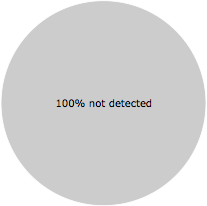
Debra Malone-Hendrix writes