What is OCSetupHlp.dll?
OCSetupHlp.dll is part of OCSetupHlp and developed by OpenCandy, Inc. according to the OCSetupHlp.dll version information.
OCSetupHlp.dll's description is "Client library (p29)"
OCSetupHlp.dll is digitally signed by OpenCandy Inc..
OCSetupHlp.dll is usually located in the 'C:\DOCUME~1\admin\LOCALS~1\Temp\nsr16D.tmp\' folder.
Some of the anti-virus scanners at VirusTotal detected OCSetupHlp.dll.
If you have additional information about the file, please share it with the FreeFixer users by posting a comment at the bottom of this page.
Vendor and version information [?]
The following is the available information on OCSetupHlp.dll:
| Property | Value |
|---|---|
| Product name | OCSetupHlp |
| Company name | OpenCandy, Inc. |
| File description | Client library (p29) |
| Internal name | OCSetupHlp |
| Original filename | OCSetupHlp.dll |
| Comments | This file is part of the OpenCandy SDK. The OpenCandy SDK is used by software publishers to recommend software or services in their products. For more information visit http://opencandy.com |
| Legal copyright | Copyright (c) 2008 - 2011 OpenCandy, Inc. |
| Product version | 1.6.1.118 |
| File version | 1.6.1.118 |
Here's a screenshot of the file properties when displayed by Windows Explorer:
| Product name | OCSetupHlp |
| Company name | OpenCandy, Inc. |
| File description | Client library (p29) |
| Internal name | OCSetupHlp |
| Original filename | OCSetupHlp.dll |
| Comments | This file is part of the OpenCandy S.. |
| Legal copyright | Copyright (c) 2008 - 2011 OpenCandy,.. |
| Product version | 1.6.1.118 |
| File version | 1.6.1.118 |
Digital signatures [?]
OCSetupHlp.dll has a valid digital signature.
| Property | Value |
|---|---|
| Signer name | OpenCandy Inc. |
| Certificate issuer name | VeriSign Class 3 Code Signing 2010 CA |
| Certificate serial number | 6ffc263a351134194cf16e1e6d0e0806 |
VirusTotal report
3 of the 47 anti-virus programs at VirusTotal detected the OCSetupHlp.dll file. That's a 6% detection rate.
OCSetupHlp.dll removal instructions
The instructions below shows how to remove OCSetupHlp.dll with help from the FreeFixer removal tool. Basically, you install FreeFixer, scan your computer, check the OCSetupHlp.dll file for removal, restart your computer and scan it again to verify that OCSetupHlp.dll has been successfully removed. Here are the removal instructions in more detail:
- Download and install FreeFixer: http://www.freefixer.com/download.html
- When the scan is finished, locate OCSetupHlp.dll in the scan result and tick the checkbox next to the OCSetupHlp.dll file. Do not check any other file for removal unless you are 100% sure you want to delete it. Tip: Press CTRL-F to open up FreeFixer's search dialog to quickly locate OCSetupHlp.dll in the scan result.



 C:\DOCUME~1\admin\LOCALS~1\Temp\nsr16D.tmp\OCSetupHlp.dll
C:\DOCUME~1\admin\LOCALS~1\Temp\nsr16D.tmp\OCSetupHlp.dll 
- Restart your computer.
- Start FreeFixer and scan your computer again. If OCSetupHlp.dll still remains in the scan result, proceed with the next step. If OCSetupHlp.dll is gone from the scan result you're done.
- If OCSetupHlp.dll still remains in the scan result, check its checkbox again in the scan result and click Fix.
- Restart your computer.
- Start FreeFixer and scan your computer again. Verify that OCSetupHlp.dll no longer appear in the scan result.
Hashes [?]
| Property | Value |
|---|---|
| MD5 | 9448330bdf84ad9c21b8fa09cb654b97 |
| SHA256 | b068c55e6294ba16d336352113a9626e3e88533f3c3bee4ab91b4c52cf66c6eb |
What will you do with OCSetupHlp.dll?
To help other users, please let us know what you will do with OCSetupHlp.dll:
What did other users do?
The poll result listed below shows what users chose to do with OCSetupHlp.dll. 82% have voted for removal. Based on votes from 180 users.

NOTE: Please do not use this poll as the only source of input to determine what you will do with OCSetupHlp.dll.
Comments
Please share with the other users what you think about this file. What does this file do? Is it legitimate or something that your computer is better without? Do you know how it was installed on your system? Did you install it yourself or did it come bundled with some other software? Is it running smoothly or do you get some error message? Any information that will help to document this file is welcome. Thank you for your contributions.
I'm reading all new comments so don't hesitate to post a question about the file. If I don't have the answer perhaps another user can help you.
I have recently downloaded a file form CNET.COM download.cnet(DOT)com that not only had this virus sent to me but also "whitesmoke_new" even more malware.
I don't know how or why people still use CNET? in my opinion it's run by a bunch of hackers, I never use it anymore but i went to another site on the internet i.e. player.gomlab(DOT)com/eng/ because it was recommended clicked their download button and (I did not look again) pressed the download on CNETS website before i realized what i had done CNETS hackers Tools were downloading to my machine.
Seriously?
I can send pictures of the malware bytes that automatically removed them, now that is good software and i recommend your users use it https://www.malwarebytes.org/ there is a free version.
I noticed this system actually allows a post with full URL'S so I have put the (dot) in to avoid any of your readers making the same mistake but i fully commend malwarebytes to anyone ;~}
Best regards
Paul
# 24 Oct 2014, 13:34
=paul= writes
Me again, I don’t think this is a virus, it is definitely malware, my personal opinion was formulated on this based on it was an anti-malware program that found it, it was not something I particularly wanted and went out looking for i.e.
(“"Malware" is a term for any software that gets installed on your machine and performs unwanted tasks, often for some third party's benefit. Malware programs can range from being simple annoyances (pop-up advertising) to causing serious computer invasion and damage (e.g., stealing passwords and data or infecting other machines on the network). Additionally, some malware programs are designed to transmit information about your Web-browsing habits to advertisers or other third party interests, unbeknownst to you.”)
The above excerpt was from https://ist.mit.edu/security/malware other references include:
http://en.wikipedia.org/wiki/Malware
Is it malicious? Anything that installs itself on your machine without your permission invading any of your rights IS in my view is malicious.
# 24 Oct 2014, 13:54
James K writes
I have down loaded several programs from major geeks and have never got any malware
# 3 Dec 2015, 14:44
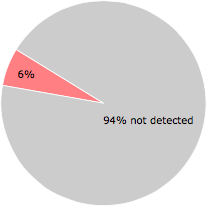


=paul= writes