What is SECOH-QAD.dll?
SECOH-QAD.dll is usually located in the 'c:\Windows\' folder.
Some of the anti-virus scanners at VirusTotal detected SECOH-QAD.dll.
If you have additional information about the file, please share it with the FreeFixer users by posting a comment at the bottom of this page.
Digital signatures [?]
SECOH-QAD.dll is not signed.
VirusTotal report
3 of the 57 anti-virus programs at VirusTotal detected the SECOH-QAD.dll file. That's a 5% detection rate.
SECOH-QAD.dll removal instructions
The instructions below shows how to remove SECOH-QAD.dll with help from the FreeFixer removal tool. Basically, you install FreeFixer, scan your computer, check the SECOH-QAD.dll file for removal, restart your computer and scan it again to verify that SECOH-QAD.dll has been successfully removed. Here are the removal instructions in more detail:
- Download and install FreeFixer: http://www.freefixer.com/download.html
- When the scan is finished, locate SECOH-QAD.dll in the scan result and tick the checkbox next to the SECOH-QAD.dll file. Do not check any other file for removal unless you are 100% sure you want to delete it. Tip: Press CTRL-F to open up FreeFixer's search dialog to quickly locate SECOH-QAD.dll in the scan result.



 c:\Windows\SECOH-QAD.dll
c:\Windows\SECOH-QAD.dll 
- Restart your computer.
- Start FreeFixer and scan your computer again. If SECOH-QAD.dll still remains in the scan result, proceed with the next step. If SECOH-QAD.dll is gone from the scan result you're done.
- If SECOH-QAD.dll still remains in the scan result, check its checkbox again in the scan result and click Fix.
- Restart your computer.
- Start FreeFixer and scan your computer again. Verify that SECOH-QAD.dll no longer appear in the scan result.
Folder name variants
SECOH-QAD.dll may also be located in other folders than c:\Windows\. The most common variants are listed below:
- c:\users\%USERNAME%\desktop\
Hashes [?]
| Property | Value |
|---|---|
| MD5 | 6d7fdbf9ceac51a76750fd38cf801f30 |
| SHA256 | 0398221231cff97e1fdc03d357ac4610afb8f3cdde4c90a9ec4d7823b405699e |
What will you do with SECOH-QAD.dll?
To help other users, please let us know what you will do with SECOH-QAD.dll:
What did other users do?
The poll result listed below shows what users chose to do with SECOH-QAD.dll. 71% have voted for removal. Based on votes from 209 users.

NOTE: Please do not use this poll as the only source of input to determine what you will do with SECOH-QAD.dll.
Comments
Please share with the other users what you think about this file. What does this file do? Is it legitimate or something that your computer is better without? Do you know how it was installed on your system? Did you install it yourself or did it come bundled with some other software? Is it running smoothly or do you get some error message? Any information that will help to document this file is welcome. Thank you for your contributions.
I'm reading all new comments so don't hesitate to post a question about the file. If I don't have the answer perhaps another user can help you.
malwarebyte detect SECOH-QAD.dll,as a trogen,
but this is a part of kmspico
, I install fress windows 8.1,
install avast 2015 and scan pc no infection shown
install malware byte no infection shown
then install kmspico , during installation malwarebyte detect the SECOH-QAD.dll, SECOH-QAD.exe
so this is part of kmspico, I am confuse leve it or remove it,
any body help
# 27 Feb 2015, 21:03
Lingililani Sakala writes
It appeared after activating my windows with KMSpico.
# 14 Jun 2015, 4:38
Diego Torres writes
Esos tres antivirus no son los únicos que detectan ese archivo .dll; El AVG me lo detecta como troyano cada ves que enciendo mi ordenador y realmente quisiera saber como eliminarlo, incluso he ido a la carpeta windows donde se aloja y no me deja eliminarlo porque requiere permisos adicionales.
Mis preguntas son:
Es un virus?
Como lo elimino?
# 7 Oct 2015, 17:32
Stark writes
It's a false positive due to overzealous heuristics. This dll file is required for KMSpico to function correctly. Removing it = windows activation will start annoying you again.
# 13 Nov 2015, 22:53
Palko writes
Kmspico JE SCAM NA VÍRUSI je to hackerskí sťahovať vírusov
# 24 Nov 2023, 21:15
Palko writes
Kmspico JE SCAM NA VÍRUSI je to hackerskí sťahovať vírusov
# 24 Nov 2023, 21:15
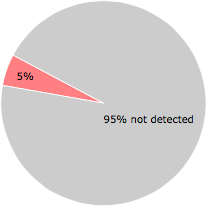


sanehdeep writes