What is ToolbarUpdaterService.exe?
ToolbarUpdaterService.exe is digitally signed by Zugo Ltd.
ToolbarUpdaterService.exe is usually located in the 'C:\Program Files (x86)\StartNow Toolbar\' folder.
Some of the anti-virus scanners at VirusTotal detected ToolbarUpdaterService.exe.
If you have additional information about the file, please share it with the FreeFixer users by posting a comment at the bottom of this page.
Vendor and version information [?]
ToolbarUpdaterService.exe does not have any version or vendor information.
Digital signatures [?]
ToolbarUpdaterService.exe has a valid digital signature.
| Property | Value |
|---|---|
| Signer name | Zugo Ltd |
| Certificate issuer name | UTN-USERFirst-Object |
| Certificate serial number | 46241cde5c7b500b51c5f1328228f2a9 |
VirusTotal report
3 of the 46 anti-virus programs at VirusTotal detected the ToolbarUpdaterService.exe file. That's a 7% detection rate.
ToolbarUpdaterService.exe removal instructions
The instructions below shows how to remove ToolbarUpdaterService.exe with help from the FreeFixer removal tool. Basically, you install FreeFixer, scan your computer, check the ToolbarUpdaterService.exe file for removal, restart your computer and scan it again to verify that ToolbarUpdaterService.exe has been successfully removed. Here are the removal instructions in more detail:
- Download and install FreeFixer: http://www.freefixer.com/download.html
- When the scan is finished, locate ToolbarUpdaterService.exe in the scan result and tick the checkbox next to the ToolbarUpdaterService.exe file. Do not check any other file for removal unless you are 100% sure you want to delete it. Tip: Press CTRL-F to open up FreeFixer's search dialog to quickly locate ToolbarUpdaterService.exe in the scan result.



 C:\Program Files (x86)\StartNow Toolbar\ToolbarUpdaterService.exe
C:\Program Files (x86)\StartNow Toolbar\ToolbarUpdaterService.exe 
- Restart your computer.
- Start FreeFixer and scan your computer again. If ToolbarUpdaterService.exe still remains in the scan result, proceed with the next step. If ToolbarUpdaterService.exe is gone from the scan result you're done.
- If ToolbarUpdaterService.exe still remains in the scan result, check its checkbox again in the scan result and click Fix.
- Restart your computer.
- Start FreeFixer and scan your computer again. Verify that ToolbarUpdaterService.exe no longer appear in the scan result.
Hashes [?]
| Property | Value |
|---|---|
| MD5 | 222d07b010af51888098da869bd9c173 |
| SHA256 | c6f2dcc0b943e30e39bb6a57e11a1e253eadb917914f96434888ab9e9383df56 |
Error Messages
These are some of the error messages that can appear related to toolbarupdaterservice.exe:
toolbarupdaterservice.exe has encountered a problem and needs to close. We are sorry for the inconvenience.
toolbarupdaterservice.exe - Application Error. The instruction at "0xXXXXXXXX" referenced memory at "0xXXXXXXXX". The memory could not be "read/written". Click on OK to terminate the program.
toolbarupdaterservice.exe has stopped working.
End Program - toolbarupdaterservice.exe. This program is not responding.
toolbarupdaterservice.exe is not a valid Win32 application.
toolbarupdaterservice.exe - Application Error. The application failed to initialize properly (0xXXXXXXXX). Click OK to terminate the application.
What will you do with the file?
To help other users, please let us know what you will do with the file:
What did other users do?
The poll result listed below shows what users chose to do with the file. 92% have voted for removal. Based on votes from 117 users.

NOTE: Please do not use this poll as the only source of input to determine what you will do with the file.
Comments
Please share with the other users what you think about this file. What does this file do? Is it legitimate or something that your computer is better without? Do you know how it was installed on your system? Did you install it yourself or did it come bundled with some other software? Is it running smoothly or do you get some error message? Any information that will help to document this file is welcome. Thank you for your contributions.
I'm reading all new comments so don't hesitate to post a question about the file. If I don't have the answer perhaps another user can help you.
Zariah writes
hi roger,
i am wondering if i need to keep the program files/toolbarupdaterservice.exe or not. What good is it? I have not been able to find out any info's on what it does, or if it's important...
Thanks! :)
# 6 Oct 2011, 2:17
Reeder Lyons writes
Greetings Roger,
Thank you for trying to be helpful in this way. I have ESET Smart Security 4 and it is Warning me that this file is a threat; referring to it as "a variant of Win32/Toolbar.Zugo potentially unwanted application" and offers three (3) actions:
1. Clean
2. Delete
3. No Action
I am a carpenter who has absolutely no clue about this type problem, but something is causing Outlook to ask for my password and then not accepting it.??? Also in Outlook after be open for an indeterminate amount of time the tool bars across the top will be "blackened out" when my cursor is run across them. Closing out Outlook "cures" the problem for a while but seem to return withing several hours or days???? Have no idea if these problems are related.
Have tried using the reset point at least two (2) times but has not helped yet.
Also C:\Users|Reeder\AppData\LocalLow\Sun\Java\Deployment\cache\6.0\6\34eb986-4e69bee0 is recognized as a threat "a variant of Java\agent.DU trojan"; offering the same three (3) solutions. This particular threat would seem a no brainer with the last word - "trojan". But again I am at a loss as to what should be done.
Thanks for any assistance you might be willing / able to provide.
Respectfully,
Reeder Lyons
imhshre@bellsouth.net
# 13 Oct 2011, 3:26
Ron Piper writes
Thank You for the information. I will try removing it later today. For me it has been detrimental. It is running when I am playing desktop games such as Win XP Solitare and Chess Master. It is also running when I am on the WEB. I can't find anything good about it. It Eats up a lot of CPU (Pentium 4 3.2 GHz)and RAM. I WAS TOLD (by a tech) THAT IT ALSO NEEDED TO BE CLEANED OUT OF MY REGISTRY. Is this true or false? Thank You Ron
# 23 Oct 2011, 10:01
Dale writes
Hi,
This .exe has given me a real hassle. It caused pagefile spikes to occur every five seconds that used 100% of my cpu and massive amounts of memory. After researching it on the net, I found out that it is bundled with some other "free" software, and not necessary. I first suspended it using sysinternals, and then uninstalled it using the tool contained in the application folder found in program files called Startnow. Fixed!
# 26 Oct 2011, 9:50
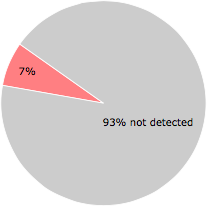


Roger Karlsson writes