What is TotalAV.exe?
TotalAV.exe is part of Ultimate Antivirus according to the TotalAV.exe version information.
TotalAV.exe's description is "Ultimate Antivirus by Protected"
TotalAV.exe is digitally signed by Protected Antivirus Limited.
TotalAV.exe is usually located in the 'C:\Program Files (x86)\TotalAV\' folder.
Some of the anti-virus scanners at VirusTotal detected TotalAV.exe.
If you have additional information about the file, please share it with the FreeFixer users by posting a comment at the bottom of this page.
Vendor and version information [?]
The following is the available information on TotalAV.exe:
| Property | Value |
|---|---|
| Product name | Ultimate Antivirus |
| File description | Ultimate Antivirus by Protected |
| Internal name | GUI.Win.exe |
| Original filename | GUI.Win.exe |
| Legal copyright | Copyright © 2017 |
| Product version | 4.1.7.0 |
| File version | 4.1.7.0 |
Here's a screenshot of the file properties when displayed by Windows Explorer:
| Product name | Ultimate Antivirus |
| File description | Ultimate Antivirus by Protected |
| Internal name | GUI.Win.exe |
| Original filename | GUI.Win.exe |
| Legal copyright | Copyright © 2017 |
| Product version | 4.1.7.0 |
| File version | 4.1.7.0 |
Digital signatures [?]
TotalAV.exe has a valid digital signature.
| Property | Value |
|---|---|
| Signer name | Protected Antivirus Limited |
| Certificate issuer name | DigiCert EV Code Signing CA |
| Certificate serial number | 0f03a447407371db5338a3931f638ab7 |
VirusTotal report
5 of the 68 anti-virus programs at VirusTotal detected the TotalAV.exe file. That's a 7% detection rate.
TotalAV.exe removal instructions
The instructions below shows how to remove TotalAV.exe with help from the FreeFixer removal tool. Basically, you install FreeFixer, scan your computer, check the TotalAV.exe file for removal, restart your computer and scan it again to verify that TotalAV.exe has been successfully removed. Here are the removal instructions in more detail:
- Download and install FreeFixer: http://www.freefixer.com/download.html
- When the scan is finished, locate TotalAV.exe in the scan result and tick the checkbox next to the TotalAV.exe file. Do not check any other file for removal unless you are 100% sure you want to delete it. Tip: Press CTRL-F to open up FreeFixer's search dialog to quickly locate TotalAV.exe in the scan result.



 C:\Program Files (x86)\TotalAV\TotalAV.exe
C:\Program Files (x86)\TotalAV\TotalAV.exe 
- Restart your computer.
- Start FreeFixer and scan your computer again. If TotalAV.exe still remains in the scan result, proceed with the next step. If TotalAV.exe is gone from the scan result you're done.
- If TotalAV.exe still remains in the scan result, check its checkbox again in the scan result and click Fix.
- Restart your computer.
- Start FreeFixer and scan your computer again. Verify that TotalAV.exe no longer appear in the scan result.
Other files also named TotalAV.exe
TotalAV.exe (7 votes)
Hashes [?]
| Property | Value |
|---|---|
| MD5 | aea81d50b966a33bf2bc7f01ec9537be |
| SHA256 | 9691c08d8ffaca7d7e56148488ec5eeb9cd94c698a1d3672624cb61e255118dc |
Error Messages
These are some of the error messages that can appear related to totalav.exe:
totalav.exe has encountered a problem and needs to close. We are sorry for the inconvenience.
totalav.exe - Application Error. The instruction at "0xXXXXXXXX" referenced memory at "0xXXXXXXXX". The memory could not be "read/written". Click on OK to terminate the program.
Ultimate Antivirus by Protected has stopped working.
End Program - totalav.exe. This program is not responding.
totalav.exe is not a valid Win32 application.
totalav.exe - Application Error. The application failed to initialize properly (0xXXXXXXXX). Click OK to terminate the application.
What will you do with TotalAV.exe?
To help other users, please let us know what you will do with TotalAV.exe:
Comments
Please share with the other users what you think about this file. What does this file do? Is it legitimate or something that your computer is better without? Do you know how it was installed on your system? Did you install it yourself or did it come bundled with some other software? Is it running smoothly or do you get some error message? Any information that will help to document this file is welcome. Thank you for your contributions.
I'm reading all new comments so don't hesitate to post a question about the file. If I don't have the answer perhaps another user can help you.
topviGlavy writes
Интересно: <a href=https://topcooler.ru/nizhnjaja-zagruzka>кулера ру</a> или <a href=https://topcooler.ru/kulery-dlja-vody/>кулер для воды abc v800ae</a>
Может быть полезным: https://topcooler.ru/nizhnjaja-zagruzka или <a href=https://topcooler.ru/voda-santalovskij-istochnik-19-litrov/>вода societe</a>
<a href=https://topcooler.ru/voda-arhyz-19-litrov>святой источник вода где добывают</a>
Ещё можно узнать: <a href=http://yourdesires.ru/psychology/intimate-relation/68-kak-vozbudit-muzhchinu-po-telefonu.html>как можно возбудить парня по телефону</a>
# 31 Aug 2024, 20:44
adlerChego writes
Удобство Запроса
Заказ такси из воздушного порта Сочи – это комфортный способ попасть до вашего объекта . Сочинский является одним из в России, предлагая широкий разнообразие услуг, включая такси-обслуживание. Чтобы освободить долго ждать и досад, советуем заранее заказать транспортировку.
Конкурентные Оплаты
При приобретении такси-услуги <a href=https://taxi-aeroport-adler.ru>Такси Адлер аэропорт</a> существенно рассматривать не только легкость, но и цену. Многие провайдеры предлагают приемлемые расценки, что позволяет выиграть. Например, тариф перевозки может меняться в параметры от периода дня и догоночного пути.
Способы Приобретения
Вы можете заказать такси-сервис следующими вариантами:
1. По телефону: Позвоните в таксопарк и уточните проблемы, включая тариф и ожидание ожидания .
2. Через мобильные платформы: Многие сайты, такие как Uber, позволяют легко счислить приобретение с услугами интерфейса на планшете .
3. Онлайн через сайт: На платформах такси-услуг можно записать анкеты и уточнить подтверждение заказа быстро и комфортно.
# 11 Dec 2024, 4:52
aeroChego writes
В аэропорту Сочи автомобили с водителем всегда в большом количестве, но пассажиры часто сталкиваются с проблемой алчных неофициальных таксистов. Эти неофициальные водители предлагают свои услуги по завышенным ценам, особенно туристам из-за границы и отдыхающим. Важно быть бдительным и использовать лицензированные сервисы <a href=https://taxi-sochi-aeroport.ru>такси Сочи аэропорт</a>, такие как Uber, чтобы избежать переплат и обеспечить защищённую поездку.
https://xristiane.ru/taksi-v-sochi-i-aeroport-preimushhestva-vybora-etogo-vida-transporta-dlya-komfortnogo-puteshestviya/
# 2 Feb 2025, 18:25
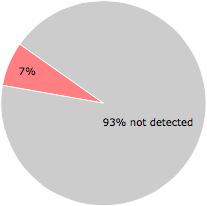


Pete writes