What is conathst.exe?
conathst.exe is part of Norton Identity Safe and developed by Symantec Corporation according to the conathst.exe version information.
conathst.exe's description is "Google Chrome (Norton Identity Safe native host)"
conathst.exe is digitally signed by Symantec Corporation.
conathst.exe is usually located in the 'C:\Program Files (x86)\Norton 360\Engine\21.7.0.11\' folder.
None of the anti-virus scanners at VirusTotal reports anything malicious about conathst.exe.
If you have additional information about the file, please share it with the FreeFixer users by posting a comment at the bottom of this page.
Vendor and version information [?]
The following is the available information on conathst.exe:
| Property | Value |
|---|---|
| Product name | Norton Identity Safe |
| Company name | Symantec Corporation |
| File description | Google Chrome (Norton Identity Safe native host) |
| Internal name | coNatHst.exe |
| Original filename | coNatHst.exe |
| Legal copyright | Copyright (c) 2014 Symantec Corporation. All rights reserved. |
| Product version | 2014.7.11.42 |
| File version | 2014.7.11.42 |
Here's a screenshot of the file properties when displayed by Windows Explorer:
| Product name | Norton Identity Safe |
| Company name | Symantec Corporation |
| File description | Google Chrome (Norton Identity Safe .. |
| Internal name | coNatHst.exe |
| Original filename | coNatHst.exe |
| Legal copyright | Copyright (c) 2014 Symantec Corporat.. |
| Product version | 2014.7.11.42 |
| File version | 2014.7.11.42 |
Digital signatures [?]
conathst.exe has a valid digital signature.
| Property | Value |
|---|---|
| Signer name | Symantec Corporation |
| Certificate issuer name | VeriSign Class 3 Code Signing 2010 CA |
| Certificate serial number | 12db9e53539b8e248bc77dd2ba611167 |
VirusTotal report
None of the 56 anti-virus programs at VirusTotal detected the conathst.exe file.
Hashes [?]
| Property | Value |
|---|---|
| MD5 | 9e1bdafe24a0cf410d65d698918f1bb9 |
| SHA256 | 3064466cc87cd64900506222fdb9600b727b08d8dd78f0bca1993c1d0c6122dc |
Error Messages
These are some of the error messages that can appear related to conathst.exe:
conathst.exe has encountered a problem and needs to close. We are sorry for the inconvenience.
conathst.exe - Application Error. The instruction at "0xXXXXXXXX" referenced memory at "0xXXXXXXXX". The memory could not be "read/written". Click on OK to terminate the program.
Google Chrome (Norton Identity Safe native host) has stopped working.
End Program - conathst.exe. This program is not responding.
conathst.exe is not a valid Win32 application.
conathst.exe - Application Error. The application failed to initialize properly (0xXXXXXXXX). Click OK to terminate the application.
What will you do with conathst.exe?
To help other users, please let us know what you will do with conathst.exe:
What did other users do?
The poll result listed below shows what users chose to do with conathst.exe. 96% have voted for removal. Based on votes from 158 users.

NOTE: Please do not use this poll as the only source of input to determine what you will do with conathst.exe.
Malware or legitimate?
If you feel that you need more information to determine if your should keep this file or remove it, please read this guide.
And now some shameless self promotion ;)
 Hi, my name is Roger Karlsson. I've been running this website since 2006. I want to let you know about the FreeFixer program. FreeFixer is a freeware tool that analyzes your system and let you manually identify unwanted programs. Once you've identified some malware files, FreeFixer is pretty good at removing them. You can download FreeFixer here. It runs on Windows 2000/XP/2003/2008/2016/2019/Vista/7/8/8.1/10. Supports both 32- and 64-bit Windows.
Hi, my name is Roger Karlsson. I've been running this website since 2006. I want to let you know about the FreeFixer program. FreeFixer is a freeware tool that analyzes your system and let you manually identify unwanted programs. Once you've identified some malware files, FreeFixer is pretty good at removing them. You can download FreeFixer here. It runs on Windows 2000/XP/2003/2008/2016/2019/Vista/7/8/8.1/10. Supports both 32- and 64-bit Windows.
If you have questions, feedback on FreeFixer or the freefixer.com website, need help analyzing FreeFixer's scan result or just want to say hello, please contact me. You can find my email address at the contact page.
Comments
Please share with the other users what you think about this file. What does this file do? Is it legitimate or something that your computer is better without? Do you know how it was installed on your system? Did you install it yourself or did it come bundled with some other software? Is it running smoothly or do you get some error message? Any information that will help to document this file is welcome. Thank you for your contributions.
I'm reading all new comments so don't hesitate to post a question about the file. If I don't have the answer perhaps another user can help you.
My computer was just "attacked" by conathst.exe repetitively starting literally hundreds of times. I could get it to stop by rebooting but if I tried to open the Firefox it would go into attack mode again
# 25 Jan 2017, 14:15
Ali writes
Same experience as Bonner 'Mike' Phelps (quote) "My computer was just "attacked" by conathst.exe repetitively starting literally hundreds of times. I could get it to stop by rebooting but if I tried to open the Firefox it would go into attack mode again". This has happened on Jan 27 2017. I have Norton Premium Internet security with backup. Spent >1 hour with Norton team (in India) on the phone. The program would not let them access my computer remotely. They refused to acknowledge that this was a Norton Product. Claimed it was a Firefox issue. How to disable it?
# 28 Jan 2017, 1:09
* Tony * writes
Same issue started this morning (1/28/17) after FireFox loaded some updates. I checked the conathst.exe file and found it had not been updated in months. I am inclined to believe that the Norton team was correct and the issue is with FireFox. I would expect FireFox to have a new update shortly.
# 28 Jan 2017, 5:54
Jon writes
Task Manager is rapidly filling with thousands of instances of conathst.exe right now. It has been clogging up my Windows XP running Firefox since 28/01/2017. My thanks in advance to each person who is already at work on the solution. Bless you!
# 29 Jan 2017, 6:57
Ron K writes
Happened to me on 1/29/17. Go to Firefox menu, click add ons. Open extensions and disable Norton Security Toolbar.
# 30 Jan 2017, 11:12
Wil D writes
Ron, you are my hero. This morning I logged on my PC (Windoze XP running Firefox), and noticed things were a bit sluggish, so checked task-manager and discovered there were 4500+ (yup, over four-thousand-five-hundred!!!) copies of conathst grinding avay (according to the task-manager) - it was related to Firefox, since it didn't happen with Opera, Chrome, or WindozeInterNetExplorer) - Well, at least I know to disable the problem, but I'm still curious as to what exactly is happening, and dare I attempt to fix it? BTW I think Firefox was updated recently to 51.0.1 (that's what I'm currently running) and wonder if this latest bug is courtesey of 51.0.1??? …any ideas? Thanks again for pulling me out of the swamp! ;)
# 1 Feb 2017, 9:48
Jerry Truax writes
Ron, you are my hero too. Either Firefox or Norton has not done their homework. I am an AT&T retired design engineer and I used to design hardware and software. I know what is like to release a software update. We tried to have release updates free of bugs but sometimes we missed something. No matter how much we tested new releases bugs would sometimes creep in. This is not the case with this problem. It looks like this problem has been around for several years and neither of the two companies have figured it out yet. Maybe I should come out of retirement and show them how to be interested in fixing software release bugs. LOL
# 1 Feb 2017, 20:02
pal writes
this is a joke this coNatHst.exe started on my laptop 3-2-17 and is now running over 2220 processes in my tack manager and now i cant do anything fast, its slowing everything down. WTH is going on Nortons??????
# 3 Feb 2017, 14:19
Addison writes
It started on Firefox update to 51.0.1. Seems like somebody at Mozilla should get with Norton and fix it. I am using opera with no issues. Until issue is fixed Firefox cannot be used. Norton charges plenty for NIS. Seems like some there should fix it.
# 10 Feb 2017, 12:58
Terry writes
I have a dual boot machine; Win7 Ultimate, 64 bit on a SSD and WinXP Pro, 32 bit on a 300 GB HD. Both have Firefox 51.0.1.
Win7 shows only one instance of coNatHst.exe, while the XP OS has more than I can count and it crashes frequently when I try to open Firefox and takes forever to shut down. Now I cannot even get Norton Internet Security to open on XP.
I was able to do so with Win7 and could shut off ID Safe, though the process was still showing as running in Task Manager. I'll try to sneak around the issue with XP and turn off ID Safe
# 10 Feb 2017, 17:53
Terry writes
A solution has been found. Uninstalled NIS from XP and reinstalled it from scratch; none of the earlier settings were saved. After reinstalling NIS, with no Norton Toolbar and no ID safe, there are no extra instances of CoNatHst.exe, Firefox is not bogged down and the machine shuts down normally. I miss the Norton flags for safe sites. Maybe an update to either or both of NIS or Firefox will cure this issue for good and all the features can be used.
Thanks for allowing me to post here. The earlier posts provided additional help. Thanks all.
# 10 Feb 2017, 22:49
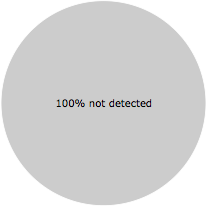
Bonner 'Mike' Phelps writes