What is ffprobe.exe?
ffprobe.exe is digitally signed by RealNetworks, Inc..
ffprobe.exe is usually located in the 'C:\Program Files\Real\RealPlayer\RPDS\Tools\ffmpeg\' folder.
None of the anti-virus scanners at VirusTotal reports anything malicious about ffprobe.exe.
If you have additional information about the file, please share it with the FreeFixer users by posting a comment at the bottom of this page.
Vendor and version information [?]
The following is the available information on ffprobe.exe:
| Property | Value |
|---|---|
| Product version | 1.2.0.9 |
| File version | 1.2.0.9 |
Here's a screenshot of the file properties when displayed by Windows Explorer:
| Product version | 1.2.0.9 |
| File version | 1.2.0.9 |
Digital signatures [?]
ffprobe.exe has a valid digital signature.
| Property | Value |
|---|---|
| Signer name | RealNetworks, Inc. |
| Certificate issuer name | Thawte Code Signing CA - G2 |
| Certificate serial number | 72b64df3dbcc1fb70c7858961b8a5bba |
VirusTotal report
None of the 52 anti-virus programs at VirusTotal detected the ffprobe.exe file.
Hashes [?]
| Property | Value |
|---|---|
| MD5 | 6eb11b0007dcf990edce3f53a71ea46d |
| SHA256 | 213020ed4f457ef7ee03f8e6c77475418f6757285106ad765da4e2ff4e26ce98 |
Error Messages
These are some of the error messages that can appear related to ffprobe.exe:
ffprobe.exe has encountered a problem and needs to close. We are sorry for the inconvenience.
ffprobe.exe - Application Error. The instruction at "0xXXXXXXXX" referenced memory at "0xXXXXXXXX". The memory could not be "read/written". Click on OK to terminate the program.
ffprobe.exe has stopped working.
End Program - ffprobe.exe. This program is not responding.
ffprobe.exe is not a valid Win32 application.
ffprobe.exe - Application Error. The application failed to initialize properly (0xXXXXXXXX). Click OK to terminate the application.
What will you do with ffprobe.exe?
To help other users, please let us know what you will do with ffprobe.exe:
What did other users do?
The poll result listed below shows what users chose to do with ffprobe.exe. 71% have voted for removal. Based on votes from 424 users.

NOTE: Please do not use this poll as the only source of input to determine what you will do with ffprobe.exe.
Malware or legitimate?
If you feel that you need more information to determine if your should keep this file or remove it, please read this guide.
And now some shameless self promotion ;)
 Hi, my name is Roger Karlsson. I've been running this website since 2006. I want to let you know about the FreeFixer program. FreeFixer is a freeware tool that analyzes your system and let you manually identify unwanted programs. Once you've identified some malware files, FreeFixer is pretty good at removing them. You can download FreeFixer here. It runs on Windows 2000/XP/2003/2008/2016/2019/Vista/7/8/8.1/10. Supports both 32- and 64-bit Windows.
Hi, my name is Roger Karlsson. I've been running this website since 2006. I want to let you know about the FreeFixer program. FreeFixer is a freeware tool that analyzes your system and let you manually identify unwanted programs. Once you've identified some malware files, FreeFixer is pretty good at removing them. You can download FreeFixer here. It runs on Windows 2000/XP/2003/2008/2016/2019/Vista/7/8/8.1/10. Supports both 32- and 64-bit Windows.
If you have questions, feedback on FreeFixer or the freefixer.com website, need help analyzing FreeFixer's scan result or just want to say hello, please contact me. You can find my email address at the contact page.
Comments
Please share with the other users what you think about this file. What does this file do? Is it legitimate or something that your computer is better without? Do you know how it was installed on your system? Did you install it yourself or did it come bundled with some other software? Is it running smoothly or do you get some error message? Any information that will help to document this file is welcome. Thank you for your contributions.
I'm reading all new comments so don't hesitate to post a question about the file. If I don't have the answer perhaps another user can help you.
I have no idea regarding the purpose of this file/program, but I know that it was using about 80-90% of my processor, really garbaging up my laptop. I located the file, but when I tried to delete it I got an error message that I couldn't because it was open. Of course it was open, I saw what it was doing to my CPU!! So I opened the processes tab in the Task Manager to end the process, and the file wasn't even listed! So I uninstalled Realplayer (Cloud, they call it now), re-started the laptop, and--wala!--the problem was solved. I never use Realplayer anyway.
# 4 Apr 2015, 8:47
Katia HOLMES writes
Hello Roger, I hope you can help me. When updating RealPlayer last year, it forced on me its latest, Cloud version.When I saw how it operated and installed itself as an individual item in the OS, I tried to uninstall it BUT it carries no uninstalling function !! Their site advised to download again but of course this did not solve the problem. Being forced to live with it, I just closed it and never open any of their sollicitations, yet it is still there... Recently, my computer, usually fast and efficient, started working v. slowly, impeding my work. Today, looking into a Resources monitoring feature of Windows 7, I found that this ffprobe.exe is occupying about 80% of my CPU!!
The list starts with realsched.exe by RealNetworks and says suspended (logical since I stopped it) but the next three items are three ffprobe.exe's which take up between 20+ and 25% of CPU each...Around 80% in total, just for these three, so that my CPU reads 100% busy all the time...
Are these ffprobe.exe's the ones connected to RealNetworks? Or anything else you know of ?
1)Is it safe to get rid of them and could your software help to do this ??
2)In any case I do want to get rid of RealPlayer and they give no assistance in doing this. Can you or your software help in this respect ?
Many thanks for taking the time to read this and I do hope you may be kind enough to help me find a solution.
Looking forward to your reply,
Yours,
Katia Holmes (in Southern France).
PS -I am fairly computer literate but no specialist. Computer specs : DELL Latitude E6520, 64bits, Windows 7 Professional. Intel Core i5-2540M CPU@2.60 GHz. RAM 6 Go
This used to be very fast and efficient.
# 13 Apr 2015, 3:22
Roger D writes
I have had and used realplayer for several years now, but upgraded to cloud when it first came out. I had no problems until recently when I would have problems deleting videos I had made from my video files. It would say that such and such video could not be deleted because is was open in an ffprobe.exe file. Since I frequently go on and off my computer, I usually just hybernate it. I dd notice that if I completely shut it down and rebooted it, I could then delete the video file(s). The next set of videos that would be downloaded from a camera or camcorder would then reset it and not allow me to delete one or more of the videos when I am through with it. Since I almost never use realplayer anymore (most of my work is with using either iSkysoft video converter or video editor, I am now seriously considering just going ahead and trying to totally delete realplayer from my computer. That program always seemed to have some problems with it anyway that I had to constantly get with realplayer support to try to resolve - spent more hours than I would care to admit with some tech in India trying to resolve problems! (And, yes, they were in India, because I asked them where they were located since I had trouble understanding some of their English).
# 16 Apr 2015, 11:15
Katia HOLMES writes
I did a Windows 7 update I had been putting off for a long time, then rebooted and...lo and behold, all the ffprobe.exe's are gone and my computer is its efficitent self again. What a relief! As for RealPlayer: I never ever use it since it imposed its Cloud thing on me without a desinstall function. It has been throning in the list of OS programmes with its little icon taunting me; I do want to get rid of it but it seems to resist all attempts. At each restart it still comes up and demands updating, I of course close the whole thing off but it is still there. HOW TO GET RID OF IT ?? Do you know any safe method ?
# 17 Apr 2015, 10:28
Eursaline Houston writes
Will you please remove this procedure entry point from my computer as it will not close. I cannot delete it and it is not working. The procedure entry point av_pix_fmt_swap_endianness could not be located in the dynamic link library!! THANK YOU IN ADVANCE.
# 29 Sep 2015, 19:43
Chris Bentley writes
I seem to have solved the problem by going to the problem file via C:\Program Files (x86)\Real\RealPlayer\RPDS\Tools\ffmpeg\ then working my way back a couple of folders and deleting the Cloud element. Still have real player etc but no cloud facility. I can live without that!
# 22 Feb 2017, 1:09
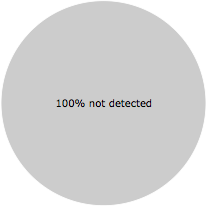
(Tim) writes