What is guard32.dll?
guard32.dll is part of COMODO Internet Security and developed by COMODO according to the guard32.dll version information.
guard32.dll's description is "COMODO Internet Security"
guard32.dll is digitally signed by Comodo Security Solutions.
guard32.dll is usually located in the 'C:\Windows\system32\' folder.
None of the anti-virus scanners at VirusTotal reports anything malicious about guard32.dll.
If you have additional information about the file, please share it with the FreeFixer users by posting a comment at the bottom of this page.
Vendor and version information [?]
The following is the available information on guard32.dll:
| Property | Value |
|---|---|
| Product name | COMODO Internet Security |
| Company name | COMODO |
| File description | COMODO Internet Security |
| Legal copyright | 2005-2009 COMODO. All rights reserved. |
| Product version | 3, 13, 121240, 574 |
| File version | 3, 13, 121240, 574 |
Here's a screenshot of the file properties when displayed by Windows Explorer:
| Product name | COMODO Internet Security |
| Company name | COMODO |
| File description | COMODO Internet Security |
| Legal copyright | 2005-2009 COMODO. All rights reserved. |
| Product version | 3, 13, 121240, 574 |
| File version | 3, 13, 121240, 574 |
Digital signatures [?]
guard32.dll has a valid digital signature.
| Property | Value |
|---|---|
| Signer name | Comodo Security Solutions |
| Certificate issuer name | VeriSign Class 3 Code Signing 2004 CA |
| Certificate serial number | 15f007bd5f4ef8079892414f2c01d1d1 |
VirusTotal report
None of the 50 anti-virus programs at VirusTotal detected the guard32.dll file.
Folder name variants
guard32.dll may also be located in other folders than C:\Windows\system32\. The most common variants are listed below:
- C:\WINDOWSC\system32\
- C:\WINXP\system32\
- D:\WINDOWS\system32\
Hashes [?]
| Property | Value |
|---|---|
| MD5 | a4a7ae6c84083db0ceb55ecacc92f520 |
| SHA256 | 3e42b974daa0192cbcfc79d8ac66114403b0734d20ff3a564b67ed7d0dfb7452 |
What will you do with guard32.dll?
To help other users, please let us know what you will do with guard32.dll:
What did other users do?
The poll result listed below shows what users chose to do with guard32.dll. 22% have voted for removal. Based on votes from 18 users.

Malware or legitimate?
If you feel that you need more information to determine if your should keep this file or remove it, please read this guide.
And now some shameless self promotion ;)
 Hi, my name is Roger Karlsson. I've been running this website since 2006. I want to let you know about the FreeFixer program. FreeFixer is a freeware tool that analyzes your system and let you manually identify unwanted programs. Once you've identified some malware files, FreeFixer is pretty good at removing them. You can download FreeFixer here. It runs on Windows 2000/XP/2003/2008/2016/2019/Vista/7/8/8.1/10. Supports both 32- and 64-bit Windows.
Hi, my name is Roger Karlsson. I've been running this website since 2006. I want to let you know about the FreeFixer program. FreeFixer is a freeware tool that analyzes your system and let you manually identify unwanted programs. Once you've identified some malware files, FreeFixer is pretty good at removing them. You can download FreeFixer here. It runs on Windows 2000/XP/2003/2008/2016/2019/Vista/7/8/8.1/10. Supports both 32- and 64-bit Windows.
If you have questions, feedback on FreeFixer or the freefixer.com website, need help analyzing FreeFixer's scan result or just want to say hello, please contact me. You can find my email address at the contact page.
Comments
Please share with the other users what you think about this file. What does this file do? Is it legitimate or something that your computer is better without? Do you know how it was installed on your system? Did you install it yourself or did it come bundled with some other software? Is it running smoothly or do you get some error message? Any information that will help to document this file is welcome. Thank you for your contributions.
I'm reading all new comments so don't hesitate to post a question about the file. If I don't have the answer perhaps another user can help you.
Comodo FW wouldn't let me undo a mistaken block of WordWeb, and in attempting to fix this, I discovered there was no clean uninstall path; numerous Reg Legacy entries in particular cannot even be removed manually. So I purged it as far as possible.
Some time later guard32.dll showed up as interfering with something, and I couldn't find how it was involved till I used System Explorer to show Modules. There it was, running, even though Comodo was gone.
I appears in the Reg at HKEY_LOCAL_MACHINE\SOFTWARE\Microsoft\Windows NT\CurrentVersion\Windows , and as a file in system32. I renamed the file guard32.dll.bad , and killed the program name listing value from the Reg key but left the rest of the key in place -- just in case I needed to undo. So far, no glitches or problems have resulted, and it no longer shows up as a running Module.
# 16 Apr 2010, 19:57
floridaze writes
I had a catastrophe after attempting to install Comodo Internet Security. WinPatrol Plus asked me if I wanted guard32.dll to run on startup, and I told it yes, thinking "guard" seemed legit for a security program. By the way, I had indeed disabled all other security programs to facilitate a clean install of CIS.
Upon installing CIS, nearly everything went wrong. Just a few things - I could not uninstall CIS nor any other program by any means, Malwarebytes and avast were disabled as was system restore, I had no sound, I could not copy and paste anything, my desktop icons and taskbar/tray were skewed ...
WinPatrol's Plus info said that if guard32.dll is installed in the System32 folder, they considered it to be malware. Hours later, I was finally able to run HijackThis. It did indeed find guard32 in System32. Going by WinPatrol's advice, having nothing to lose at this point anyway, I told HijackThis to remove guard32. It told me to reboot to complete the removal, which I did, and everything was immediately restored to normal.
I think that speaks volumes. No more allowing guard32.dll to infiltrate the System32 folder on my XP Home SP3 machine.
# 21 May 2010, 4:34
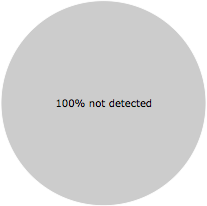
Brian Hall writes