What is kms-r@1n.exe?
kms-r@1n.exe is usually located in the 'c:\windows\' folder.
Some of the anti-virus scanners at VirusTotal detected kms-r@1n.exe.
If you have additional information about the file, please share it with the FreeFixer users by posting a comment at the bottom of this page.
Digital signatures [?]
kms-r@1n.exe is not signed.
VirusTotal report
36 of the 73 anti-virus programs at VirusTotal detected the kms-r@1n.exe file. That's a 49% detection rate.
| Scanner | Detection Name |
|---|---|
| Ad-Aware | Application.Hacktool.KMSAuto.O |
| AegisLab | Hacktool.Win64.HackKMS.3!c |
| AhnLab-V3 | HackTool/Win32.KMSAuto.C1585389 |
| Alibaba | HackTool:Win32/HackKMS.138bfeb1 |
| ALYac | Misc.HackTool.AutoKMS |
| Arcabit | Application.KMS |
| BitDefender | Application.Hacktool.KMSAuto.O |
| ClamAV | Win.Malware.Agent-6376553-0 |
| Comodo | Malware@#pyt1z5xnu3kx |
| Cybereason | malicious.65e6eb |
| Cylance | Unsafe |
| eGambit | Unsafe.AI_Score_98% |
| Emsisoft | Application.Hacktool.KMSAuto.O (B) |
| Endgame | malicious (high confidence) |
| ESET-NOD32 | a variant of Win64/HackKMS.H potentially unsafe |
| FireEye | Application.Hacktool.KMSAuto.O |
| Fortinet | Adware/HackKMS |
| GData | Application.Hacktool.KMSAuto.O |
| Jiangmin | HackTool.HackKMS.a |
| K7AntiVirus | Unwanted-Program ( 004d38111 ) |
| K7GW | Unwanted-Program ( 004d38111 ) |
| Kaspersky | HackTool.Win64.HackKMS.b |
| MAX | malware (ai score=100) |
| McAfee | HackTool-AutoKMS |
| McAfee-GW-Edition | HackTool-AutoKMS |
| Microsoft | HackTool:Win32/AutoKMS.SA!MSR |
| MicroWorld-eScan | Application.Hacktool.KMSAuto.O |
| Panda | HackTool/Activator |
| Rising | Malware.Undefined!8.C (CLOUD) |
| Sangfor | Malware |
| Sophos | Troj/KMS-A |
| TrendMicro | HKTL_KMS |
| TrendMicro-HouseCall | HKTL_KMS |
| VIPRE | Trojan.Win32.Generic!BT |
| ViRobot | HackTool.KMSAuto.26112 |
| ZoneAlarm | HackTool.Win64.HackKMS.b |
kms-r@1n.exe removal instructions
The instructions below shows how to remove kms-r@1n.exe with help from the FreeFixer removal tool. Basically, you install FreeFixer, scan your computer, check the kms-r@1n.exe file for removal, restart your computer and scan it again to verify that kms-r@1n.exe has been successfully removed. Here are the removal instructions in more detail:
- Download and install FreeFixer: http://www.freefixer.com/download.html
- When the scan is finished, locate kms-r@1n.exe in the scan result and tick the checkbox next to the kms-r@1n.exe file. Do not check any other file for removal unless you are 100% sure you want to delete it. Tip: Press CTRL-F to open up FreeFixer's search dialog to quickly locate kms-r@1n.exe in the scan result.



 c:\windows\kms-r@1n.exe
c:\windows\kms-r@1n.exe 
- Restart your computer.
- Start FreeFixer and scan your computer again. If kms-r@1n.exe still remains in the scan result, proceed with the next step. If kms-r@1n.exe is gone from the scan result you're done.
- If kms-r@1n.exe still remains in the scan result, check its checkbox again in the scan result and click Fix.
- Restart your computer.
- Start FreeFixer and scan your computer again. Verify that kms-r@1n.exe no longer appear in the scan result.
Folder name variants
kms-r@1n.exe may also be located in other folders than c:\windows\. The most common variants are listed below:
- c:\%USERNAME%\
TCP/UDP Listening Ports [?]
kms-r@1n.exe has been reported to listen on the following TCP/UDP ports.
| Port | Protocol | # Occurrences |
|---|---|---|
| 1688 | TCP v4 | 12 |
| 1688 | TCP v6 | 10 |
Hashes [?]
| Property | Value |
|---|---|
| MD5 | 0f9fd9565e6eb157fa9be11ed9c1dc9f |
| SHA256 | 7565255f0a28d065f8f30f876e7df3e46ef2e6fedf420eca7d454cf49887b2de |
Error Messages
These are some of the error messages that can appear related to kms-r@1n.exe:
kms-r@1n.exe has encountered a problem and needs to close. We are sorry for the inconvenience.
kms-r@1n.exe - Application Error. The instruction at "0xXXXXXXXX" referenced memory at "0xXXXXXXXX". The memory could not be "read/written". Click on OK to terminate the program.
kms-r@1n.exe has stopped working.
End Program - kms-r@1n.exe. This program is not responding.
kms-r@1n.exe is not a valid Win32 application.
kms-r@1n.exe - Application Error. The application failed to initialize properly (0xXXXXXXXX). Click OK to terminate the application.
What will you do with kms-r@1n.exe?
To help other users, please let us know what you will do with kms-r@1n.exe:
What did other users do?
The poll result listed below shows what users chose to do with kms-r@1n.exe. 88% have voted for removal. Based on votes from 282 users.

NOTE: Please do not use this poll as the only source of input to determine what you will do with kms-r@1n.exe.
Comments
Please share with the other users what you think about this file. What does this file do? Is it legitimate or something that your computer is better without? Do you know how it was installed on your system? Did you install it yourself or did it come bundled with some other software? Is it running smoothly or do you get some error message? Any information that will help to document this file is welcome. Thank you for your contributions.
I'm reading all new comments so don't hesitate to post a question about the file. If I don't have the answer perhaps another user can help you.
The file kms-r@1n.exe can be exploited to harm your computer. It uses ports to operate on LAN thus has been quoted on another site, to have a threat potential of 79%.
Note I came to this conclusion, after AVG antivirus detected a Trojan horse embedded into the file. Delete it. If it doesn't delete, close the background process via task manager then delete. It's a sketchy file.
# 13 Dec 2016, 12:53
michelle h writes
Trend Micro maximum security protection did! i actually came on internet when it did to find out what it was and saw this adn thought i'd let you know!
# 2 Mar 2017, 10:46
John_13 writes
This file is an application to bypass or remove Windows copy protection and activate your Windows OS. It is not a virus it just shows a FALSE POSITIVE because of the nature of the file. Unless the file has been altered, it is safe to leave on your system. do a md5 check. If you remove it and your copy of windows relied on it for authentification your Windows OS will become UN-Authenticated and an expensive headache.
# 19 May 2017, 11:48
John_13 writes
KMS-R@1n.exe is a running process which is used to manipulate your KMS service every 180 days to make it believe that you are running the legitimate version of windows and not pirated one. I am assuming that you must have used ReLoader v1.4 to activate windows or Microsoft office package. So if you have used this activator to activate any of Microsoft product then its not a problem for you.
If you haven’t used any activators, then you must think about removing it. As this is an unwanted service running in background
Please note that this not a Trojan or any kind of Malware. Antivirus software flags it as Trojan because KMS-R@1n services try to manipulate system files, which in turn will be flagged as false positives. Once I have reverse engineered KMS-R@1n.exe and I did not find any suspicious connection attempt or communication from this file.
# 19 May 2017, 11:54
steven writes
what if I delete the file, get a genuine product key, and change my product key with the genuine one? will it makes my windows a legal copy?
# 8 Aug 2017, 21:22
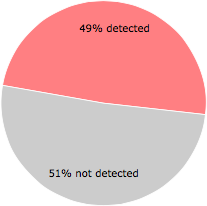


Junaid writes