What is mbamtray.exe?
mbamtray.exe is part of Malwarebytes Tray Application and developed by Malwarebytes according to the mbamtray.exe version information.
mbamtray.exe's description is "Malwarebytes Tray Application"
mbamtray.exe is digitally signed by Malwarebytes Corporation.
mbamtray.exe is usually located in the 'C:\PROGRAM FILES\MALWAREBYTES\ANTI-MALWARE\' folder.
None of the anti-virus scanners at VirusTotal reports anything malicious about mbamtray.exe.
If you have additional information about the file, please share it with the FreeFixer users by posting a comment at the bottom of this page.
Vendor and version information [?]
The following is the available information on mbamtray.exe:
| Property | Value |
|---|---|
| Product name | Malwarebytes Tray Application |
| Company name | Malwarebytes |
| File description | Malwarebytes Tray Application |
| Internal name | mbam.exe |
| Original filename | mbam.exe |
| Legal copyright | © Malwarebytes. All rights reserved. |
| Product version | 3.0.0.865 |
| File version | 3.0.0.865 |
Here's a screenshot of the file properties when displayed by Windows Explorer:
| Product name | Malwarebytes Tray Application |
| Company name | Malwarebytes |
| File description | Malwarebytes Tray Application |
| Internal name | mbam.exe |
| Original filename | mbam.exe |
| Legal copyright | © Malwarebytes. All rights reserved. |
| Product version | 3.0.0.865 |
| File version | 3.0.0.865 |
Digital signatures [?]
mbamtray.exe has a valid digital signature.
| Property | Value |
|---|---|
| Signer name | Malwarebytes Corporation |
| Certificate issuer name | DigiCert Assured ID Code Signing CA-1 |
| Certificate serial number | 044e3bf58976880ffd074448a8f7a058 |
VirusTotal report
None of the 56 anti-virus programs at VirusTotal detected the mbamtray.exe file.
Folder name variants
mbamtray.exe may also be located in other folders than C:\PROGRAM FILES\MALWAREBYTES\ANTI-MALWARE\. The most common variants are listed below:
- E:\Program Files\Malwarebytes\Anti-Malware\
Hashes [?]
| Property | Value |
|---|---|
| MD5 | 666fea598d1776c7f8edd7746f0f7f59 |
| SHA256 | 54e330bcdbab646b555dacc15f9cfb0ad6a05bf4e273f73c5133259eee976c21 |
Error Messages
These are some of the error messages that can appear related to mbamtray.exe:
mbamtray.exe has encountered a problem and needs to close. We are sorry for the inconvenience.
mbamtray.exe - Application Error. The instruction at "0xXXXXXXXX" referenced memory at "0xXXXXXXXX". The memory could not be "read/written". Click on OK to terminate the program.
Malwarebytes Tray Application has stopped working.
End Program - mbamtray.exe. This program is not responding.
mbamtray.exe is not a valid Win32 application.
mbamtray.exe - Application Error. The application failed to initialize properly (0xXXXXXXXX). Click OK to terminate the application.
What will you do with mbamtray.exe?
To help other users, please let us know what you will do with mbamtray.exe:
What did other users do?
The poll result listed below shows what users chose to do with mbamtray.exe. 71% have voted for removal. Based on votes from 155 users.

NOTE: Please do not use this poll as the only source of input to determine what you will do with mbamtray.exe.
Malware or legitimate?
If you feel that you need more information to determine if your should keep this file or remove it, please read this guide.
And now some shameless self promotion ;)
 Hi, my name is Roger Karlsson. I've been running this website since 2006. I want to let you know about the FreeFixer program. FreeFixer is a freeware tool that analyzes your system and let you manually identify unwanted programs. Once you've identified some malware files, FreeFixer is pretty good at removing them. You can download FreeFixer here. It runs on Windows 2000/XP/2003/2008/2016/2019/Vista/7/8/8.1/10. Supports both 32- and 64-bit Windows.
Hi, my name is Roger Karlsson. I've been running this website since 2006. I want to let you know about the FreeFixer program. FreeFixer is a freeware tool that analyzes your system and let you manually identify unwanted programs. Once you've identified some malware files, FreeFixer is pretty good at removing them. You can download FreeFixer here. It runs on Windows 2000/XP/2003/2008/2016/2019/Vista/7/8/8.1/10. Supports both 32- and 64-bit Windows.
If you have questions, feedback on FreeFixer or the freefixer.com website, need help analyzing FreeFixer's scan result or just want to say hello, please contact me. You can find my email address at the contact page.
Comments
Please share with the other users what you think about this file. What does this file do? Is it legitimate or something that your computer is better without? Do you know how it was installed on your system? Did you install it yourself or did it come bundled with some other software? Is it running smoothly or do you get some error message? Any information that will help to document this file is welcome. Thank you for your contributions.
I'm reading all new comments so don't hesitate to post a question about the file. If I don't have the answer perhaps another user can help you.
I got an error message when starting that mbamtray application failed to start. I "binged" the file to see what it was. I use malwarebytes, so was relieved to see it is theirs. Now what happens if the application failed to start? Should I reboot? Is the file needed for malwarebytes to perform it's function? Thanks.
# 2 Apr 2017, 6:13
Dennis writes
I've been getting the same message for awhile now too The first time I got it I recognized the "mbamtray" moniker and knew it was (at least trying to emulate) Malware Bytes that I've been using for many years now on several computers. This is the only computer I get this message on and this computer is used primarily for gaming and general inet review. I have the premium version of Malware bytes on this computer and found it's still doing its job without a hitch though I still get the error message every time I boot up. I even tried uninstalling the program and reinstalling it to no avail. I was told by a friend of mine who loves to tinker on these beasts that it's a problem in the Malwarebytes initial bootup command. He told me to simply click on "OK" and run a scan before I do anything else if I'm concerned. I've done that a couple of times with no bad news from the computer or the scan. I routinely scan my computer with two different programs when I exit for the day. Malware Bytes (premium) is one of those two programs. To date (knock on wood) no glitches other than that annoying "warning". It's been at least six months since I first received the error (about the time I had to re-up my premium version this year) and I get it on each boot up. So I'm guessing it's a glitch that's livable. I haven't been able to figure a way around it and neither has MWBytes evidently. At least they haven't told me how to fix it yet and I asked. If I get anything new I'll post it here if you folks want. Oh, and thanks for the site! Great resource site. Dennis, Washington State. USA
# 24 Nov 2017, 20:31
Johnny S. McKee, Sr. writes
I have used Malwarebytes Prwmium for years. Although I have searched and have no idea what the cause of the stoppage is, it is easy to replace it in the tray: Open Malwarebytes / Open file location / Mbamtray.exe /create shortcut on desktop and use it, it will replace the icon in the tray. It will most likely stop sometime in the future but the icon is on the desktop ( or maybe in the shortcut folder if you have one ) for you to use again.
# 6 Mar 2018, 21:40
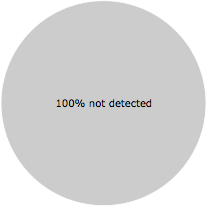
Terry Clark writes