What is netfilter64.sys?
netfilter64.sys is part of NetFilter SDK and developed by NetFilterSDK.com according to the netfilter64.sys version information.
netfilter64.sys's description is "NetFilter SDK WFP Driver (WPP)"
netfilter64.sys is digitally signed by Adpeak, Inc..
netfilter64.sys is usually located in the 'C:\Windows\system32\drivers\' folder.
Some of the anti-virus scanners at VirusTotal detected netfilter64.sys.
If you have additional information about the file, please share it with the FreeFixer users by posting a comment at the bottom of this page.
Vendor and version information [?]
The following is the available information on netfilter64.sys:
| Property | Value |
|---|---|
| Product name | NetFilter SDK |
| Company name | NetFilterSDK.com |
| File description | NetFilter SDK WFP Driver (WPP) |
| Internal name | netfilter2.sys |
| Original filename | netfilter2.sys |
| Legal copyright | Copyright © 2013 NetFilterSDK.com |
| Product version | 1.4.3.1 |
| File version | 1.4.3.1 built by: WinDDK |
Here's a screenshot of the file properties when displayed by Windows Explorer:
| Product name | NetFilter SDK |
| Company name | NetFilterSDK.com |
| File description | NetFilter SDK WFP Driver (WPP) |
| Internal name | netfilter2.sys |
| Original filename | netfilter2.sys |
| Legal copyright | Copyright © 2013 NetFilterSDK.com |
| Product version | 1.4.3.1 |
| File version | 1.4.3.1 built by: WinDDK |
Digital signatures [?]
netfilter64.sys has a valid digital signature.
| Property | Value |
|---|---|
| Signer name | Adpeak, Inc. |
| Certificate issuer name | DigiCert High Assurance Code Signing CA-1 |
| Certificate serial number | 0e4c86026b3f1f3bdbedf4da58e8ff09 |
VirusTotal report
3 of the 50 anti-virus programs at VirusTotal detected the netfilter64.sys file. That's a 6% detection rate.
netfilter64.sys removal instructions
The instructions below shows how to remove netfilter64.sys with help from the FreeFixer removal tool. Basically, you install FreeFixer, scan your computer, check the netfilter64.sys file for removal, restart your computer and scan it again to verify that netfilter64.sys has been successfully removed. Here are the removal instructions in more detail:
- Download and install FreeFixer: http://www.freefixer.com/download.html
- When the scan is finished, locate netfilter64.sys in the scan result and tick the checkbox next to the netfilter64.sys file. Do not check any other file for removal unless you are 100% sure you want to delete it. Tip: Press CTRL-F to open up FreeFixer's search dialog to quickly locate netfilter64.sys in the scan result.



 C:\Windows\system32\drivers\netfilter64.sys
C:\Windows\system32\drivers\netfilter64.sys 
- Restart your computer.
- Start FreeFixer and scan your computer again. If netfilter64.sys still remains in the scan result, proceed with the next step. If netfilter64.sys is gone from the scan result you're done.
- If netfilter64.sys still remains in the scan result, check its checkbox again in the scan result and click Fix.
- Restart your computer.
- Start FreeFixer and scan your computer again. Verify that netfilter64.sys no longer appear in the scan result.
Hashes [?]
| Property | Value |
|---|---|
| MD5 | 5fbdc88f22270fe741152a2fbd39b160 |
| SHA256 | 31ef4c85ff53a9fa555c2191680c8be9e3a328b100218d5ca1bab5a36218c255 |
What will you do with the file?
To help other users, please let us know what you will do with the file:
What did other users do?
The poll result listed below shows what users chose to do with the file. 83% have voted for removal. Based on votes from 24 users.

NOTE: Please do not use this poll as the only source of input to determine what you will do with the file.
Comments
Please share with the other users what you think about this file. What does this file do? Is it legitimate or something that your computer is better without? Do you know how it was installed on your system? Did you install it yourself or did it come bundled with some other software? Is it running smoothly or do you get some error message? Any information that will help to document this file is welcome. Thank you for your contributions.
I'm reading all new comments so don't hesitate to post a question about the file. If I don't have the answer perhaps another user can help you.
It appears that this file is affiliated with "savings bull."
I'm definitely no IT/tech guru. Moderately tech-literate, maybe? But I feel like it doesn't take a comp sci whiz kid to avoid PUP's when doing something as routine as d/l a file or adding an extension. Still, I wasn't exactly shocked to see it due to ubiquity of malware/viruses etc. The nameunfamiliarity of the name savings bull immediately set off red flags. A google search later, I launched a modest assault using free/well-known, virus & malware scanners. I also went into my system files to manually check & make sure that it was removed/quarantined.
This was about ~6 months back I continued to keep an eye out for any & all malware related crap. Original removal seemed so quick & easy...too good to be true. Now I find 2 netfilter64.sys files...turning into a never ending game of cat & mouse.
Ran another scan. It said it was successfully removed; we'll see. Running malwarebytes now to see if stragglers are left behind or if it just replicated itself onto another part of my PC. Anyone know a tried and true method of removing netfilter64 or high threat PUP's in general?? Even insights on its behavior would be helpful Like does it make large numbers of copies of itself elsewhere in my HD under different names? If so, then manual removal would clearly be inefficient & useless, despite the peace of mind & satisfaction I usually get from removing a PUP manually hah.
# 8 Jun 2014, 0:12
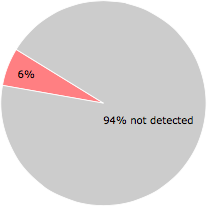


Matt writes