What is nginx.exe?
nginx.exe is digitally signed by Research In Motion.
nginx.exe is usually located in the 'C:\Program Files (x86)\Common Files\Research in Motion\nginx\' folder.
None of the anti-virus scanners at VirusTotal reports anything malicious about nginx.exe.
If you have additional information about the file, please share it with the FreeFixer users by posting a comment at the bottom of this page.
Vendor and version information [?]
The following is the available information on nginx.exe:
| Property | Value |
|---|---|
| Product version | 1.0.0.64 |
| File version | 1.0.0.64 |
Here's a screenshot of the file properties when displayed by Windows Explorer:
| Product version | 1.0.0.64 |
| File version | 1.0.0.64 |
Digital signatures [?]
nginx.exe has a valid digital signature.
| Property | Value |
|---|---|
| Signer name | Research In Motion |
| Certificate issuer name | VeriSign Class 3 Code Signing 2010 CA |
| Certificate serial number | 097c6c5dfc077a4f64229c6e450bbe6b |
VirusTotal report
None of the 50 anti-virus programs at VirusTotal detected the nginx.exe file.
Hashes [?]
| Property | Value |
|---|---|
| MD5 | b466acb0a197927bed8fdde0959c0d82 |
| SHA256 | 5af4f6f5504c07dec6ea4a617ac9724cbfe2de5d6bdb133375edac37734a26a9 |
Error Messages
These are some of the error messages that can appear related to nginx.exe:
nginx.exe has encountered a problem and needs to close. We are sorry for the inconvenience.
nginx.exe - Application Error. The instruction at "0xXXXXXXXX" referenced memory at "0xXXXXXXXX". The memory could not be "read/written". Click on OK to terminate the program.
nginx.exe has stopped working.
End Program - nginx.exe. This program is not responding.
nginx.exe is not a valid Win32 application.
nginx.exe - Application Error. The application failed to initialize properly (0xXXXXXXXX). Click OK to terminate the application.
What will you do with nginx.exe?
To help other users, please let us know what you will do with nginx.exe:
What did other users do?
The poll result listed below shows what users chose to do with nginx.exe. 85% have voted for removal. Based on votes from 245 users.

NOTE: Please do not use this poll as the only source of input to determine what you will do with nginx.exe.
Malware or legitimate?
If you feel that you need more information to determine if your should keep this file or remove it, please read this guide.
And now some shameless self promotion ;)
 Hi, my name is Roger Karlsson. I've been running this website since 2006. I want to let you know about the FreeFixer program. FreeFixer is a freeware tool that analyzes your system and let you manually identify unwanted programs. Once you've identified some malware files, FreeFixer is pretty good at removing them. You can download FreeFixer here. It runs on Windows 2000/XP/2003/2008/2016/2019/Vista/7/8/8.1/10. Supports both 32- and 64-bit Windows.
Hi, my name is Roger Karlsson. I've been running this website since 2006. I want to let you know about the FreeFixer program. FreeFixer is a freeware tool that analyzes your system and let you manually identify unwanted programs. Once you've identified some malware files, FreeFixer is pretty good at removing them. You can download FreeFixer here. It runs on Windows 2000/XP/2003/2008/2016/2019/Vista/7/8/8.1/10. Supports both 32- and 64-bit Windows.
If you have questions, feedback on FreeFixer or the freefixer.com website, need help analyzing FreeFixer's scan result or just want to say hello, please contact me. You can find my email address at the contact page.
Comments
Please share with the other users what you think about this file. What does this file do? Is it legitimate or something that your computer is better without? Do you know how it was installed on your system? Did you install it yourself or did it come bundled with some other software? Is it running smoothly or do you get some error message? Any information that will help to document this file is welcome. Thank you for your contributions.
I'm reading all new comments so don't hesitate to post a question about the file. If I don't have the answer perhaps another user can help you.
Hi I found this :
nginx for Windows
news
about
download
security advisories
documentation
pgp keys
faq
links
books
support
donation
trac
wiki
twitter
nginx.com
blog
Known issues
Possible future enhancements
Version of nginx for Windows uses the native Win32 API (not the Cygwin emulation layer). Only the select() connection processing method is currently used, so high performance and scalability should not be expected. Due to this and some other known issues version of nginx for Windows is considered to be a beta version. At this time, it provides almost the same functionality as a UNIX version of nginx except for XSLT filter, image filter, GeoIP module, and embedded Perl language.
To install nginx/Windows, download the latest mainline version distribution (1.7.3), since the mainline branch of nginx contains all known fixes. Then unpack the distribution, go to the nginx-1.7.3 directory, and run nginx. Here is an example for the drive C: root directory:
cd c:\
unzip nginx-1.7.3.zip
cd nginx-1.7.3
start nginx
Run the tasklist command-line utility to see nginx processes:
C:\nginx-1.7.3>tasklist /fi "imagename eq nginx.exe"
Image Name PID Session Name Session# Mem Usage
=============== ======== ============== ========== ============
nginx.exe 652 Console 0 2 780 K
nginx.exe 1332 Console 0 3 112 K
One of the processes is the master process and another is the worker process. If nginx does not start, look for the reason in the error log file logs\error.log. If the log file has not been created, the reason for this should be reported in the Windows Event Log. If an error page is displayed instead of the expected page, also look for the reason in the logs\error.log file.
nginx/Windows uses the directory where it has been run as the prefix for relative paths in the configuration. In the example above, the prefix is C:\nginx-1.7.3\. Paths in a configuration file must be specified in UNIX-style using forward slashes:
access_log logs/site.log;
root C:/web/html;
nginx/Windows runs as a standard console application (not a service), and it can be managed using the following commands:
nginx -s stop fast shutdown
nginx -s quit graceful shutdown
nginx -s reload changing configuration, starting new worker processes with a new configuration, graceful shutdown of old worker processes
nginx -s reopen re-opening log files
Known issues
Although several workers can be started, only one of them actually does any work.
A worker can handle no more than 1024 simultaneous connections.
The cache and other modules which require shared memory support do not work on Windows Vista and later versions due to address space layout randomization being enabled in these Windows versions.
Possible future enhancements
Running as a service.
Using the I/O completion ports as a connection processing method.
Using multiple worker threads inside a single worker process.
# 2 Aug 2014, 4:07
BeckyThomas writes
I think that having great writing skills is a requirement for tasks. I'm not so good in recommendation letter for surgeon https://www.residencylor.com/surgery-letter-of-recommendation-sample/ I've come to the conclusion that my best choice is to use help. Because I didn’t see any other way out but to do it.
# 4 Dec 2023, 5:57
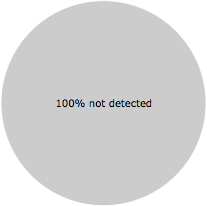
periferius writes