What is nmsaccessu.exe?
nmsaccessu.exe is digitally signed by Numedia Soft, Inc..
nmsaccessu.exe is usually located in the 'c:\program files\cdburnerxp\' folder.
None of the anti-virus scanners at VirusTotal reports anything malicious about nmsaccessu.exe.
If you have additional information about the file, please share it with the FreeFixer users by posting a comment at the bottom of this page.
Digital signatures [?]
nmsaccessu.exe has a valid digital signature.
| Property | Value |
|---|---|
| Signer name | Numedia Soft, Inc. |
| Certificate issuer name | Thawte Code Signing CA |
| Certificate serial number | 478c24a0c27c571af69fba8fe51d3cf5 |
VirusTotal report
None of the 53 anti-virus programs at VirusTotal detected the nmsaccessu.exe file.
Filename variants
nmsaccessu.exe may also use other filenames. The most common variants are listed below:
- NMSAccess32.exe
Folder name variants
nmsaccessu.exe may also be located in other folders than c:\program files\cdburnerxp\. The most common variants are listed below:
- C:\Windows\SysWOW64\
- C:\Windows\System32\
- C:\Program Files (x86)\CDBurnerXP\
- c:\programmi\cdburnerxp\
- C:\WINNT\system32\
- c:\programme\cdburnerxp\
- c:\program files\burnaware free\
- C:\Program Files (x86)\Blaze Media Pro\
- D:\Programme\CDBurnerXP\
- c:\program files\blaze media pro\
- C:\Arquivos de programas\CDBurnerXP\
- C:\Utility\CDBurnerXP\
- C:\Programme\BurnAware Professional\
- C:\Program Files (x86)\FTR\ForTheRecord\
- D:\D Drive Program Files\Blaze Media Pro\
- d:\program files (x86)\blaze media pro\
- d:\program files\cdburnerxp\
- d:\progs\sysext\cdburnerxp\
Hashes [?]
| Property | Value |
|---|---|
| MD5 | 7aea4df1ca68fd45dd4bbe1f0243ce7f |
| SHA256 | 4cce820f455512c41e4f98109fa6f048907dd3452d5a00d5f885c77f93c9c105 |
Error Messages
These are some of the error messages that can appear related to nmsaccessu.exe:
nmsaccessu.exe has encountered a problem and needs to close. We are sorry for the inconvenience.
nmsaccessu.exe - Application Error. The instruction at "0xXXXXXXXX" referenced memory at "0xXXXXXXXX". The memory could not be "read/written". Click on OK to terminate the program.
nmsaccessu.exe has stopped working.
End Program - nmsaccessu.exe. This program is not responding.
nmsaccessu.exe is not a valid Win32 application.
nmsaccessu.exe - Application Error. The application failed to initialize properly (0xXXXXXXXX). Click OK to terminate the application.
What will you do with nmsaccessu.exe?
To help other users, please let us know what you will do with nmsaccessu.exe:
What did other users do?
The poll result listed below shows what users chose to do with nmsaccessu.exe. 57% have voted for removal. Based on votes from 37 users.

NOTE: Please do not use this poll as the only source of input to determine what you will do with nmsaccessu.exe.
Malware or legitimate?
If you feel that you need more information to determine if your should keep this file or remove it, please read this guide.
And now some shameless self promotion ;)
 Hi, my name is Roger Karlsson. I've been running this website since 2006. I want to let you know about the FreeFixer program. FreeFixer is a freeware tool that analyzes your system and let you manually identify unwanted programs. Once you've identified some malware files, FreeFixer is pretty good at removing them. You can download FreeFixer here. It runs on Windows 2000/XP/2003/2008/2016/2019/Vista/7/8/8.1/10. Supports both 32- and 64-bit Windows.
Hi, my name is Roger Karlsson. I've been running this website since 2006. I want to let you know about the FreeFixer program. FreeFixer is a freeware tool that analyzes your system and let you manually identify unwanted programs. Once you've identified some malware files, FreeFixer is pretty good at removing them. You can download FreeFixer here. It runs on Windows 2000/XP/2003/2008/2016/2019/Vista/7/8/8.1/10. Supports both 32- and 64-bit Windows.
If you have questions, feedback on FreeFixer or the freefixer.com website, need help analyzing FreeFixer's scan result or just want to say hello, please contact me. You can find my email address at the contact page.
Comments
Please share with the other users what you think about this file. What does this file do? Is it legitimate or something that your computer is better without? Do you know how it was installed on your system? Did you install it yourself or did it come bundled with some other software? Is it running smoothly or do you get some error message? Any information that will help to document this file is welcome. Thank you for your contributions.
I'm reading all new comments so don't hesitate to post a question about the file. If I don't have the answer perhaps another user can help you.
I believe NMSACCESS32.EXE is a very nasty piece of work. Kill the process and delete the file immediately. I believe it opens a backdoor for other serious malware to infect your computer. It took considerable time to repair the damage I believe it caused.
# 3 Mar 2010, 4:22
:Jim: writes
If you download and install BurnAware Free you not only get NMSAccess32.exe, you also get AskInstallChecker.exe. When I started to install BurnAware, my AV had just started to update, so my PC usage shot up to 100 percent which haulted the BurnAware installer. I figured I would have to use Task Manager to end the install process and thats when I found AskInstallChecker.exe running as well. I went to Control Panel/Add or Remove Programs and it hadnt installed, Task Manager couldnt end the process, nor could I delete it, so I used an eraser program to remove it. I found it in C:\Documents and Settings\Magoo\Local Settings\Temp\AskInstallChecker.exe. I'm not sure if it tried to install at the beginning of the BurnAware installation or rode in with the download. Rather these files are safe or not, they were not disclosed by BurnAware Technologies as being part of the installation package.
# 13 Apr 2010, 23:05
Victor writes
i just got rid of nmsacess32.exe, I was a little worried since in the task manager it comes up as a system process, I was afraid that it might harm my computer. I had a nasty fake antivirus that popped up. It kept bringing up infection windows and stuff like that. It wouldn't allow me to install any antivirus or antimalware programs. Mcafee did not recognize it. It could not be deleted and it could not be renamed until I eneded the process from task manager. Then I renamed the file and deleted it. The nasty antivirus icon disappeared and my computer seems fine now.
# 9 Dec 2010, 1:39
NumediaSoft - Development Team writes
Hello To All-
We are the company that developed the nmsaccess32.exe services (nmsaccess32.exe / nmsaccess32u.exe). We can assure everyone that these components are completely safe. They are digitally signed, as authentication of this statement from us (signed for 4 years). These components are shipped with our CD/DVD Burning Toolkit. They are used to provide users with the ability to burn discs and access optical devices for that purpose. This is the ONLY function they provide. They can be optionally redistributed by our licensees in conjunction with their products. The SDK licensee is responsible for asking permission to install the component(s), and it can only be installed by users with administrative rights. We DO NOT provide ANY access to the functionality of our service(.exe) to our licensees, or any other parties. The functionality of this service (or its Unicode partner) never send or receive data beyond the local machine. They DO NOT open 'back-doors' or have any type of behavior that operates beyond the scope of our toolkits's functions. The SDK is incorporated into our customer's (our licensee's) products if they wish. The functions are limited to checking device rights of ONLY optical devices, and elevating those specific rights so they may burn CD/DVDs/BDR, or support the purpose of that function. It is 100% safe - not even our licensees have access, or source code for the contained functionality for eveyone's safetyand piece of mind. We appreciate your comments, but please add our components to your white-list.
Regarding a couple of the comment(s) above:
We DO NOT include, ship, or expose any types of spyware, agents, malware, trojans, or other malicious code.
We support fortune 500 companies and security is a priority. Thank you and enjoy!
Development Team -
Numediasoft, Inc
# 22 Mar 2011, 4:39
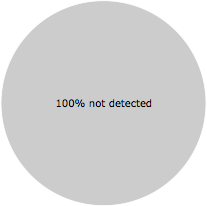
Steve Townsend writes