What is roboot64.exe?
roboot64.exe is part of Dll-Files.com Fixer and developed by Dll-Files.com according to the roboot64.exe version information.
roboot64.exe's description is "Dll-Files Fixer"
roboot64.exe is digitally signed by Tilf AB.
roboot64.exe is usually located in the 'c:\Windows\System32\' folder.
None of the anti-virus scanners at VirusTotal reports anything malicious about roboot64.exe.
If you have additional information about the file, please share it with the FreeFixer users by posting a comment at the bottom of this page.
Vendor and version information [?]
The following is the available information on roboot64.exe:
| Property | Value |
|---|---|
| Product name | Dll-Files.com Fixer |
| Company name | Dll-Files.com |
| File description | Dll-Files Fixer |
| Comments | Visit http://www.Dll-Files.com/ for further information |
| Legal copyright | Copyright © 2011 Systweak Inc |
| Product version | 1.0.0.0 |
| File version | 1.0.0.0 |
Here's a screenshot of the file properties when displayed by Windows Explorer:
| Product name | Dll-Files.com Fixer |
| Company name | Dll-Files.com |
| File description | Dll-Files Fixer |
| Comments | Visit http://www.Dll-Files.com/ for .. |
| Legal copyright | Copyright © 2011 Systweak Inc |
| Product version | 1.0.0.0 |
| File version | 1.0.0.0 |
Digital signatures [?]
roboot64.exe has a valid digital signature.
| Property | Value |
|---|---|
| Signer name | Tilf AB |
| Certificate issuer name | COMODO Code Signing CA 2 |
| Certificate serial number | 00bb32fde7ce2bdcddeec9106679a55ab6 |
VirusTotal report
None of the 47 anti-virus programs at VirusTotal detected the roboot64.exe file.
Hashes [?]
| Property | Value |
|---|---|
| MD5 | 302399441ebba84b1be0481727269296 |
| SHA256 | 247bcabc17c2f8a605c6c72ef7c9613a30c4f70bcdbb1031fa48cd0f0a097375 |
Error Messages
These are some of the error messages that can appear related to roboot64.exe:
roboot64.exe has encountered a problem and needs to close. We are sorry for the inconvenience.
roboot64.exe - Application Error. The instruction at "0xXXXXXXXX" referenced memory at "0xXXXXXXXX". The memory could not be "read/written". Click on OK to terminate the program.
Dll-Files Fixer has stopped working.
End Program - roboot64.exe. This program is not responding.
roboot64.exe is not a valid Win32 application.
roboot64.exe - Application Error. The application failed to initialize properly (0xXXXXXXXX). Click OK to terminate the application.
What will you do with roboot64.exe?
To help other users, please let us know what you will do with roboot64.exe:
What did other users do?
The poll result listed below shows what users chose to do with roboot64.exe. 87% have voted for removal. Based on votes from 261 users.

NOTE: Please do not use this poll as the only source of input to determine what you will do with roboot64.exe.
Malware or legitimate?
If you feel that you need more information to determine if your should keep this file or remove it, please read this guide.
And now some shameless self promotion ;)
 Hi, my name is Roger Karlsson. I've been running this website since 2006. I want to let you know about the FreeFixer program. FreeFixer is a freeware tool that analyzes your system and let you manually identify unwanted programs. Once you've identified some malware files, FreeFixer is pretty good at removing them. You can download FreeFixer here. It runs on Windows 2000/XP/2003/2008/2016/2019/Vista/7/8/8.1/10. Supports both 32- and 64-bit Windows.
Hi, my name is Roger Karlsson. I've been running this website since 2006. I want to let you know about the FreeFixer program. FreeFixer is a freeware tool that analyzes your system and let you manually identify unwanted programs. Once you've identified some malware files, FreeFixer is pretty good at removing them. You can download FreeFixer here. It runs on Windows 2000/XP/2003/2008/2016/2019/Vista/7/8/8.1/10. Supports both 32- and 64-bit Windows.
If you have questions, feedback on FreeFixer or the freefixer.com website, need help analyzing FreeFixer's scan result or just want to say hello, please contact me. You can find my email address at the contact page.
Comments
Please share with the other users what you think about this file. What does this file do? Is it legitimate or something that your computer is better without? Do you know how it was installed on your system? Did you install it yourself or did it come bundled with some other software? Is it running smoothly or do you get some error message? Any information that will help to document this file is welcome. Thank you for your contributions.
I'm reading all new comments so don't hesitate to post a question about the file. If I don't have the answer perhaps another user can help you.
I downloaded a program called RegClean Pro to check it out. It caused a lot of problems, stating that I had over 500 registry errors (AVG said only around 100). RegClean Pro installed something called Systweak and then my PC got really bad and would not load internet pages properly. An internet search showed these programs to be a form of Malware called Scareware. Having uninstalled these I did a search and found the names Regclean and Systweak found the file Roboot64.exe which had the names as its creators. I have deleted it.
# 27 Jan 2014, 12:47
Polaris writes
First of all, i never installed anything the day that this "file" was found.... never downloaded reg-clean or sys-tweak or anything like that and i still get this roboot64.exe file on my laptop... and second all these web sites saying that the file is safe, then at the same time the very same web site says its a threat, and then again the same web site says nothing about it right after it says its about it, then after that the sites saying for me to say if its a threat or not? if you guys are so smart out there, then stop making guesses and fix your shit -_- smh sorry but I'm ****** tired of noobs claiming they can program anything and yet they still getting bad ass ratings....
# 15 Mar 2014, 11:02
Polaris writes
me again... AVG done deleted it...... and im the only one to use this computer so I know whats been installed into it
# 17 Mar 2014, 16:11
Grove writes
This roboot64.exe file on my system belongs to Raxco's Perfect Registry. So you might want to check the properties and signature.
# 24 Mar 2014, 11:15
*Robert* writes
I ran Malwarebytes Anti-Malware new program and it found this in the Windows/System32 folder.
# 18 May 2014, 11:09
gruniv writes
Hi, I´m not Robert, but I´m with the same problem:
MalwareBytes report roboot64.exe as “PUP.Optional.PCPerformer.A”.
I sent the file to quarantine. Should I replace the file back? I don’t know if the file is dangerous.
# 3 Jun 2014, 5:34
nexpster writes
roboot64.exe...não é virus e sim um executavel do comodo...dos navegadores comodo dragon ou comodo ice dragon.
# 16 Jun 2014, 21:19
War Man writes
I detected this on malwarebytes and decided to quarantine it, my computer weirdly resetted right after doing that. Since then I've released it and let it be ignored for the time being. I don't know if I should delete this or not.
# 18 Jun 2014, 20:16
War Man writes
PUP.Optional.PCPerformer.A
C:\Windows\system32\roboot.64.exe
Although I made a mistake. Apparently after quarantining an item I have the option to restart my computer. It is apparently normal, anyway I'll keep it deleted.
# 27 Jun 2014, 11:30
A.J.R. writes
WebRoot found this thing, designated it as a threat, then crashed when it tried to erase it.
Had to get rid of it by manually slogging through the file-names.
Said it was by "RegClean Pro", probably a scare tactic.
# 18 Jul 2014, 14:47
Michael London writes
There is a small French program available in the REMOVAL section of win.softpedia.com , it is called adwcleaner_4.001 and is under 2Mb in size and free as well
I was burned by these strange and highly malicious pieces of software.
# 21 Oct 2014, 4:50
lirin philip writes
i came to know about this 'vires' when my 'localdisk c' starts filling automatically. i wonder how did it got into my pc because i have KASPERSKEY anti vires. then it got detected and deleted. now i got my memory back.
# 7 May 2015, 9:42
Gail writes
Had roboot64 and have no idea how I got it soooooooo installed AdwCleaner that removed it completely.
# 11 May 2015, 1:37
Kabul writes
You can delete the file by going to C:\windows\system32\ and locate the "roboot64.exe" right click and delete it.
# 27 May 2015, 4:01
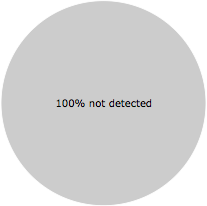
Mal Soh writes