What is tap-windows-9.21.0.exe?
tap-windows-9.21.0.exe is digitally signed by OpenVPN Technologies, Inc..
tap-windows-9.21.0.exe is usually located in the 'C:\Program Files\KMSpico\driver\' folder.
None of the anti-virus scanners at VirusTotal reports anything malicious about tap-windows-9.21.0.exe.
If you have additional information about the file, please share it with the FreeFixer users by posting a comment at the bottom of this page.
Vendor and version information [?]
tap-windows-9.21.0.exe does not have any version or vendor information.
Digital signatures [?]
tap-windows-9.21.0.exe has a valid digital signature.
| Property | Value |
|---|---|
| Signer name | OpenVPN Technologies, Inc. |
| Certificate issuer name | DigiCert High Assurance Code Signing CA-1 |
| Certificate serial number | 03391424ea277b645eee9bd7c0638224 |
VirusTotal report
None of the 56 anti-virus programs at VirusTotal detected the tap-windows-9.21.0.exe file.
Folder name variants
tap-windows-9.21.0.exe may also be located in other folders than C:\Program Files\KMSpico\driver\. The most common variants are listed below:
- c:\users\%USERNAME%\%USERNAME%\msoff13\microsoft office 2013 vl proplus english (x86-x64) june 2016\bonus\kmspico 10.2.0\kmspico portable\driver\
- c:\users\%USERNAME%\desktop\nova pasta\ativadores\kmspico10.0.4\kmspico10_www.tudofree.net\kmspicoportable\driver\
Hashes [?]
| Property | Value |
|---|---|
| MD5 | 05230afdeeb13718e926fd654de63f12 |
| SHA256 | 325222566df55b85eeae5247ec08bbf555bf2bde00d14cb1a8cf323df4a97c03 |
Error Messages
These are some of the error messages that can appear related to tap-windows-9.21.0.exe:
tap-windows-9.21.0.exe has encountered a problem and needs to close. We are sorry for the inconvenience.
tap-windows-9.21.0.exe - Application Error. The instruction at "0xXXXXXXXX" referenced memory at "0xXXXXXXXX". The memory could not be "read/written". Click on OK to terminate the program.
tap-windows-9.21.0.exe has stopped working.
End Program - tap-windows-9.21.0.exe. This program is not responding.
tap-windows-9.21.0.exe is not a valid Win32 application.
tap-windows-9.21.0.exe - Application Error. The application failed to initialize properly (0xXXXXXXXX). Click OK to terminate the application.
What will you do with the file?
To help other users, please let us know what you will do with the file:
What did other users do?
The poll result listed below shows what users chose to do with the file. 44% have voted for removal. Based on votes from 406 users.

NOTE: Please do not use this poll as the only source of input to determine what you will do with the file.
Malware or legitimate?
If you feel that you need more information to determine if your should keep this file or remove it, please read this guide.
And now some shameless self promotion ;)
 Hi, my name is Roger Karlsson. I've been running this website since 2006. I want to let you know about the FreeFixer program. FreeFixer is a freeware tool that analyzes your system and let you manually identify unwanted programs. Once you've identified some malware files, FreeFixer is pretty good at removing them. You can download FreeFixer here. It runs on Windows 2000/XP/2003/2008/2016/2019/Vista/7/8/8.1/10. Supports both 32- and 64-bit Windows.
Hi, my name is Roger Karlsson. I've been running this website since 2006. I want to let you know about the FreeFixer program. FreeFixer is a freeware tool that analyzes your system and let you manually identify unwanted programs. Once you've identified some malware files, FreeFixer is pretty good at removing them. You can download FreeFixer here. It runs on Windows 2000/XP/2003/2008/2016/2019/Vista/7/8/8.1/10. Supports both 32- and 64-bit Windows.
If you have questions, feedback on FreeFixer or the freefixer.com website, need help analyzing FreeFixer's scan result or just want to say hello, please contact me. You can find my email address at the contact page.
Comments
Please share with the other users what you think about this file. What does this file do? Is it legitimate or something that your computer is better without? Do you know how it was installed on your system? Did you install it yourself or did it come bundled with some other software? Is it running smoothly or do you get some error message? Any information that will help to document this file is welcome. Thank you for your contributions.
I'm reading all new comments so don't hesitate to post a question about the file. If I don't have the answer perhaps another user can help you.
So deixe no seu pc arquivos que você precisa.
O Tap windows instalou sem sua permissão, isso não é legal.
Não tenha duvida, retire este programa, seu pc não precisa dele para funcionar.
# 22 May 2015, 19:20
Doc writes
If you download OpenVPN, this comes embedded in the program. VPN (virtual private network) sometimes requires monitoring to intercept "man-in-the-middle" MiM attacks.
TAP VPN essentially monitors traffic to/from the VPN server to intercept viruses, etc. on virtual network between host and machines. Necessary if you are on a VPN using OpenVPN servers.
Delete if NOT using a vpn host
# 2 Sep 2015, 2:36
sally writes
I have McAfee for security scans, clean up, etc. I use CCleaner to also scan and clean up, they have seemed to not combat each other. I use Disconnect and Ghostery. Yet I recently have a strange malady of an autofill in search areas that is dashes across the search bar. It goes away when I select all and delete or undo, but it is a little annoying and it can invade my document and replace or "insert" the dash in place of my typing. I can go up to edit and undo and it goes back to what I had typed. Any thoughts on this issue?
# 2 Mar 2016, 7:11
Shubham writes
I think TAP windows 9.21.2 creates lots of unnecessary ethernet deivers. uninstalling
# 18 Feb 2017, 7:35
Kathren writes
I just noticed a program called TAP - Windows 9.21.2 on my computer. My son downloaded Ghost private browsing software. Dose this TAP program come with GHOST private browsing software. I am just on a trial version right now.
Cant wait to hear back from you.
Kathren
# 12 Mar 2017, 14:54
cep writes
i noticed this app Tap windows after i installed Cyberghost. i am uninstalling it because my pc now lags which it didnt before
# 24 Apr 2017, 18:56
DartirAnsi Dova writes
Yes its from cyberghost and u guys dont make a clue of what u talking about...and its said in Brasil that the portuguese are dumb...well I will comment no more
# 27 May 2017, 9:36
-Jason- writes
Basically if you or anyone else who uses the computer that has TAP-Windows 9.21.2 on it is most likely because someone downloaded a VPN(virtual private network) on the computer and TAP-Windows 9.21.2 needs to stay on your computer for protocol OpenVPN-UDP or OpenVPN-TCP to work with the VPN.
# 11 Jun 2017, 7:45
el kebabito writes
its program support for program CyberGhost if u instaled CG automatic TAP.W too is instaling
# 15 Jun 2017, 1:52
bippityboop writes
wait can i delete this because it is taking up space so should i delete this
# 29 May 2018, 20:16
KDJ2000 writes
I believe that this came with Opera Browser for the VPN add-on. No problems from it so no worries now that I know what it is!
# 3 Dec 2018, 22:29
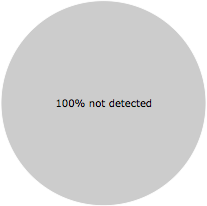
NSbrasil writes