What is vprot.exe?
vprot.exe is part of VProtect Application according to the vprot.exe version information.
vprot.exe's description is "VProtect Application"
vprot.exe is digitally signed by AVG Technologies.
vprot.exe is usually located in the 'C:\Archivos de programa\AVG Secure Search\' folder.
None of the anti-virus scanners at VirusTotal reports anything malicious about vprot.exe.
If you have additional information about the file, please share it with the FreeFixer users by posting a comment at the bottom of this page.
Vendor and version information [?]
The following is the available information on vprot.exe:
| Property | Value |
|---|---|
| Product name | VProtect Application |
| File description | VProtect Application |
| Internal name | VProtect |
| Original filename | VProtect.exe |
| Legal copyright | Copyright (C) 2011 |
| Product version | 9, 0, 0, 18 |
| File version | 9, 0, 0, 18 |
Here's a screenshot of the file properties when displayed by Windows Explorer:
| Product name | VProtect Application |
| File description | VProtect Application |
| Internal name | VProtect |
| Original filename | VProtect.exe |
| Legal copyright | Copyright (C) 2011 |
| Product version | 9, 0, 0, 18 |
| File version | 9, 0, 0, 18 |
Digital signatures [?]
vprot.exe has a valid digital signature.
| Property | Value |
|---|---|
| Signer name | AVG Technologies |
| Certificate issuer name | VeriSign Class 3 Code Signing 2009-2 CA |
| Certificate serial number | 20ebfbcfc7970c887cb0510aa423a604 |
VirusTotal report
None of the 46 anti-virus programs at VirusTotal detected the vprot.exe file.
Folder name variants
vprot.exe may also be located in other folders than C:\Archivos de programa\AVG Secure Search\. The most common variants are listed below:
- C:\Program Files (x86)\AVG Secure Search\
Hashes [?]
| Property | Value |
|---|---|
| MD5 | b2b39a866e42937e4fa071b9e12eea4c |
| SHA256 | 5bcadcebe8f480a2bf0802c2de8ad945e019e1986aea4ff478341233bf824e9c |
Error Messages
These are some of the error messages that can appear related to vprot.exe:
vprot.exe has encountered a problem and needs to close. We are sorry for the inconvenience.
vprot.exe - Application Error. The instruction at "0xXXXXXXXX" referenced memory at "0xXXXXXXXX". The memory could not be "read/written". Click on OK to terminate the program.
VProtect Application has stopped working.
End Program - vprot.exe. This program is not responding.
vprot.exe is not a valid Win32 application.
vprot.exe - Application Error. The application failed to initialize properly (0xXXXXXXXX). Click OK to terminate the application.
What will you do with vprot.exe?
To help other users, please let us know what you will do with vprot.exe:
What did other users do?
The poll result listed below shows what users chose to do with vprot.exe. 76% have voted for removal. Based on votes from 365 users.

NOTE: Please do not use this poll as the only source of input to determine what you will do with vprot.exe.
Malware or legitimate?
If you feel that you need more information to determine if your should keep this file or remove it, please read this guide.
And now some shameless self promotion ;)
 Hi, my name is Roger Karlsson. I've been running this website since 2006. I want to let you know about the FreeFixer program. FreeFixer is a freeware tool that analyzes your system and let you manually identify unwanted programs. Once you've identified some malware files, FreeFixer is pretty good at removing them. You can download FreeFixer here. It runs on Windows 2000/XP/2003/2008/2016/2019/Vista/7/8/8.1/10. Supports both 32- and 64-bit Windows.
Hi, my name is Roger Karlsson. I've been running this website since 2006. I want to let you know about the FreeFixer program. FreeFixer is a freeware tool that analyzes your system and let you manually identify unwanted programs. Once you've identified some malware files, FreeFixer is pretty good at removing them. You can download FreeFixer here. It runs on Windows 2000/XP/2003/2008/2016/2019/Vista/7/8/8.1/10. Supports both 32- and 64-bit Windows.
If you have questions, feedback on FreeFixer or the freefixer.com website, need help analyzing FreeFixer's scan result or just want to say hello, please contact me. You can find my email address at the contact page.
Comments
Please share with the other users what you think about this file. What does this file do? Is it legitimate or something that your computer is better without? Do you know how it was installed on your system? Did you install it yourself or did it come bundled with some other software? Is it running smoothly or do you get some error message? Any information that will help to document this file is welcome. Thank you for your contributions.
I'm reading all new comments so don't hesitate to post a question about the file. If I don't have the answer perhaps another user can help you.
vprot.exe is part of AVG Free 2012 that I use.
I might have dl Free Fixer except you do not indicate that it runs on Mozilla Foxfire. I already have malware software so am not keen to dl additional software of any kind.
# 9 Dec 2011, 0:29
Jo Diffenbaugh writes
The vprot.exe issue is moot for me as I believe it is part of AVG 2012.
Never keen to dl anything from internet. I use Uniblue and AdAware software therefore will not dl Free Fixer unless I understand how it works, would not overlap what I already have, regardless, I do not believe it's necessary for me. I'm also being bugged to dl "Finally Fast" which I don't believe I need.
# 9 Jan 2012, 2:15
Joe Musson writes
Re: vprot.exe: (Part of "AVG secure search").
I accepted AVG as an add-on during a Firefox update but have now un-installed it. My XP system was drastically slowed.
It reset my "homepage" and "default search engine" to AVG in both Internet Explorer and Firefox, which are the only browsers which I use. This was dishonest.
"AVG NV" is a quoted stock on the NYSE only since feb.2012 although it claims to have been an antivirus supplier for many years. Almost all the Google results for AVG Software are from AVG.COM or their people, so they do not inspire trust. AVG was before a Czech company (Girsoft).
# 27 May 2012, 3:56
Steve Plotkin writes
I ran into your "help" after getting my PC out of the shop for many dings to my OS (Vista Ultimate) over the years that took apart my RAID 1 config.
I declined the offer and installed winzip back on my pc. When I went to Chrome to access my email, I get this AVG sx engine that gave absolutely no hint on how to get to my email.
What a cheap trick way of trying to get your product to market. Maybe it would do great things for my machine, but experience dictates that more than one sw for detecting malware cancels the effect of helping out. This, on top of a negative experience as a one time customer of AVG has really left me with bad feelings about this product. The only good Trojan remover was TDS-3 and they had to go under cause they couldn't keep up with the amount of trashware on the web.
Definate thumbs down.
# 15 Jun 2012, 9:14
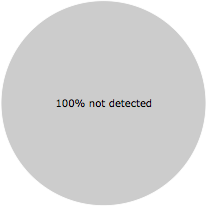
Jo Diffenbaugh writes