What is wgsdgsdgdsgsd.dll?
wgsdgsdgdsgsd.dll is usually located in the 'c:\users\%USERNAME%\' folder.
Some of the anti-virus scanners at VirusTotal detected wgsdgsdgdsgsd.dll.
If you have additional information about the file, please share it with the FreeFixer users by posting a comment at the bottom of this page.
Vendor and version information [?]
wgsdgsdgdsgsd.dll does not have any version or vendor information.
VirusTotal report
40 of the 46 anti-virus programs at VirusTotal detected the wgsdgsdgdsgsd.dll file. That's a 87% detection rate.
| Scanner | Detection Name |
|---|---|
| AhnLab-V3 | Dropper/Win32.Injector |
| AntiVir | TR/Meredrop.A.1264 |
| Avast | Win32:Malware-gen |
| AVG | Dropper.Generic7.ABGE |
| BitDefender | Trojan.Generic.KD.815332 |
| CAT-QuickHeal | TrojanDropper.Injector.gszu |
| ClamAV | Win.Trojan.Reveton-93 |
| Commtouch | W32/Backdoor.VQOV-4711 |
| Comodo | UnclassifiedMalware |
| DrWeb | Trojan.MulDrop4.18206 |
| Emsisoft | Trojan.Generic.KD.815332 (B) |
| eSafe | Win32.Trojan |
| ESET-NOD32 | Win32/Reveton.N |
| F-Secure | Trojan.Generic.KD.815332 |
| Fortinet | W32/Reveton.N |
| GData | Trojan.Generic.KD.815332 |
| Ikarus | Trojan.Win32.Reveton |
| Jiangmin | TrojanDropper.Injector.baej |
| K7AntiVirus | Trojan |
| K7GW | Trojan |
| Kaspersky | Trojan-Dropper.Win32.Injector.gszu |
| Kingsoft | Win32.Troj.Injector.gt.(kcloud) |
| Malwarebytes | Trojan.Reveton |
| McAfee | Ransom-FBDR!5457E57F7FB7 |
| McAfee-GW-Edition | Ransom-FBDR!5457E57F7FB7 |
| Microsoft | Trojan:Win32/Reveton |
| MicroWorld-eScan | Trojan.Generic.KD.815332 |
| NANO-Antivirus | Trojan.Win32.Injector.becdwl |
| Norman | Injector.CPKE |
| nProtect | Trojan.Generic.KD.815332 |
| Panda | Trj/Agent.MIZ |
| PCTools | Trojan.Ransomlock.B!rem |
| Sophos | Mal/EncPk-AIS |
| SUPERAntiSpyware | Trojan.Agent/Gen-MalPE |
| Symantec | Trojan.Ransomlock.G |
| TheHacker | Trojan/Reveton.n |
| TrendMicro | TROJ_SPNR.0BLP12 |
| TrendMicro-HouseCall | TROJ_SPNR.0BLP12 |
| VIPRE | Trojan.Win32.Reveton.j (v) |
| ViRobot | Dropper.A.Injector.212480.AA |
wgsdgsdgdsgsd.dll removal instructions
The instructions below shows how to remove wgsdgsdgdsgsd.dll with help from the FreeFixer removal tool. Basically, you install FreeFixer, scan your computer, check the wgsdgsdgdsgsd.dll file for removal, restart your computer and scan it again to verify that wgsdgsdgdsgsd.dll has been successfully removed. Here are the removal instructions in more detail:
- Download and install FreeFixer: http://www.freefixer.com/download.html
- When the scan is finished, locate wgsdgsdgdsgsd.dll in the scan result and tick the checkbox next to the wgsdgsdgdsgsd.dll file. Do not check any other file for removal unless you are 100% sure you want to delete it. Tip: Press CTRL-F to open up FreeFixer's search dialog to quickly locate wgsdgsdgdsgsd.dll in the scan result.



 c:\users\%USERNAME%\wgsdgsdgdsgsd.dll
c:\users\%USERNAME%\wgsdgsdgdsgsd.dll 
- Restart your computer.
- Start FreeFixer and scan your computer again. If wgsdgsdgdsgsd.dll still remains in the scan result, proceed with the next step. If wgsdgsdgdsgsd.dll is gone from the scan result you're done.
- If wgsdgsdgdsgsd.dll still remains in the scan result, check its checkbox again in the scan result and click Fix.
- Restart your computer.
- Start FreeFixer and scan your computer again. Verify that wgsdgsdgdsgsd.dll no longer appear in the scan result.
Hashes [?]
| Property | Value |
|---|---|
| MD5 | 5457e57f7fb70bccef313fe0ef161661 |
| SHA256 | 64a3c7123a7f5d2e32953a42350ae69edbb62112e6b5de98aad1a15730ff5375 |
What will you do with the file?
To help other users, please let us know what you will do with the file:
What did other users do?
The poll result listed below shows what users chose to do with the file. 84% have voted for removal. Based on votes from 129 users.

NOTE: Please do not use this poll as the only source of input to determine what you will do with the file.
Comments
Please share with the other users what you think about this file. What does this file do? Is it legitimate or something that your computer is better without? Do you know how it was installed on your system? Did you install it yourself or did it come bundled with some other software? Is it running smoothly or do you get some error message? Any information that will help to document this file is welcome. Thank you for your contributions.
I'm reading all new comments so don't hesitate to post a question about the file. If I don't have the answer perhaps another user can help you.
This file is part of the fake FBI ransom malware. It can be renamed from "SafeMode with command prompt" to get past the ransom lockout screen, so you can boot to Windows and run your antimalware program. But it comes back. Often.
# 28 Dec 2012, 13:56
Kurt H. Schindler writes
My AVG caught and removed wgsdgsdgdsgsd.dll, but now upon booting up I get a error message saying windows cannot find wgsdgsdgdsgsd.dll. How do I fix that?
# 31 Dec 2012, 6:28
Carlo writes
Same problem as Kurt only I use Avira, I search my pc and register for a file called "wgsd" but I couldn't find anything. any other solutions?
# 3 Jan 2013, 1:23
Nicolai F. K. writes
Same problems as the others. I tryed to find a file in :\users\%USERNAME%\ but couldnt find anything that looked suspicuis... Do anyone else find a solution?
# 3 Jan 2013, 3:16
johny nocash writes
I've been having trouble with the ukash virus or the police or fbi virus as some call it. Unable to do anything in my unprotected XP, as without antivirus, I am only able to boot thru another media or systems and I know what to disable at the startup so I can control my XP again and install an AV. That dll seems to be one of the dependencies of that fuking ukash scam so I know I will delete it. But I read some of you are getting trouble because windows isn-t finding that stupid file. So what you gotta do, with the right tools, is to disable those dependencies and dependents so it [windows] doesn-t bring those shits to happen. I used "Autoruns" from "Sysinternals" to disable specific service's to run at startup thus not loading the Ukash window in fulscreen {browser or Explorer, I dunno} that blocks any command from me like ctrl alt del and then be able to perform other actions now, like running any program, installing any, opening my browser and downloading and installing an AV or a Cleaner or Remover of the kind.
I got infected after visiting a portuguese online hd tv site. tvportugalhd - it asks to disable any adblocker and I reluctantly did it, I disabled my adblocker in firefox and bang I got virus and computer blocked. It disables windows firewall too. WMI gets ****** or rootkited because to enable firewall I need WMI and after 1 uKash disable thru wmi it went good now it infected again so watch out for WMI service and check your windows firewall status. If it`s disabled due to wmi or both then you can be sure it`s all the same schemes they use. Sorry for the confusing text and no correct accents because I lack my lang support keyboard. I'll be back with more details tomorrow after work.
If you can't do anything even control alt delete like me and safe boot get a live cd burned in a disk [compact disc - a CD duh] or a in a USB pen and boot from it to perform actions on the infected system. If you can-t or don-t know hot to do corrections or fixings to that system at least do the most important which is to SAVE your PERSONAL DATA, even with some MSDOS disks you can COPY and MOVE data at least with FAT I think but nothing better than a GUI and for that a live CD Linux will suit a very first timer too.
A CD will never get infected whereas a usb can be written to, remember, but if you wanna save data TO you need one tho...
Sorry for any incorrection, well I only mean to help showing my thoughts about that stupid virus or whatever we should call that annoyance. THing is that hackers don-t know much about writting and when it comes to translating to other languages it[s worse so we see it[s a fake and no one should ever pay to cover committed crimes. Plus it said I had child pornography when I don-t even have any porn. Normal porn that is. Don\t even download movies and that shit internet fashionete facebookette people do. Don-t give a shit for that shit everyone does. And the police, if they ever have any need they come knock on my door, the way it should be, the right and correct way. See ya tomorrow.
# 10 Jan 2013, 18:08
Anthony Mandich writes
So I don't really get it. What the hell am I supposed to do with this bullshit ass wgsdgsdgdsgsd.dll error message? All I know is that my ****** computer is running really ****** slow since the day the gay ass FBI message decided to infiltrate my system.
Not a happy camper ****.
Sincerely,
Anthony J. Mandich (Indio, California)
# 15 Jan 2013, 0:22
Lan writes
For those of you that already removed the wgsdgsdgdsgsd.dll file and still get the error message every time you boot up the computer. Just click "start" and run "msconfig.exe" and go to the "Startup" tab and locate the startup item associated with the wgsdgsdgdsgsd.dll in the command line; and then uncheck that item (this will disable it from start up). The startup item name may vary, but for me it was "runctf" as the name and "unknown" as the manufacturer and the command line is something like this: C:\Windows\System32\rundll32.exe C:\Users\[my name]\wgsdgsdgdsgsd.dll
# 16 Jan 2013, 10:04
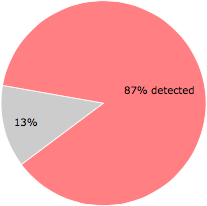


Gary LaBriola writes