Epic Games Inc. - 0.353% Detection Rate *
Did you just download a file that has been digitally signed by Epic Games Inc. and wonder if the file is safe? If so, please read on.
You will probably notice Epic Games Inc. when running the file. The publisher name shows up as the "Verified publisher" in the UAC dialog as the screencap shows:
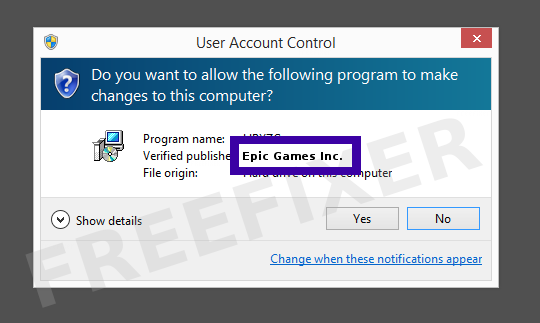
You can also view the Epic Games Inc. certificate with the following procedure:
- Open Windows Explorer and locate the Epic Games Inc. file
- Right-click on the file and select Properties
- Click the Digital Signatures tab
- Click on the View Certificate button
Here's a screengrab of a file digitally signed by Epic Games Inc.:
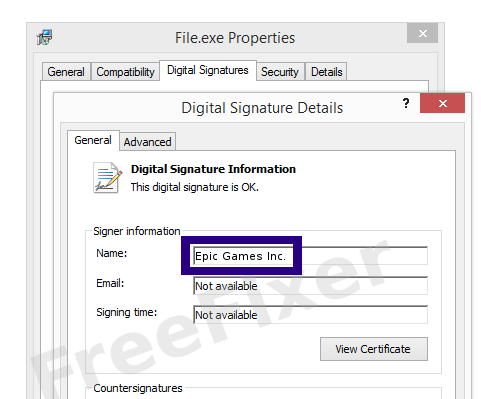
As you can see in the screenshot above, the Windows OS reports that "This digital signature is OK". This means that the file has been published by Epic Games Inc. and that the file has not been tampered with.
If you click the View Certificate button shown in the screenshot above, you can examine all the details of the certificate, such as when it was issued, who issued the certificate, how long it is valid, etc. You can also view the address for Epic Games Inc., such as the street name, city and country.
DigiCert SHA2 Assured ID Code Signing CA, Symantec Class 3 SHA256 Code Signing CA, VeriSign Class 3 Code Signing 2004 CA and VeriSign Class 3 Code Signing 2010 CA has issued the Epic Games Inc. certificates. You can also view the details of the issuer by clicking the View Certificate button shown in the screenshot above.
Epic Games Inc. Files
The following are the Epic Games Inc. files I have collected, thanks to the FreeFixer users.
| Detection Ratio | File Name |
|---|---|
| 1/68 | libGLESv2.dll |
| 1/69 | InstallChainer.exe |
| 0/65 | LauncherPrereqSetup_x64.exe |
| 0/54 | UE3ShaderCompileWorker.exe |
| 0/55 | UnSetup.exe |
| 0/55 | UnSetupNativeRedistWrapper.exe |
| 0/66 | libresample.dll |
| 0/70 | UnSetup.exe |
| 0/65 | widevinecdmadapter.dll |
Scanner and Detection Names
Here is the detection names for the Epic Games Inc. files. I have grouped the detection names by each scanner engine. Thanks to VirusTotal for the scan results.
| Scanner | Detection Names |
|---|---|
| MaxSecure | Spy.W32.Stealer.gen_226902 |
* How the Detection Percentage is Calculated
The detection percentage is based on that I've gathered 567 scan reports for the Epic Games Inc. files. 2 of these scan reports came up with some sort of detection. You can view the full details of the scan reports by examining the files listed above.
Analysis Details
The analysis is done on certificates with the following serial numbers:
- 0dfe7ba482f076db90bcc22b2c487cbd
- 54cca67c86ad2ddfbb5ce4d41dc7a3e2
- 1c16cddad8961907e5704b82d9a15842
- 3e1338505d2c3d34e2df71ae64c5c24f
Comments
Gaming has always been a passion of mine, from dress-up games to sports and racing. I found a cool resource for games - platform https://playerschoose.com/ offer a diverse range of games catering to every taste. Whether I'm in the mood for fashion creativity, competitive sports, or adrenaline-pumping races, I can find it all in one place. It's amazing platform for gamers.
# 28 Apr 2024, 12:00
James Santillo writes
Unmatched in comfort and style, the Vwoollo hoodie https://www.thejacketspot.com/product/vwoollo-heart-hoodie/ is the perfect purchase for any time of year. With its soft fabric and adaptable style, this item is a wardrobe essential. Use it to effortlessly dress up your casual ensemble.
# 25 Jun 2024, 5:14
Melinda Trimble writes
Casinos are popular for offering excitement and the chance to win money. Many people enjoy games like poker, slots, and blackjack. One site where you can find a variety of games is https://brazino777-mx.mx/ This platform provides users with a safe environment to explore their favorite games. Whether you're a fan of cards or enjoy spinning the reels on slot machines, there’s always something to keep you entertained in the casino world.
# 12 Nov 2024, 6:42
Denis Pol writes