Synchronoss Software Ireland Ltd. - 0% Detection Rate *
Did you just download a file that has been digitally signed by Synchronoss Software Ireland Ltd. and wonder if the file is safe? If so, please read on.
You'll probably notice Synchronoss Software Ireland Ltd. when running the file. The publisher name is displayed as the "Verified publisher" in the UAC dialog as the screenshot shows:
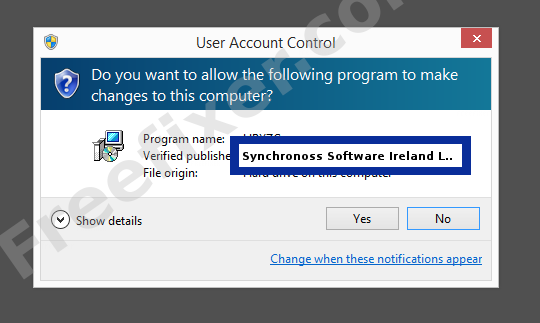
You can also view the Synchronoss Software Ireland Ltd. certificate with the following steps:
- Open Windows Explorer and locate the Synchronoss Software Ireland Ltd. file
- Right-click on the file and select Properties
- Click on the Digital Signatures tab
- Click the View Certificate button
Here's a screenshot of a file digitally signed by Synchronoss Software Ireland Ltd.:
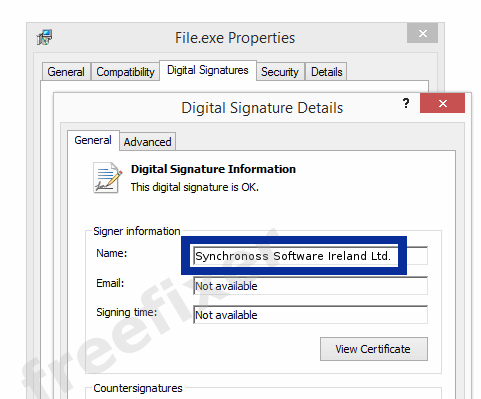
As you can see in the screencap above, the Windows OS reports that "This digital signature is OK". This means that the file has been published by Synchronoss Software Ireland Ltd. and that no one has tampered with the file.
If you click the View Certificate button shown in the screenshot above, you can view all the details of the certificate, such as when it was issued, who issued the certificate, how long it is valid, and so on. You can also view the address for Synchronoss Software Ireland Ltd., such as the street name, city and country.
Symantec Class 3 SHA256 Code Signing CA and VeriSign Class 3 Code Signing 2010 CA has issued the Synchronoss Software Ireland Ltd. certificates. You can also examine the details of the issuer by clicking the View Certificate button shown in the screenshot above.
Synchronoss Software Ireland Ltd. Files
The following are the Synchronoss Software Ireland Ltd. files I have gathered, thanks to the FreeFixer users.
| Detection Ratio | File Name |
|---|---|
| 0/53 | VerizonCloud.exe |
| 0/56 | Sncr.Overlays.dll |
| 0/49 | syncdriveminifilter64.sys |
| 0/65 | Cloud.exe |
* How the Detection Percentage is Calculated
The detection percentage is based on that I've collected 223 scan reports for the Synchronoss Software Ireland Ltd. files. 0 of these scan results came up with some sort of detection. You can view the full details of the scan reports by examining the files listed above.
Analysis Details
The analysis has been done on certificates with the following serial numbers:
- 3ca9493e602994cd61723a814ef6d0ca
- 0936f176eb831db86fef773a585a48d2
Comments
I keep getting a box that pops up when I first sign onto my computer each day that asks me if I want to allow Synchronoss Software Ireland Ltd to make changes to my computer. I keep clicking NO because I don't know what it is for. Is it malware or spyware? Why would I want to allow it to make changes to my computer? I don't even know what triggered it to start popping up. Can you tell me what to do? Thank you so much.
# 1 Apr 2016, 9:41
Graham C writes
I get the same. There is a logo with mine which appears to be that of BT Cloud. I went to my start up folder and saw that BT Cloud starts when my computer does. I clicked on the BT Cloud arrow next to the name and a drop down list appears which shows one of the programs associated with it is called "update" which is the same as the program that is asking to be updated. This may explain things if you also use BT Cloud. I haven't updated yet but maybe I will knowing this.
# 11 Aug 2016, 1:55
Barry Goldman writes
I have sought clarification through BT Live Chat with link to this page who advise: "It is not genuine - Please ignore that update - Just confirmed from my resources - They informed to ignore that update."
I, for one, will not be installing this update.
# 14 Aug 2016, 4:08
Graham Crafter writes
Thanks. I was thinking of updating but I won't now. What we really need is to stop the pop up appearing.
# 14 Aug 2016, 14:42
John_05 writes
This is bonkers. All looks legit but BT say nothing to do with them. Either way, its a poor way to get something done. I just want rid of it since it fails to inform me why it is needed and what it needs to do. (I also have BT Cloud).
# 19 Aug 2016, 7:13
Wendy writes
I am getting the same every time I log on. I don't use Cloud. Any help on how to get rid of the popup please? Thanks.
# 7 Sep 2016, 0:58
Graham Crafter writes
I accepted to install but it asks me to set up BT Cloud. I already have BT Cloud installed and working. How can I get rid of this?
# 7 Sep 2016, 2:02
John_06 writes
I hate these stupid installs. There are enough problems with PC malware without legit installs making things look suspect. They don't deserve high adoption of their solutions as a result.
Like you, I alreadyhave BT Cloud running, but get this pop-up. I cancel it every time. Its messy. There is probably some registry entry or Program Uninstall that will get rid of it, if someone can inform. For now, I just ignore it and will rate Synchronoss very badly whenever I get the chance.
# 7 Sep 2016, 3:16
Howard writes
I just want to delete the pop up? Surely if it relates to BT CLoud BT should be popping up to update?
# 17 Sep 2016, 2:22
Michael Mau writes
Update on Synchronoss - just learned after 20 years with Verizon Wireless that VW handed over their entire management of Verizon Cloud to Synchronoss - a NON-USA company with servers all over the world (most NOT in the USA). So all my data is being maintained in countries that are NOT friendly with the US. Also Synchronoss VW app software is coming from Ireland, not the US - my malware identification stated that there was tracking software imbedded in the download and I did not download it. Calls to VW go unanswered. What ticks me off is that VW NEVER informed me that my personal data was being monitored outside the US AND because it is not located in the US - is NOT subject to our laws regarding identity theft protection and prosecution. Doesn't VW have a legal requirement to inform its customers that they just sold our data and its management to a non-US company and allow us to make the determination if we wanted to entrust our private/personal data to Synchronoss. BTW there is no way to safely download data from the VW/Synchronoss server without them putting potential harmful malware on my devices. Had VW told me before I unwittingly put my data in their/Synchronoss cloud - I would have declined using it and saved my data to an external source under MY control.
# 28 Jun 2017, 14:23
Donna Raub writes